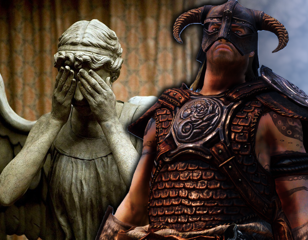Skyrim Anniversary Edition Black Screen Fix Will Solve All Your Crashes
The Anniversary Edition has brought a whole host of new additions like fishing, unicorns, and, for some players, crashes.
12th Nov 2021 10:03
Images via Bethesda


Where would Skyrim be without its modding community? These dedicated mod-makers have helped Skyrim to become a truly unique fantasy-themed RPG, whether they've brought a taste of Star Wars to the game or even made it into a sitcom.
In the lead-up to the release of The Elder Scrolls V: Skyrim Anniversary Upgrade, there were some fears that the update wouldn't support these beloved mods, which have become an important part of Skyrim's gameplay experience for many players. Not to mention, it would be frustrating for fans who have spent hundreds of gameplay hours to setting up these mods.
For some, these fears have become a reality as they have struggled to run the mods following the update. However, one fan has now found a way to get around the problem and has shared his experience to help other players.
What Crashes Are Players Experiencing When Running Skyrim Anniversary Edition?
For fans playing a modded version of the Skyrim Anniversary Edition, the game would run and could be saved as normal. However, when they tried to reload Skyrim after a break, they would be met with a black screen, with only the iconic theme music to greet them.
In a Reddit post, Skyrim modder and engineer, Joseph Russell, claimed that the reason for the black screen is that the upgraded scripts for the Anniversary Edition are running much quicker than the previous games. Of course, this was intended to improve the gameplay experience for players. Yet, obviously, for Skyrim fans who rely on mods, this causes quite a bit of a problem.
How Can I Fix The Skyrim Anniversary Crashes?
Writing for PC Gamer, Jody Macgregor claimed that after he came across the crash, he used all the usual tricks to try and save the game, including "switching to fullscreen borderless mode, running it as an administrator with Windows 7 compatibility on." However, further on in his Reddit post, author of the Lucien mod, Russell went on to say that he had found to help players avoid the crashes.

Russell claimed that the "nasty crash" was caused by "my patchless interaction system, which checks the player's mods when they load the game and fills aliases with NPCs from other mods, such as Inigo. With today's update, this was causing players' games to sometimes crash on loading saves." Russell went on to say: "I fixed it by adding a 3 second delay to the mod checker script, giving all references time to load before my script ran, and the fixed version is now available as v1.6.3 on Lucien's download pages."
Fingers crossed this programme can be applied to other Skyrim mods which use a similar script to Lucien's. If not, it looks like I'll just have to start battling dragons instead of a fire-breathing Thomas The Tank Engine.

About The Author
Emma Hill
Emma Hill is a former Junior Journalist at GGRecon.