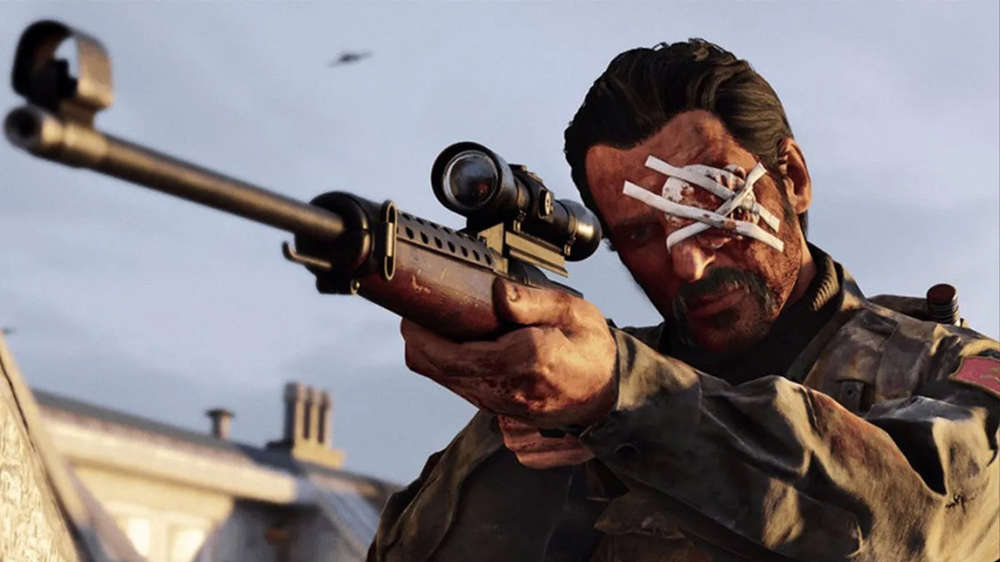Warzone glitch lets you unlock banned NICKMERCS Operator
A new Warzone glitch allows you to unlock removed and banned Call of Duty bundles, such as the NICKMERCS and TimTheTatman Operators.
18th Sep 2023 16:40
Activision


Warzone glitch lets you unlock banned NICKMERCS Operator
A new Warzone glitch allows you to unlock removed and banned Call of Duty bundles, such as the NICKMERCS and TimTheTatman Operators.
18th Sep 2023 16:40
Activision
There have been plenty of Call of Duty bundles released in the Modern Warfare 3 era that have come and gone and will never return to the store again.
Crossovers with The Boys or even some classic Mil-Sim characters of passes gone by have all come and been left behind, and you might not have been able to afford them then, but now you can.
Have no fear, though, a new Warzone glitch is allowing you to unlock removed and banned Call of Duty bundles, such as the NICKMERCS and TimTheTatman Operators.
Call of Duty exploit allows players to buy banned skins

The Nick "NICKMERCS" Kolcheff and Tim "TimTheTatman" Betar bundles were removed from the Call of Duty store despite their unwavering popularity. It came amid controversial comments about the LGBTQ+ community were made on social media, leading to boycotts of the game from Nick's fans.
Now, this glitch is opening up the chance for players to renege Activision's axing of the bundle, by inadvertently cashing in on the skins once again.
Through one savvy method, players are gaining access to their friends' Call of Duty bundles, which allows them to be bought, even if they have been removed or expired from the in-game store as we know it.
How to unlock the banned NICKMERCS and TimTheTatman bundles
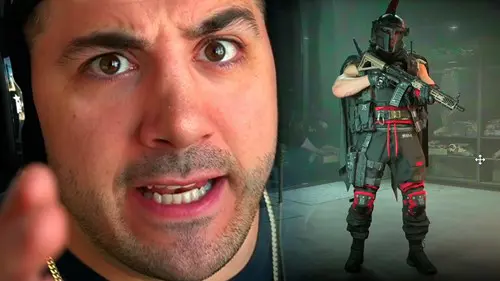
According to Dexerto, there is a way of snagging any bundle from the store, regardless of whether they are active or not.
The method involves having two controllers connected to the same console, with two Xbox live accounts active, one of which will have to have whichever bundle you desire to buy already bought.
In a somewhat similar way to game sharing, players can skin share by following these steps:
- Connect the account with the bundle to Controller 1, and the account that wants the skin on Controller 2.
- Attempt to log in to Call of Duty with Controller 1 and cancel it, prompting the "connection failed" message.
- Select "Go offline" and then head to "Local Multiplayer".
- Log in with Controller 2
- With Controller 1, head back to the start screen, and let Controller 2 then press "Start" to log in.
- Use Controller 2 to head to the store and open the Bundle Locker, where all of the bundles owned by the other user will be available for purchase.
This isn't a feature that Activision will likely keep around for too long, so you might want to snap it up before the next patch fix.

About The Author
Jack Marsh
Jack is an Esports Journalist at GGRecon. Graduating from the University of Chester, with a BA Honours degree in Journalism, Jack is an avid esports enthusiast and specialises in Rocket League, Call of Duty, VALORANT, and trending gaming news.