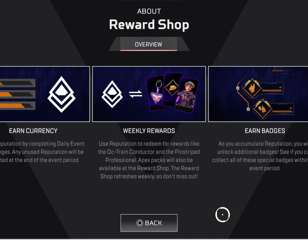Apex Legends Server Tick Rate Explained And Improving Performance Tips
Learn about Apex Legends server tick rate and how to switch servers to improve performance in Apex Legends.
The Apex Legends server tick rate is the go-to excuse of Apex Games participants frustrated with the free-to-play hero shooter's online infrastructure. While the complaints are justified, Respawn Entertainment doesn't think the server tick rate is entirely responsible for the common online issues players experience in Apex Legends. Let's take a deep dive into the Apex Legends server tick rate and go over how you can make your online experience in Apex Legends better.
- Apex Legends private matches are the perfect place to test out new settings and see how your game's performing.
Apex Legends Server Tick Rate Explained

Simply put, server tick rate is the frequency at which a server processes updates and is measured in hertz (Hz). The higher the server tick rate, the faster a player receives input updates from the server. A higher server tick rate makes an online game feel more accurate and responsive to the player.
Low server tick rates can be responsible for issues with one's online experience, like being shot through doors/behind cover or hitching and stuttering.
What Is The Apex Legends Server Tick Rate?
Apex Legends has a notoriously low server tick rate of 20 Hz. This means that Apex Legends sends server updates 20 times per second to connected players.
Most online shooters boast a minimum of a 60 Hz tick rate while games like CS:GO and Valorant run on servers with a 128 Hz tick rate. When all is said and done, Apex's server tick rate is about the lowest in the business.
Will Apex Legends Ever Increase The Server Tick Rate?

Despite the onslaught of complaints and demands from the community, Apex Legends devs don't plan on upgrading Apex's server tick rate anytime soon.
In a blog post addressing the server tick rate feedback, Respawn Entertainment claims that upgrading the server tick rate from 20 Hz to 60 Hz wouldn't be worth it. As a matter of fact, Apex's Lead Engineer states that based on their findings, going from 20 Hz to 60 Hz "would not result in a meaningfully different experience."
Going further, the Lead Engineer explains that increasing the server tick rate would increase bandwidth and CPU costs drastically, potentially causing worse issues for players. So, Respawn Entertainment has decided that instead of upgrading the server tick rate, it's a better idea to focus efforts on other more efficient improvements to the online infrastructure of Apex Legends.
How To Change Apex Legends Servers And Improve Performance
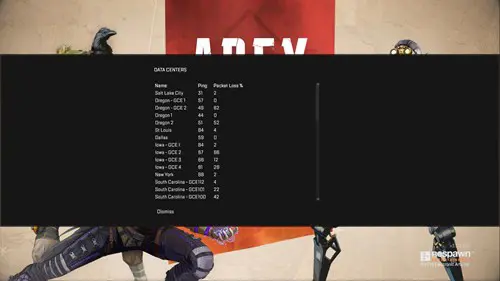
While changing servers in Apex Legends won't do anything for the server tick rate, it could potentially make your game perform better.
To switch servers in Apex Legends, launch the game and look for the Data Center option at the bottom of the main menu. Here, you can select which server you want to play on. Choose the server with the lowest ping and packet loss percentage to guarantee the best online experience.
For an even better experience, try out some of these Apex Legends pro settings. Competitive Apex players tend to play on graphic settings that sacrifice visual fidelity but greatly improve performance.
Finally, consider upgrading your hardware and swapping to an ethernet connection as opposed to WiFi. For example, the difference between playing on a 60 Hz monitor and a 144 Hz monitor is massive. Overhauling your setup can lead to major improvements in how Apex Legends performs.
That's about everything there is to know on Apex Legends server tick rate. While Respawn Entertainment admits that there are issues with the game's online infrastructure, the server tick rate is just one aspect of that. It doesn't look like an upgrade to Apex's server tick rate is coming anytime soon, so, consider taking matters into your own hands and try changing servers or adjusting your in-game settings to improve performance.
Still having issues with Apex Legends? Check out our guides on how to fix Apex Legends code 100 error, Apex Legends loading and compiling shaders error, and Apex Legends loading screen error fix.

About The Author
Coleman Hamstead
Coleman is a freelance journalist at GGRecon. While gaming has always been his passion, it wasn’t until he worked as a Sports Journalist at the Community College of Baltimore County that he found his enthusiasm for writing. In the time since Coleman has had his work featured in publications such as The Washington Post/Launcher and ESTNN. Coleman is a graduate of Towson University with a degree in Sport Management and Business Administration.