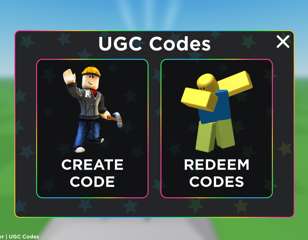Here's how you can block in Arcane Odyssey
Check out our coverage of blocking in Arcane Odyssey, which lets you reduce or stop incoming damage when timed right.
Arcane Odyssey is a popular Roblox RPG where players can explore a massive open ocean, complete quests, visit islands, and talk to NPCs. Combat is another key part of the game, and you will want to learn all its quirks like blocking to make the most of your journey.
So, take a look at our breakdown of blocking in Arcane Odyssey, along with an explainer of what it does.
How do you use block?
To block in Arcane Odyssey, you need to press the G button on your keyboard. This will cause your character to hold out their fists, or any piece of equipment they have equipped, letting them block the incoming attack.

Blocking mainly serves the purpose of reducing or completely nullifying any incoming damage, but this is dependent on your equipment. For example, if you use your fists to block, you will still take some damage, but a high-quality shield can stop you from taking any damage.
Timing is important for blocking, as you will need to press G at the right moment to successfully block. You can also hit a perfect block, which causes the enemy to stumble, giving you a chance to get in some free hits.
Sadly, there is no meter or bar you can watch to time your blocks, so you will have to rely on the animation of the attacker.
We also explain how to sell Gunpowder Barrel in Arcane Odyssey, which is a quick way to earn some cash.

About The Author
Tarran Stockton
Tarran is a Senior Guides Writer at GGRecon. He previously wrote reviews for his college newspaper before studying Media and Communication at university. His favourite genres include role-playing games, strategy games, and boomer shooters - along with anything indie. You can also find him in the pit at local hardcore shows.