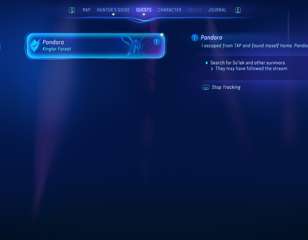How to change character appearance in Avatar: Frontiers of Pandora
If you're not happy with the character you made in Avatar: Frontiers of Pandora, this guide will explain what you need to do to change your appearance.
Changing your character’s appearance is very easy once you know in Avatar: Frontiers of Pandora. This guide will explain exactly where you need to go to change it.
I found out how to change my appearance about an hour into the game, so it won’t take long for you to change your character if you’re not happy with what you chose in the intro! Keep reading for our quick guide on where to go to change your character.
How to change your appearance with a Changing Place
To change your character’s appearance in Avatar: Frontiers of Pandora, simply head to Resistance HQ and find the Changing Place.
You’ll reach Resistance HQ after the first couple of story quests. Complete these and keep playing normally until you reach the HQ. At the main door leading into Resistance HQ, head right and go into a cave, which we’ve shown below.
![]()
Keep going down through that cave and you should find the Changing Place on the right, by a campfire. Alternatively, you can wait until you’re given the task of talking to your fellow Na’vi in this same cave, as the game will send you there eventually anyway.
Interact with the Changing Place and you can change your appearance whenever you like. You can also find more Changing Places at other major camps in the game.
What can you change at the Changing Place?
![]()
You can customise your character’s voice, hair, skin, body type and more at the Changing Place.
The Changing Place provides all the options you were given at the start of the game when you created your character. You can completely change yourself if you wish, or you can just make some small adjustments.
It’s pretty nice that Avatar: Frontiers of Pandora lets you change your character right off the bat - some games make it pretty hard to do, or lock it behind a certain character in a certain area. This one is very easy to access and you can do it very early in the game as much as you like.
For more Avatar guides, check out our homepage. We've also a guide on how to use SID to hack things. Or if you're not sure how to craft more arrows, here how.

About The Author
Dani Cross
Dani is a Guides Writer for GGRecon. She graduated from university with a degree in Broadcast Journalism, then worked as a freelance writer before joining the GGRecon team as a full-time writer in 2023. In her opinion, the best game of all time is Elden Ring – but her favourite is Halo: Reach, a game that created lifelong friendships and somehow started her down the path to a career in media. She’s also way too invested in Pokemon cards, and a big fan of guinea pigs, cats and other cute creatures.