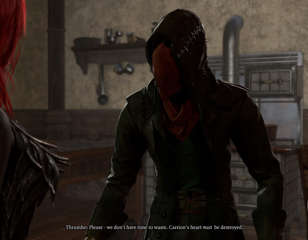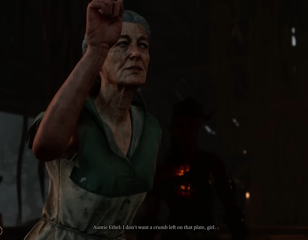Baldur's Gate 3 save incompatible version: All causes & how to fix
We've got everything you need to know about the incompatible version saves in Baldur's Gate 3, including all of the causes for the issue and how to fix it.
Many players are encountering the incompatible version issue with their saves in Baldur's Gate 3, making them wonder what the cause of the problem is and how to fix it so they can start playing again.
For a game as vast and uncompromisingly deep as Baldur's Gate 3, it is understandable that a number of large hotfixes have had to be pushed out shortly after the game's launch. One consequence of this, however, is that a hotfix can cause additional issues, and have to be reverted or rolled back so that the game can become stable once again.
This does unfortunately cause some other issues, one of which is the Baldur's Gate 3 incompatible version error - so make sure to continue reading below to find out how to fix it and all of its causes.
How to fix incompatible version saves
The only way to fix incompatible version saves in Baldur's Gate 3 is to wait for the correct version of the game to be reinstated. Typically this should only take a couple of days at most, but we recommend paying close attention to the official Baldur's Gate 3 Twitter account as they will announce when the hotfix has been reinstated.
Beyond this, your only other option is to return to your most recent working save and just play from there, but that does mean that all your progress will be lost and you'll have to do what you did once more. This isn't too much of an issue if you haven't played too much since your last working save, but some of us dumped a few hours before the hotfix was reverted, so it is a trickier choice.
- Looking for the best Warlock build in Baldur's Gate 3? We've got all of the choices you need to make in our guide
What causes incompatible version saves?

Incompatible version saves in Baldur's Gate 3 are caused by your current game version being different from the one that the save was played on. While this can happen if your version is more recent than the save, it is typically caused when the game's version is rolled back to a previous update or patch, thus causing the save to be 'ahead' of your current game state.
This has happened a number of times in the early stages of Baldur's Gate 3's full release, where Larian Studios has reverted back to an old patch after releasing a hotfix due to various issues like bugs and crashes.
This does unfortunately mean that any saves that you have that were played on the hotfix before it was rolled back will have the incompatible version error, meaning that you won't be able to access them for the time being.
- Find out how to complete the Arcane Tower in Baldur's Gate 3 so you can disable the Arcane Turrets
That wraps up everything you need to know about the incompatible version saves in Baldur's Gate 3, showing you all of the causes and what you can do to fix the problem.
If you want to find out more about the game and its many quests, you'd better check out our Baldur's Gate 3 homepage as we've got plenty of guides for your adventures throughout Faerûn.

About The Author
Harry Boulton
Harry is a Guides Writer at GGRecon, having completed a Masters of Research degree in Film Studies. Previously a freelance writer for PCGamesN, The Loadout, and Red Bull Gaming, he loves playing a wide variety of games from the Souls series to JRPGs, Counter-Strike, and EA FC. When not playing or writing about games and hardware, you're likely to find him watching football or listening to Madonna and Kate Bush.