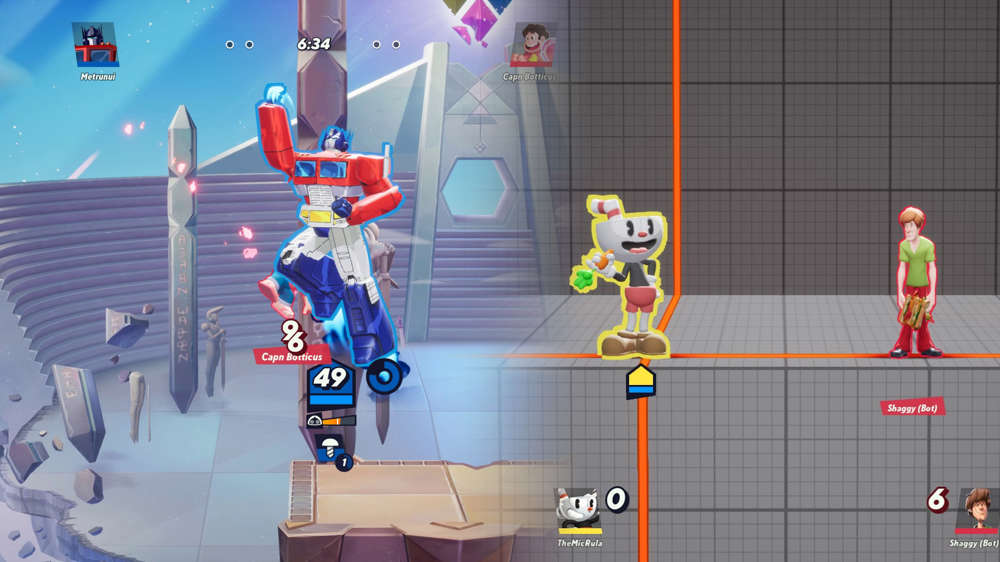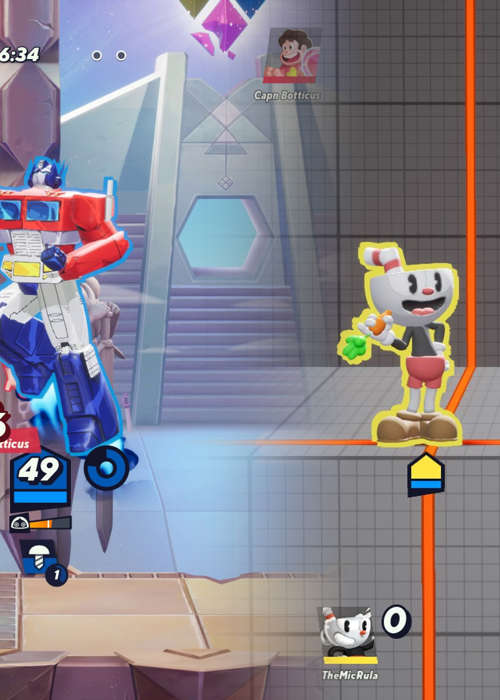
Best MultiVersus Mods
Here's our list of the best MultiVersus mods, which covers how to download and install them.
This is part of the ‘MultiVersus’ directory
Directory contents
MultiVersus on PC gives you the chance to edit the game with modifications, with the majority of them relating to new skins for characters. If you want to get some custom mods for the game, here's a list of my favourite ones so far.
Best mods
Below, we will just list mods that change the skins of characters.
Optimus Prime for Iron Giant

Homelander for Superman
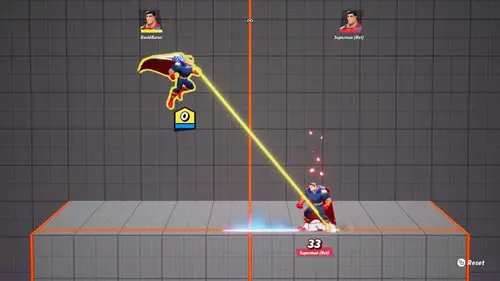
Sans (Undertale) for Steven Universe
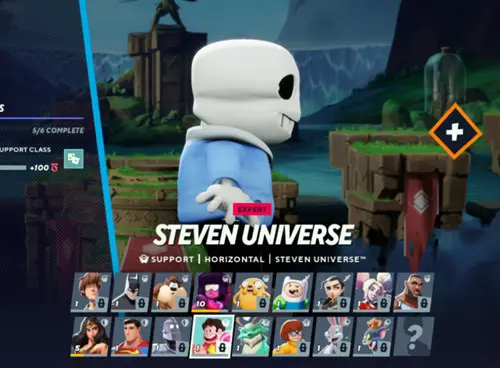
iCarly for Velma

Cuphead for Bugs Bunny

Waluigi for Shaggy

How to install mods
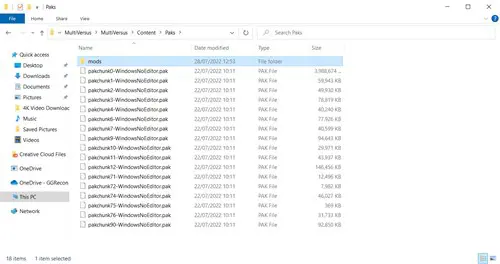
The process for modding MultiVersus isn't too difficult at the moment, and just requires you to venture into the game's folders. Firstly, open up Steam and go to your library. Right-click MultiVersus, click Properties, and then the Local Files tab. There will be a button that says Browse, and selecting it will bring up the MultiVersus folder.
With the folder up, select the other folder called MultiVersus, then Content, and then Paks. In here, create a folder called 'Mods,' and then whenever you download a mod for the game, you will need to drag it into here. The website gamebanana.com has plenty of MultiVersus mods right now, so just check through to see which ones tickle your fancy, or check our list of the best mods below.
That's our coverage of the best MultiVersus mods, and now you know how to go about downloading and installing them.

About The Author
Tarran Stockton
Tarran is a Senior Guides Writer at GGRecon. He previously wrote reviews for his college newspaper before studying Media and Communication at university. His favourite genres include role-playing games, strategy games, and boomer shooters - along with anything indie. You can also find him in the pit at local hardcore shows.
This is part of the ‘MultiVersus’ directory
Directory contents