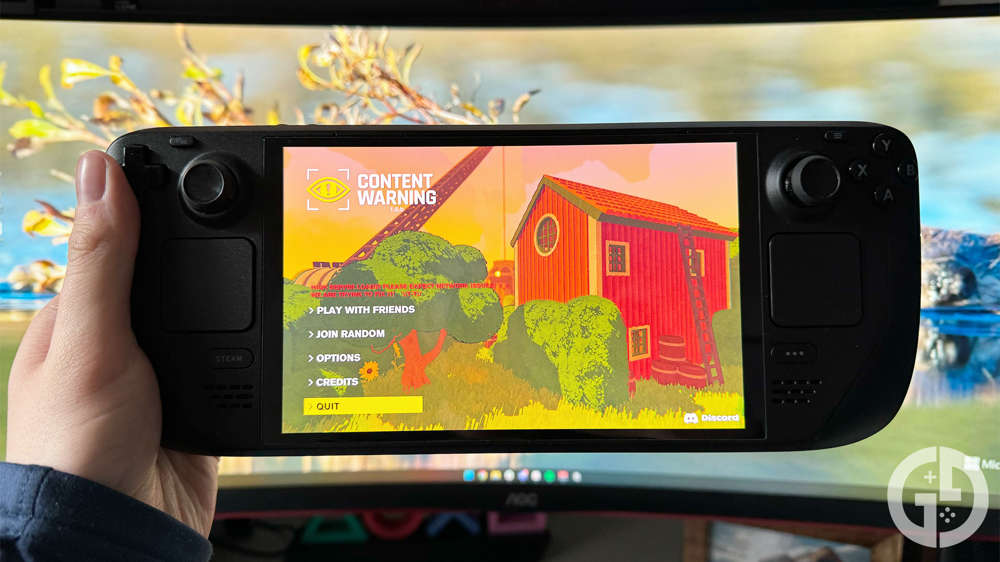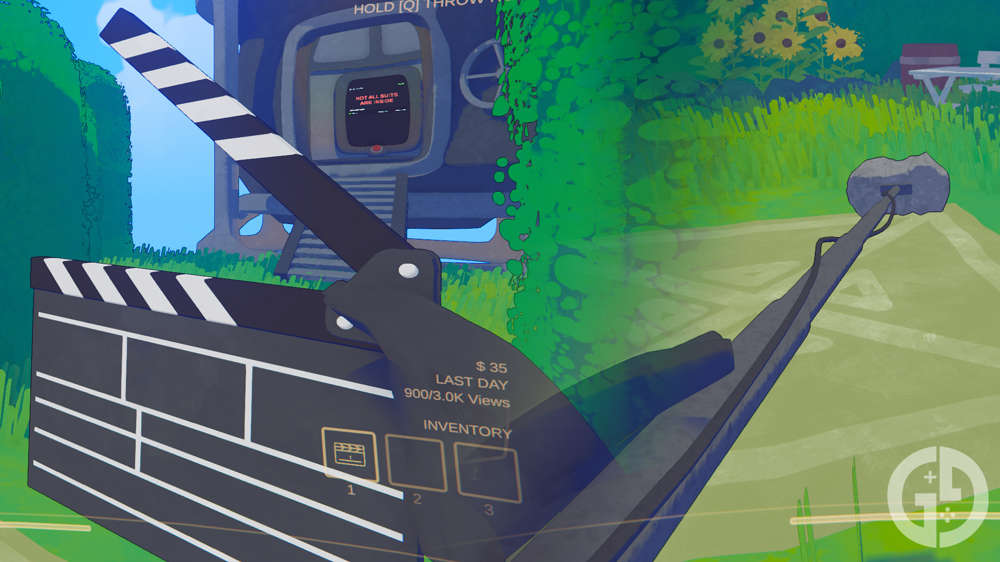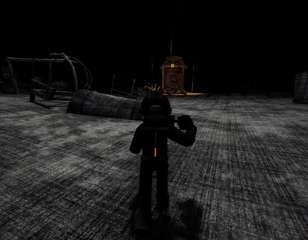How to change faces in Content Warning
Learn how to change faces in Content Warning and impress your friends with goofy custom faces by using the ASCII Face Customiser machine.
In Content Warning, everyone dons bland, all-black spacesuits, so the only way to stand out is to create an original face. The game doesn't automatically prompt you to change your face, though, and it's not something you get to do at the main menu.
This primer explains how to change faces in Content Warning and some tips and tricks for creating a one-of-a-kind face in the cooperative survival-horror game from Landfall Publishing.
How to change faces
To change your face in Content Warning, approach the screen between the two wardrobes on the second floor of the house and interact with it. When you first spawn into Content Warning, the screen you can use to customise your face will be directly to the right.

Your face does not affect gameplay, as your viewers on SpöökTube won't judge you one way or the other, but your friends might! You can't alter your face while down in the Old World, so pick something out before entering the Diving Bell.
How to customise your face
On the left-hand side of the screen, you can select the colour for your face. Options for colours consist of Yellow, Orange, Red, Pink, Blue, Turquoise, and Green.

In the centre, you can customise your face with up to three characters. You can enter any letters, numbers, or symbols on your keyboard, so the possibilities are just about infinite! You can use your initials, enter your favourite acronym, or create a silly look with symbols, and you can even dive into the registry files and use codes to create ridiculous faces like ಠ_ಠ or ⊙д⊙.
On the right-hand side of the screen, you have tools that allow you to rotate the text and zoom in and out on the text.
That's the basics of changing faces in Content Warning. The interface where you customise your face is rather simple, but in reality, the ASCII Face Customiser - as the devs call it - accommodates endless combinations and allows your creativity to shine.
Content Warning is a lot like Lethal Company. Stay tuned at GGRecon for more news and guides on the trendy indie game available on Steam.

On the left-hand side of the screen, you can select the colour for your face. Options for colours consist of Yellow, Orange, Red, Pink, Blue, Turquoise, and Green.

In the centre, you can customise your face with up to three characters. You can enter any letters, numbers, or symbols on your keyboard, so the possibilities are just about infinite! You can use your initials, enter your favourite acronym, or create a silly look with symbols, and you can even dive into the registry files and use codes to create ridiculous faces like ಠ_ಠ or ⊙д⊙.
On the right-hand side of the screen, you have tools that allow you to rotate the text and zoom in and out on the text.
That's the basics of changing faces in Content Warning. The interface where you customise your face is rather simple, but in reality, the ASCII Face Customiser - as the devs call it - accommodates endless combinations and allows your creativity to shine.
Content Warning is a lot like Lethal Company. Stay tuned at GGRecon for more news and guides on the trendy indie game available on Steam.

About The Author
Coleman Hamstead
Coleman is a freelance journalist at GGRecon. While gaming has always been his passion, it wasn’t until he worked as a Sports Journalist at the Community College of Baltimore County that he found his enthusiasm for writing. In the time since Coleman has had his work featured in publications such as The Washington Post/Launcher and ESTNN. Coleman is a graduate of Towson University with a degree in Sport Management and Business Administration.