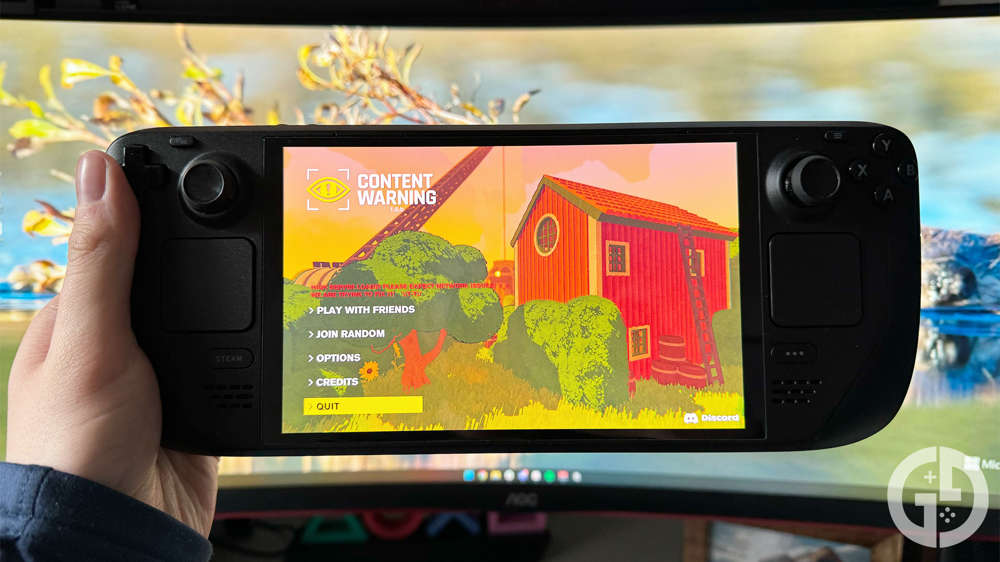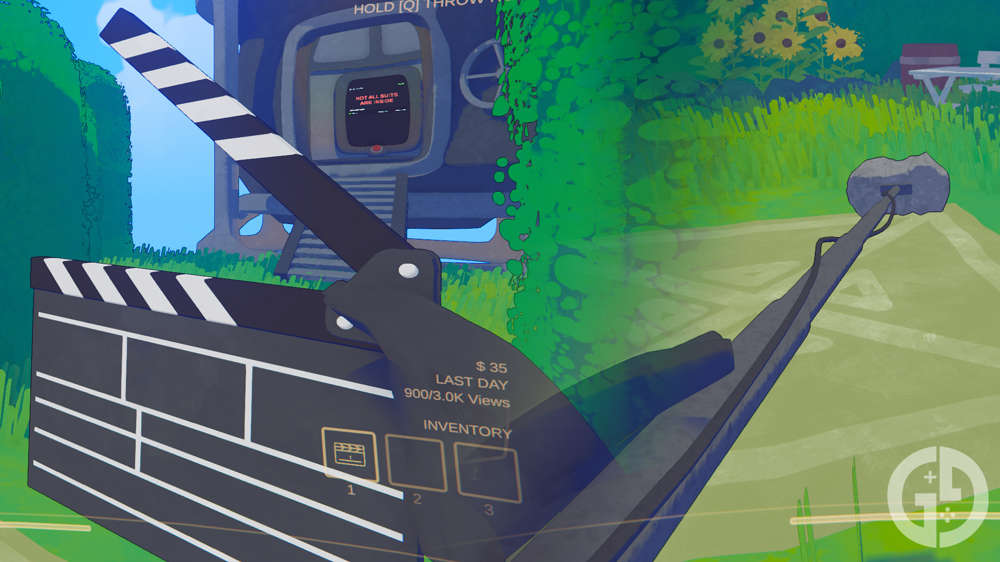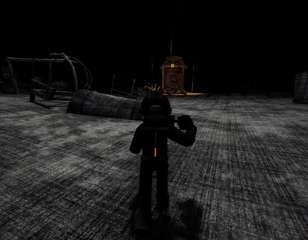Play Content Warning with more than four players with this simple mod
Content Warning limits you to a film crew of just yourself and three friends, but with this new mod you can play the game with even more of your buddies.
Have you been enjoying Content Warning, but wish you could play with more than just four players? Content Warning has a pretty standard limit of four players, which might not suit larger friend groups.
With an easily installed mod, you can expand your film crew to as many as you like. If you find the game's player limit too limiting, here is how you can fix that.
WARNING: Due to ongoing changes in the game, this mod has been disabled temporarily. It should be available again soon, so feel free to install the mod for when it's back.
How to download & install the mods

There are two mods in total you need to install for this. The first BepInExPack, a general mod framework that will allow you to install more mods. The second is the mod we want to use, called Virality. This mod allows you to expand the lobby size, among other useful additions.
To get started, you'll need to:
- Manually download BepInExPack and open the folder once it downloads
- Open the Content Warning folder in the Steam directory
- This can be found by right-clicking the game on your Steam library
- Go to Properties, then Installed Files
- Click Browse
- Copy and paste the BepInExPack files into the Content Warning folder
Now you need to launch the game, this will allow the BepInExPack mod to do what it needs to do, and create the files you need to install further mods. You can close the game as soon as you get to the main menu, then we can install the mod we want.
- Download the Virality mod
- In the Content Warning folder, open BepInEx, then Plugins
- Copy and paste the MaxWasUnavailable.Vitality.dll file into Plugins
Simple as that! Now when you play the game, you will be able to bring more than four players into your session. You'll be able to choose how many people can join, and also be able to join mid-session.
Bear in mind, this is not how the game is intended to be played. Mod functionality can come and go, we have already seen the mod temporarily disabled and it may end up removed altogether.
That is it for how to install the mod to play with more folks. For more, head to our Content Warning homepage where we have guides explaining the game, all the items, how to throw them, and how to change your face.

About The Author
Dave McAdam
Dave is a Senior Guides Writer at GGRecon, after several years of freelancing across the industry. He covers a wide range of games, with particular focus on shooters like Destiny 2, RPGs like Baldur's Gate 3 and Cyberpunk 2077, and fighting games like Street Fighter 6 and Tekken 8.