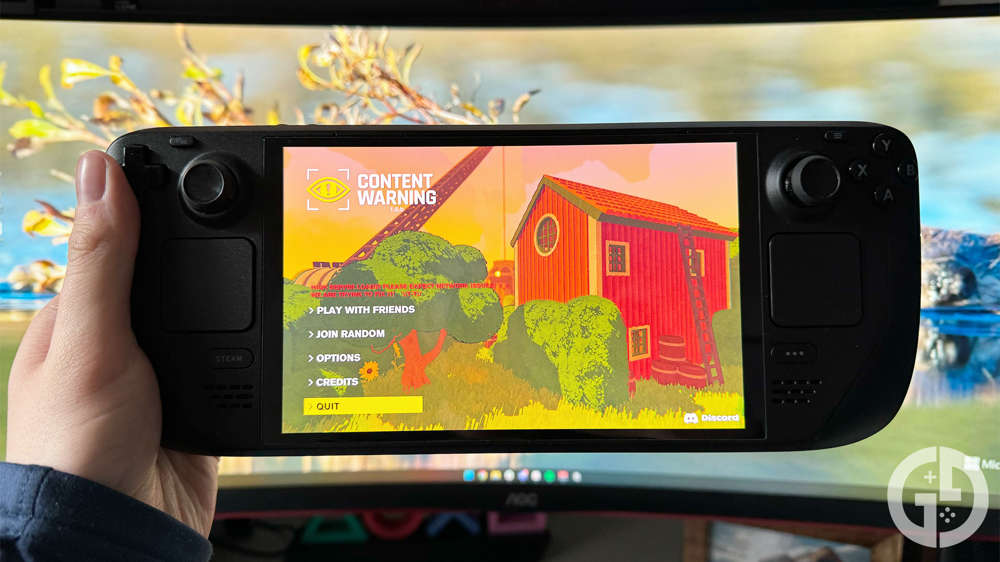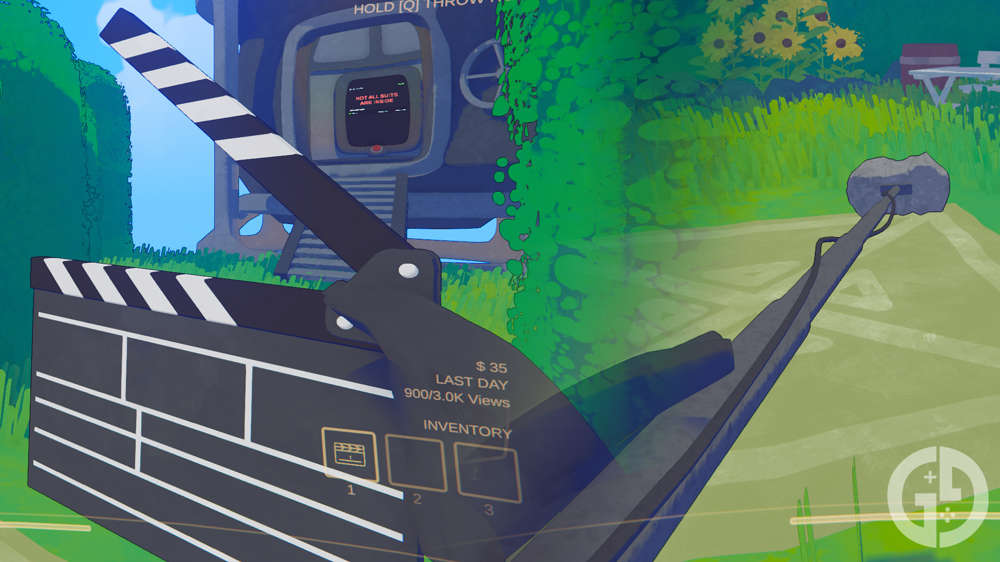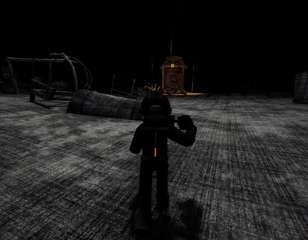How to throw & drop items in Content Warning
Content Warning creates comedic moments in ways that only a multiplayer horror game can, and nothing gets more laughs than throwing your things around.
Curious if you can throw or drop items in Content Warning? The multiplayer horror game has a bunch of important items for you and your friends to carry into the Old World like flashlights and the crucial camera to record your video.
Throwing items is an important feature, as multiplayer horror games inevitably lead to comedy, and nothing is funnier than throwing stuff at your mates. If that appeals to you, here is how to throw objects in the game.
How to throw and drop items
In Content Warning, you can drop items by tapping the Q key, or throw them by holding the Q key down. This is the standard key for this function, but you can change it if you like.
To do so, head into the Options menu, then to Controls. Scroll down to the setting you want to change, then double-click and press a different key to change the key bind.
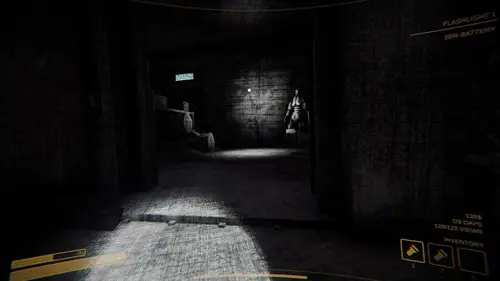
How far you throw the object in your hand depends on how long you hold the key down. You'll know you have charged up a full throw when your character makes a noise as you hold the key down.
There are multiple purposes for throwing items, beyond the obvious hilarity of bopping your teammates in the head with a flashlight from 40 yards away. Throwing an item at a monster can be a great way to distract it, and prevent it from attacking.
If you have the camera and a monster is about to get you, it might be a good idea to try and throw the camera to a teammate. Even if it doesn't get all the way to them, it's better to get the camera away from a monster to give someone else a better chance of recovering it if you do get killed.
That is it for our guide to throwing items. For more, head to our Content Warning homepage where we have guides on changing your face, finding your saved recordings, and a rundown of the game itself.

About The Author
Dave McAdam
Dave is a Senior Guides Writer at GGRecon, after several years of freelancing across the industry. He covers a wide range of games, with particular focus on shooters like Destiny 2, RPGs like Baldur's Gate 3 and Cyberpunk 2077, and fighting games like Street Fighter 6 and Tekken 8.