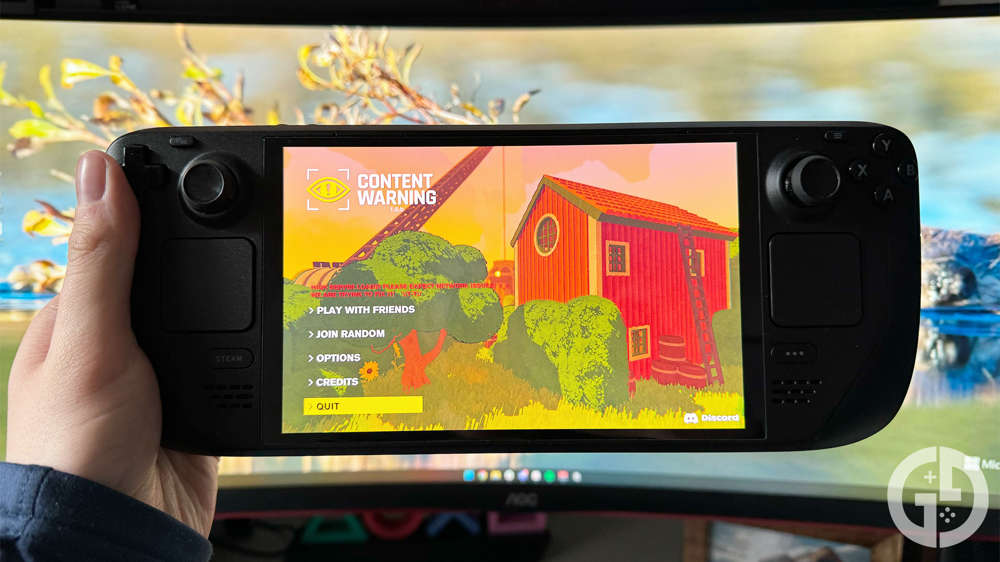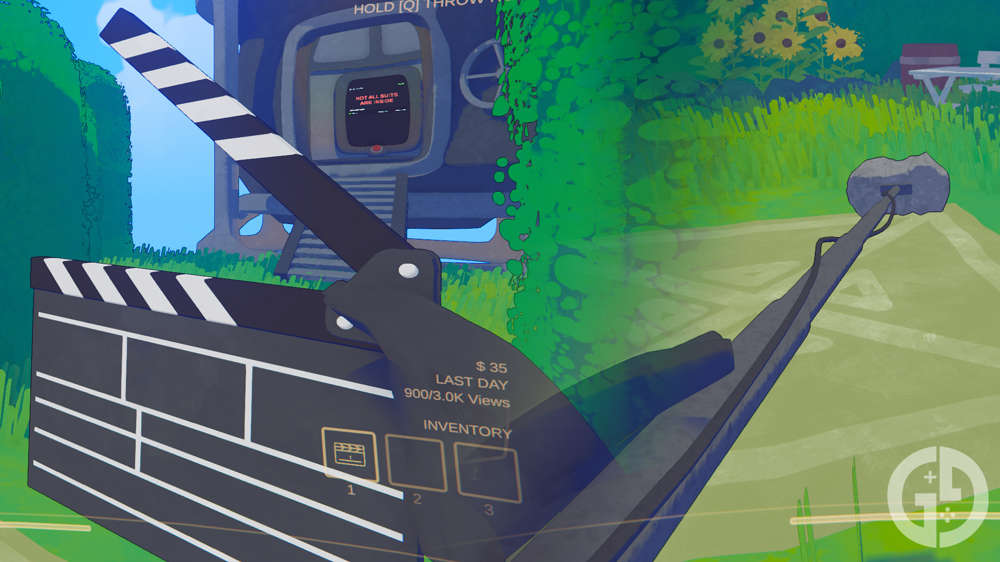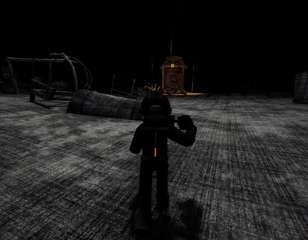How to get more views on SpookTube in Content Warning
Views are king in Content Warning; you need to maximise the viewership of your videos, so here are the things you need to do to get the most views possible.
Have you been grinding hard in Content Warning, trying to boost your Spooktube views? Content Warning is like a job simulator for the worst job imaginable, like Lethal Company with the added horror of being an influencer.
Views are how you progress in the game, and if you aren't getting enough views your career will come to an abrupt end. To prevent that, here are things you can do to up your view count.
How to increase views for your SpookTube videos
Put simply, you get views on your videos for recording important objects, locations, and most of all, monsters.
There are a handful of obvious things that bump up the view count on your videos, but also plenty of smaller things that get you a bunch of extra views that you should consider.

For example, you can get some extra views if you record the trees and flowers in the garden, and the diving bell before entering it. You can also get a few more views if you record some selfie footage.
Make sure to get shots of the locations you visit, and also record the things you do. Even something like jumping off a ledge can get a nice pile of views. You can go full Jackass style and throw yourself off a roof on camera for a bunch of extra points. Be sure to record any lasers you find as well, as those can grant a decent amount.
These are all small things, but they add up. You just need to be mindful of your camera and how much footage you can record. It won't do you any good if you use up all of your time on these smaller things.
As such, you do need to be sure you get footage of some monsters. You'll get big chunks of views just for getting a shot of one, but you only seem to get views for recording a monster once.
As far as I can tell, there is no advantage to repeatedly recording the monster, nor is there any gain for recording it attacking you. If you see a monster, get a few seconds of clear footage of it, then do your best to avoid it.
How do views work?
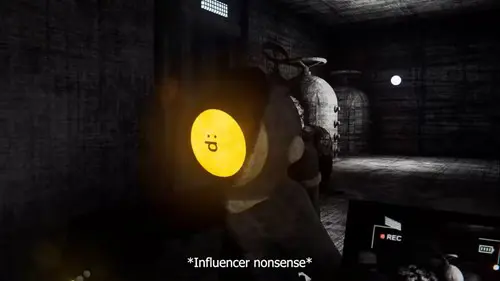
How we can tell what's good for views and what isn't is determined during the video viewing after the dive. The comments that come up on the right side of the screen are more than just flavour text, if you look beneath each avatar you'll see a number attached.
Each comment that appears is directly related to something in your video. For example, if you take some selfie footage, you'll see comments about you. If you record the diving bell, they might mention the diving bell. This is how we can learn the names of all the monsters, as the comments tell us when they appear.
The number below each comment tells you how many views that comment is worth. They pop up as the related event in the video happens, so pay attention and you can learn exactly which parts of the video garner the most views.
That is it for our guide to getting more views. For more info, head to our Content Warning homepage where we have guides for all items, making money, throwing and dropping equipment, and how to use the Boom Mic & Clapper properly.

About The Author
Dave McAdam
Dave is a Senior Guides Writer at GGRecon, after several years of freelancing across the industry. He covers a wide range of games, with particular focus on shooters like Destiny 2, RPGs like Baldur's Gate 3 and Cyberpunk 2077, and fighting games like Street Fighter 6 and Tekken 8.