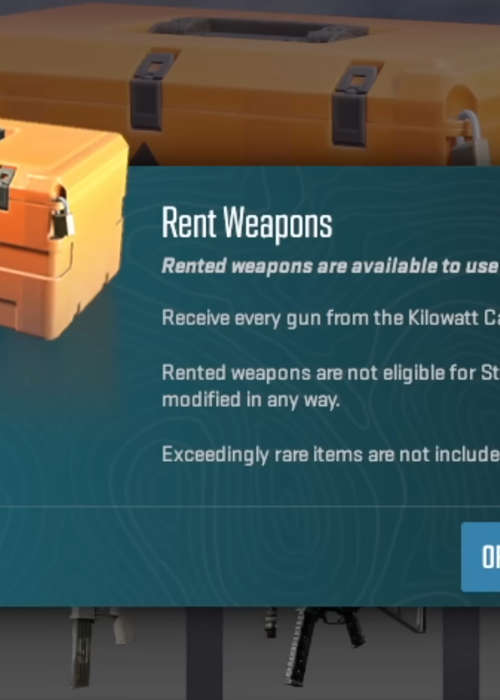
How to rent skins in Counter-Strike 2
The Counter-Strike 2 skin rental system lets you hold on to some of the rarest skins for a short time, meaning you don't have to roll for them. Take a look at how it all works.
This is part of the ‘Counter-Strike’ directory
Directory contents
-
Best Graphics Settings
-
Pro Crosshair Codes
-
Best Launch Options
-
Bob Settings
-
Change Brightness
-
Jumpthrow Bind
-
Left-Hand View
-
Stretched-Res
-
Hide UI
-
VALORANT Sensitivity
-
Show FPS
-
Crosshair Customisation
Counter-Strike 2 has altered the ways cosmetics work somewhat by introducing a skin rental system for the Kilowatt case, meaning you don't need to spend hundreds on keys to roll the one rare skin you want.
When CS:GO added cosmetics over ten years ago, it began a new era of CS popularity that's managed to stay strong for a decade now. Whether you're one of the old guard or a brand-new player, you may want to know how to rent skins in the game and flex without breaking the bank.
How to rent skins
Renting skins in CS2 requires you to own the case with the skin you want, and purchase a key for that case. As long as you meet these criteria, you need to do the following:
- Navigate to your inventory
- Select the case and click 'Open Container'
- Click 'Open to Rent' at the bottom of the screen
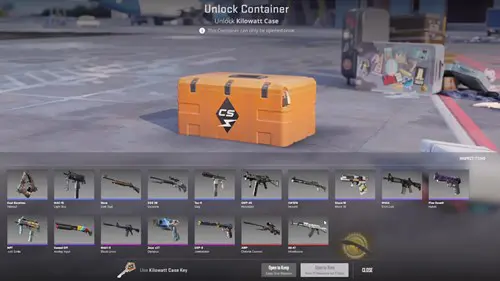
This will use your key and rent all the skins in the case (aside from knives) to you for seven days. Once the period is over, all the skins are automatically removed from your inventory.
It's worth noting that you cannot customise rented skins in any way, and as you don't actually own them, they can't be placed on the market either.
What skins can be rented?
The Kilowatt Case is the only selection of skins that can currently be rented, which gives you 17 different skins to potentially use.
|
Skin (Rarity) |
Weapon |
|
Hideout (Mil-Spec) |
Dual Berettas |
|
Light Box (Mil-Spec) |
MAC-10 |
|
Dark Sigil (Mil-Spec) |
Nova |
|
Dezastre (Mil-Spec) |
SSG 08 |
|
Slag (Mil-Spec) |
Tec-9 |
|
Motorized (Mil-Spec) |
UMP-45 |
|
Irezumi (Mil-Spec) |
XM1014 |
|
Block-18 (Restricted) |
Glock-18 |
|
Etch Lord (Restricted) |
M4A4 |
|
Hybrid (Restricted) |
Five-SeveN |
|
Just Smile (Restricted) |
MP7 |
|
Analog Input (Restricted) |
Sawed-Off |
|
Black Lotus (Classified) |
M4A1-S |
|
Olympus (Classified) |
Zeus x27 |
|
Jawbreaker (Classified) |
USP-S |
|
Chromed Cannon (Covert) |
AWP |
|
Inheritance (Covert) |
AK-47 |

About The Author
Tarran Stockton
Tarran is a Senior Guides Writer at GGRecon. He previously wrote reviews for his college newspaper before studying Media and Communication at university. His favourite genres include role-playing games, strategy games, and boomer shooters - along with anything indie. You can also find him in the pit at local hardcore shows.
This is part of the ‘Counter-Strike’ directory
Directory contents
-
Best Graphics Settings
-
Pro Crosshair Codes
-
Best Launch Options
-
Bob Settings
-
Change Brightness
-
Jumpthrow Bind
-
Left-Hand View
-
Stretched-Res
-
Hide UI
-
VALORANT Sensitivity
-
Show FPS
-
Crosshair Customisation























