
How to bhop in CS2
Bunny hopping in Counter-Strike 2 is an invaluable movement tool, and we've got all of the CS2 bhop controls that you can use to speedily unlock new shortcuts.
This is part of the ‘Counter-Strike’ directory
Directory contents
-
Best Graphics Settings
-
Pro Crosshair Codes
-
Best Launch Options
-
Bob Settings
-
Change Brightness
-
Jumpthrow Bind
-
Left-Hand View
-
Stretched-Res
-
Hide UI
-
VALORANT Sensitivity
-
Show FPS
-
Crosshair Customisation
While it is not something that you will see all of the time in professional Counter-Strike games, bunny hopping is a key part of the game's movement architecture, and extends far beyond your average ranked games too.
From challenge maps to races and so much more, bhopping is a skill that is perhaps easy to learn yet extremely difficult to master - and requires a complete understanding of how it works in the game.
So, continue reading to find out how to bunny hop in CS2, as we've everything you need to know to master bunny hopping and its controls in Counter-Strike 2 below.
How to bhop
Bunny hopping in CS2 is a multistep process that requires a few different inputs all within milliseconds of each other, but we'll explain the full method for bhopping below.
Firstly, it's worth binding the jump button to either mousewheel up or mousewheel down to increase the accuracy and timing of your bunny hopping, as using the Space bar isn't as efficient.

Once you've done the above, load up a custom match and jump in to follow the steps below and practice. Here's how to bhop in CS2:
- Run forward and then jump once
- Just as you hit the floor, jump again
- Continue this process to smoothly bhop
It's worth getting used to the timing of hitting the floor and jumping again here before moving onto advanced bhopping. If you don't time the jump right, you might lose some or all of your momentum.
For the next steps:
- As you jump, hold the strafe left (A) or strafe right (D) key, while also moving the mouse in the corresponding direction
- Once you hit the floor and jump again, swap the strafe key and direction you move the mouse
- Continue this process to gain speed and momentum
This can be really tricky to get down at first due to the precision of the timing required to effectively bhop, but with practice, it will start to become easier. I found bhopping incredibly challenging to get the hang of at first, but for me, it was just a case of repetition and practice to understand the rhythm and get in the flow.
More advanced bhopping will also include multiple strafe changes within a single jump, which is especially effective when gaining distance on a jump.
Due to the restrictions on air acceleration in standard and competitive CS2, you won't be able to gain speed and momentum indefinitely, with it capping out pretty quickly. However, with precise bunny hopping, you will still be marginally faster than a player running with their knife out.
What is bunny hopping in Counter-Strike 2?
Bunny hopping is a form of movement in video games, whereby the player gains acceleration from continually jumping and strafing simultaneously.
The term predates Counter-Strike, becoming popular in Quake initially. Due to CS using a modified version of the same engine, bunny hopping was carried over as a feature, and has remained possible on all subsequent versions of Counter-Strike.r
How to practice bunny hopping in Counter-Strike 2
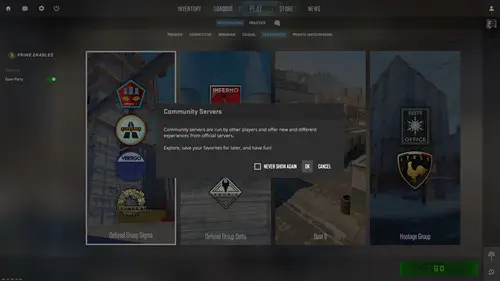
A good way of practicing bunny hopping, or challenging your bhop skills, is by playing on community bhop servers. These allow players to complete courses with the goal of increasing your time.
Minigames servers are a good alternative where you can practice catching or running away from other players while bunny hopping too.

About The Author
Tarran Stockton
Tarran is a Senior Guides Writer at GGRecon. He previously wrote reviews for his college newspaper before studying Media and Communication at university. His favourite genres include role-playing games, strategy games, and boomer shooters - along with anything indie. You can also find him in the pit at local hardcore shows.
This is part of the ‘Counter-Strike’ directory
Directory contents
-
Best Graphics Settings
-
Pro Crosshair Codes
-
Best Launch Options
-
Bob Settings
-
Change Brightness
-
Jumpthrow Bind
-
Left-Hand View
-
Stretched-Res
-
Hide UI
-
VALORANT Sensitivity
-
Show FPS
-
Crosshair Customisation























