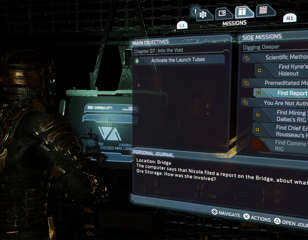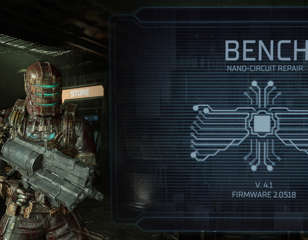Best Tips For Beginners In Dead Space Remake
Read our top tips for Dead Space beginners ahead of your playthrough of the Dead Space remake to get the most out of your time on the USG Ishimura.
The Dead Space remake takes much from its 2008 predecessor regarding the storyline. There are, however, adjustments to gameplay that may change your Dead Space playthrough if you are either a returning or new player. To get a head start on your Dead Space playthrough, read our top tips for beginners below.
- Check out our Dead Space remake or remaster guide here. Listed are all the differences between the remake and the original including new gameplay, story and more.
Dead Space Remake: Top Tips For Beginners

Below are all the top tips compiled for beginners and returning players alike, with many changes applied from the original, there is something new for everyone.
Exploration
- The locator feature has been improved to be like the one used in Dead Space 2 and Dead Space 3. There are also more rooms and explorable areas in the remake. As such, make sure you explore areas thoroughly before advancing to your main objective as you may pick up some extremely helpful items along the way.
Equipment
- Like with most games, there is the option to assign guns to quick slots. This saves you time cycling through menus to find the specific equipment you are looking for. New guns are not automatically added to quick slots, however, so remember to manually pin them for ease.
- Don’t forget about weapon upgrades, using these will unlock grid spaces in nodes. Even if you choose not to use the weapons they are for, all weapon upgrades come with a free 'salvaged' node that can be placed in any piece of gear.
- Where you can, you should save up and invest in schematics for suit upgrades. These upgrade Isaac's defence and inventory slots amongst other useful things.
- Ammo is spawned based on the weapons in your inventory. If you desperately need a specific ammo type, try putting some of your other weapons into storage. You are more likely to find the ammo you need this way.
- Speaking of ammo, it is crucial to reserve it, especially if you are playing on the harder difficulty levels. As such, never waste bullets by breaking open crates. Instead, you can stomp on them or use the Kinesis Module to pick them up and bash them against walls.
- If you're planning on playing the Dead Space remake on PS5, check out our guide to the included DualSense features here.
Combat
- The remake has introduced Alt fire for most weapons. This is an alternative firing mode for weapons and usually involves a concentrated burst of fire that uses up more ammo for more damaging effects. To use Alt fire on consoles you press the right bumper whilst aiming, and the space bar whilst aiming on PCs.
- The Kinesis Module can be used to throw large objects at Necromorphs and slow them down.
- Throwing fan blades with the Kinesis Module will instantly severe Necromorph limbs.
- Unless you're going for a Plasma Cutter-only run, change your weapons out to suit the enemies you are facing. Some enemies are weaker or stronger against certain elements.
- You can use your Stasis Module in combat to slow your enemies down and line up shots properly.
- You can use items in the environment to your advantage in combat. For example, pipes can be ripped from walls using the Kinesis Module to impale enemies.
Always Double Tap
- Make sure you stomp on downed Necromorphes to make sure they are actually dead. Additionally, they may provide additional supplies when stomped on.
- Be sure to also check out our performance vs quality mode guide which entails which Dead Space mode you should play the game on and the key differences between the two modes.

About The Author
Kiera Mills
Kiera is a former GGRecon Guides Writer.