
What does error code 75 mean in Diablo 4 & can you fix it?
In this guide, find out what the Diablo 4 error code 75 means, why it occurs, and what you can do to fix it so you can stop the issue from happening.
This is part of the ‘Diablo’ directory
Directory contents
-
Exquisite Blood
-
Bloodforged Sigils
-
Distilled Fear
-
Crushed Beast Bones
-
Silent Chests
-
Baleful Fragments
-
Murmuring Obols
-
Sigil Powder
-
Fiend Roses
-
Helltide Mystery Chests
-
Blood Lures
-
Wardwoven Chests
-
Lunar Shrines
-
Igneous Core
-
Malignant Hearts
-
Red Dust
-
Scattered Prism
-
Baneful Hearts
-
Abberant Cinders
-
Living Steel
-
Anniversary Gifts
-
Fractured Winterglass
-
How To Get Ingolith
-
PC Requirements
-
Open World?
-
MMO
-
Diablo 3 Crossplay
-
Should You Play Diablo 3?
-
Level Cap
-
New Game Plus
-
Voice Actors
-
Download Size
-
Softcore vs Hardcore
-
Online Requirements
-
Class Popularity
-
Crossplay
-
Controller Support
-
MacOS Support
-
Secret Cow Level
-
Monetisation
-
Steam Deck
-
Editions Compared
-
High-Resolution Assets
-
Trophies & Achievements
-
Player Count
-
How Long To Beat
With the arrival of any new update in Diablo 4, we get new and recurring errors that stop players from logging into the game.
Most of these errors are categorized under unique error codes that help identify and fix the main issue. One that players have been facing quite a lot is error code 75 - so here's why it occurs and how you can fix it.
What is Diablo 4 error code 75?
Occasionally, when launching Diablo 4, you'll be met with error code 75 alongside the message, 'There was a problem while authenticating your profile'. This happens when the current game client is not up to date.
Since Diablo 4 is a live-service game, you cannot play it offline or with an old client.
Since the developers often release new patches without prior notice - aside from major updates - some players won't even be aware of a pending update. When they try to play Diablo 4, they'll be met with error code 75.
How to fix Diablo 4 error code 75
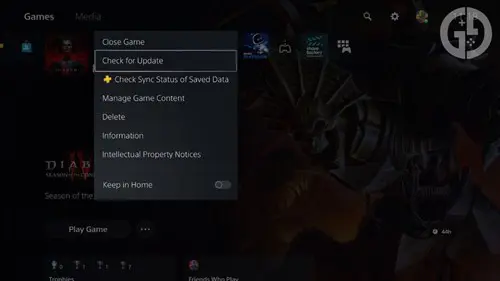
To fix Diablo 4 error code 75, you'll need to close and update the game to the latest version. Once that is done, you can start the game again, and the error should be gone.
To update the game on PlayStation and Xbox platforms, simply restart the game while connected to the internet or press the 'Option' button and 'Check for updates' to start any pending updates manually.
On PC, if you have the game installed via Steam, open the app, go to the 'Library,' select Diablo 4 and click on the 'Update' button, assuming the update didn't start automatically. On the other hand, if you are playing the game via Battle.net, open the launcher, select the game and update it via the Options menu.
Updating the game is the most definite fix for error code 75, regardless of the platform you're using. If you still can't log into the game, I'd recommend checking the game server status and internet connection or contacting Blizzard Customer Support.
That concludes our guide on Diablo 4's error code 75 and how to fix it. While you're here, check out some of our other guides like how to get Tibault's Will and where to get Scattered Prism.

About The Author
Hritwik Raj
Hritwik has been writing about video games, manga, and anime for more than 8 years. Some of his favourite games include The Last of Us Part II, Fallout 76, Apex Legends, Genshin Impact, and the Souls series.
This is part of the ‘Diablo’ directory
Directory contents
-
Exquisite Blood
-
Bloodforged Sigils
-
Distilled Fear
-
Crushed Beast Bones
-
Silent Chests
-
Baleful Fragments
-
Murmuring Obols
-
Sigil Powder
-
Fiend Roses
-
Helltide Mystery Chests
-
Blood Lures
-
Wardwoven Chests
-
Lunar Shrines
-
Igneous Core
-
Malignant Hearts
-
Red Dust
-
Scattered Prism
-
Baneful Hearts
-
Abberant Cinders
-
Living Steel
-
Anniversary Gifts
-
Fractured Winterglass
-
How To Get Ingolith
-
PC Requirements
-
Open World?
-
MMO
-
Diablo 3 Crossplay
-
Should You Play Diablo 3?
-
Level Cap
-
New Game Plus
-
Voice Actors
-
Download Size
-
Softcore vs Hardcore
-
Online Requirements
-
Class Popularity
-
Crossplay
-
Controller Support
-
MacOS Support
-
Secret Cow Level
-
Monetisation
-
Steam Deck
-
Editions Compared
-
High-Resolution Assets
-
Trophies & Achievements
-
Player Count
-
How Long To Beat

























