
How To Change The Diablo Immortal PC Resolution
If you were wondering how to change the Diablo Immortal PC resolution, then look no further than this guide for all you need to know.
When looking at the settings you might be wondering how to set the Diablo Immortal PC Resolution. As it is a direct port from a mobile version, Diablo Immortal has launched with a slightly less than native PC experience. The main question that seems to be on a lot of PC players’ minds however is how to change the Diablo Immortal PC resolution, and fortunately we have all the answers for you below.
- Is your game silent on mobile? Make sure to read our Diablo Immortal no sound fix guide for everything to need to get sorted
How To Change The Diablo Immortal PC Resolution

Unfortunately, as of this current time you are unable to set or change the Diablo Immortal PC resolution.
You might be fooled into thinking that it would be found somewhere in the display section of the settings, however that only houses options for colour grading, brightness, and window mode.
It does have a surprisingly semi-detailed graphical options menu for a mobile port, giving you options like an uncapped frame rate, post processing, and four separate anti-aliasing options, but the lack of any resolution choice is very disappointing.
Surprisingly, the mobile version of Diablo Immortal has more resolution options than the PC port. Under the image accuracy tab mobile players will be able to choose between medium, high, and ultra resolutions. While this isn’t exactly what we are looking for, it is a wider selection than on PC.
- Find out how long you’ve got until the Diablo Immortal max level here
What Resolution Is Diablo Immortal PC

It appears that the Diablo Immortal PC resolution that Blizzard have chosen is most likely 1080p, but it wouldn’t be surprising if it was on the lower end than that. If you happen to have a monitor that is above FHD then unfortunately it will look even worse for you. It does seem like the UI elements output at your monitor resolution however, but some would argue that that makes the subpar game resolution stand out even more.
- Read our Diablo Immortal auto navigation guide to save the stress of walking everywhere yourself
How To Improve Diablo Immortal PC Resolution
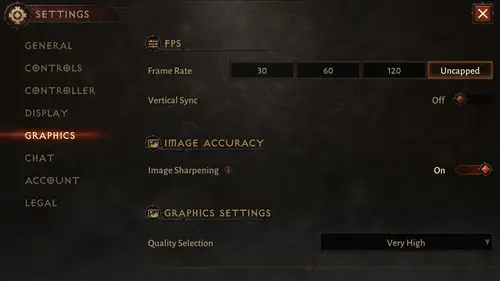
Despite the fact that there are no discreet Diablo Immortal PC resolution options, there is one setting that you can enable to make a slight change. Beyond selecting the highest anti-aliasing setting your PC can handle, enabling the image sharpening option is one way to improve the Diablo Immortal PC resolution. This - as the name suggests - applies a sharpen effect to the image, making it appear clearer to a certain extent.
- Wondering if you can play on mobile and PC? Read our Diablo Immortal cross platform guide for more info
Are PC Resolution Options Coming To Diablo Immortal?
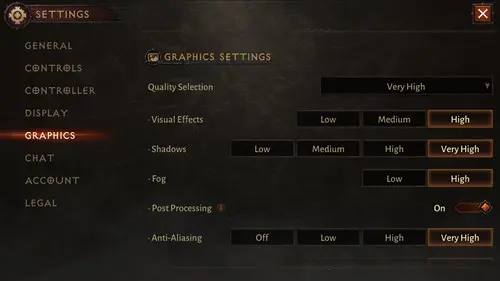
To our knowledge, there are no current plans from Blizzard in place to bring any PC resolution options to Diablo Immortals. However, as the PC version is currently in Open Beta it would be surprising if they weren’t implemented before or at the full release.
That rounds off everything we currently know about the Diablo Immortal PC resolution settings. Hopefully we will be able to choose - and upgrade - the resolution in the future, but there is no sign of that currently. In the meantime, why not check out our guide on how to establish a Diablo Immortal Warband camp.

About The Author
Harry Boulton
Harry is a Guides Writer at GGRecon, having completed a Masters of Research degree in Film Studies. Previously a freelance writer for PCGamesN, The Loadout, and Red Bull Gaming, he loves playing a wide variety of games from the Souls series to JRPGs, Counter-Strike, and EA FC. When not playing or writing about games and hardware, you're likely to find him watching football or listening to Madonna and Kate Bush.
Related
More Like This
Diablo Immortal Demon Hunter: Best Build Guide
Have a read of this Diablo Immortal Demon Hunter: best build guide for all the tips you'll need to succeed as the crossbow wielding assassin. In this guide you will find out all about the Demon Hunter best skills and gems, letting you know everything that works and doesn't for the class.
149 weeks ago

























