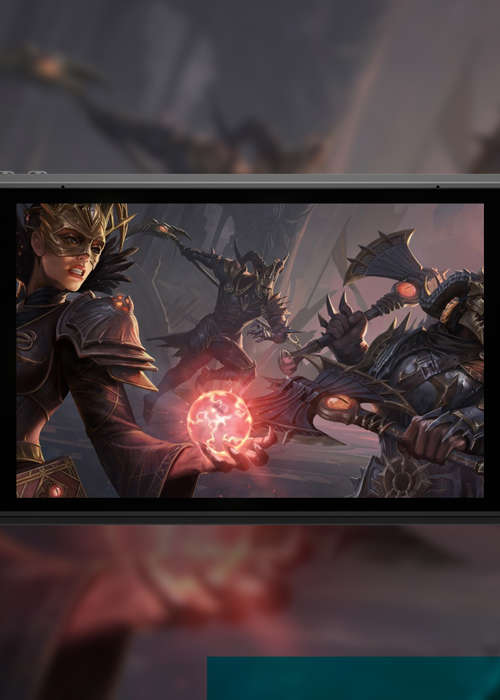
Is Diablo Immortal On Steam Deck? How To Download And Install
For a walkthrough of how to get Diablo Immortal on Steam Deck, we've got you covered.
You may want to know if you can play Diablo Immortal on Steam Deck, as Valve's brand-new handheld console functions like a PC in almost every way, meaning you can tinker with a myriad of settings to make sure non-Steam games work. Diablo Immortal is the latest entry in the long-running Diablo series, bringing the ARPG chaos to mobile devices - but it has a PC port too, allowing it to be played through Battle.net. So if you want to get Diablo Immortal running on your Steam Deck, here's how to do it.
- Once you're up and running in-game, make sure to check out how to fix the Diablo Immortal can't attack bug so you can keep fighting.
Is Diablo Immortal On Steam Deck?
So the good news is that Diablo Immortal can be played on the Steam Deck, but as the game isn't available on Steam itself, you will have to go through a few steps first to get it up and running. There are two main methods of doing so currently, so follow either of the processes below to get into the action.
Diablo Immortal Steam Deck: Battle.net
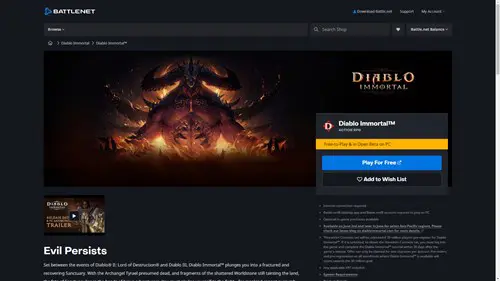
- From the main screen of your Steam Deck, switch it into Desktop mode and then navigate to Battle.net on your browser.
- Download Battle.net.
- Launch Steam on your Deck and then add the Battle.net executable as a non-Steam game, which will prompt you to locate it in the files.
- After finding it, right-click the executable, select 'Properties,' find the 'Compatibility' tab, and then check the option to "Force the use of a specific Steam Play compatibility tool."
- You can now launch Battle.net through the Steam client.
- Download Diablo Immortal and launch it.
- We also have a walkthrough for how to perform a Diablo Immortal server transfer so you can carry your progress over.
Diablo Immortal Steam Deck: Bluestacks
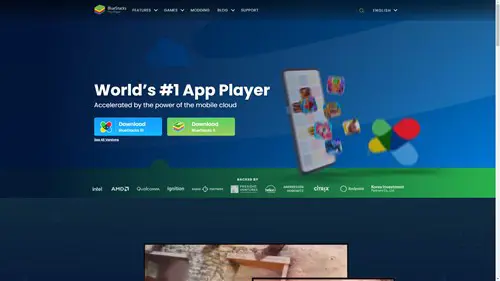
- From the main screen of your Steam Deck, switch it into Desktop mode and then navigate to Bluestacks on your browser.
- Download Bluestacks.
- Launch Steam on your Deck and then add the Bluestacks executable as a non-Steam game, which will prompt you to locate it in the files.
- After finding it, right-click the executable, select 'Properties,' find the 'Compatibility' tab, and then check the option to "Force the use of a specific Steam Play compatibility tool."
- You can now launch Bluestacks through the Steam client.
- Download Diablo Immortal through the Google Play Store and launch it.
Those are two methods for playing Diablo Immortal on Steam Deck, and we will update this guide if the game is added to the Steam client in the future.
You'll also want to know how to change the Diablo Immortal PC resolution so your Steam Deck makes the game look its best.

About The Author
Tarran Stockton
Tarran is a Senior Guides Writer at GGRecon. He previously wrote reviews for his college newspaper before studying Media and Communication at university. His favourite genres include role-playing games, strategy games, and boomer shooters - along with anything indie. You can also find him in the pit at local hardcore shows.
Related
More Like This
Diablo Immortal Demon Hunter: Best Build Guide
Have a read of this Diablo Immortal Demon Hunter: best build guide for all the tips you'll need to succeed as the crossbow wielding assassin. In this guide you will find out all about the Demon Hunter best skills and gems, letting you know everything that works and doesn't for the class.
149 weeks ago

























