
How to play multiplayer in Disney Dreamlight Valley & unlock Valley Visit Station
If you want to dive into multiplayer in Disney Dreamlight Valley, here's a rundown of how to unlock the Valley Visit Stations to travel the ValleyVerse.
Highlights:
- To unlock coop, you'll need to complete the 'Valley Visits!' quest after unlocking Vanellope
- After completing the quest and placing the Valley Visit Station, you can interact with it to switch on multiplayer
- A maximum of three friends can join you in your valley
Multiplayer arrived in Disney Dreamlight Valley to much fanfare as part of the A Rift in Time expansion update, giving gamers the chance to head off to a friend's world (or vice versa) to accompany them throughout their valley.
If you're looking to bring a friend you know out in the real world into the game, though, it'll take a little more than a sprinkling of pixie dust to do it - so here's a breakdown of how you can unlock the fancy Valleyverse feature.
How to unlock co-op in Disney Dreamlight Valley
First thing first: to unlock the ability to visit your friends with the multiplayer feature, you'll need to complete the 'Valley Visits!' quest, which can only be received once you've unlocked Vanellope as a villager within your world. Fret not, though, as it takes hardly any time at all to finish.
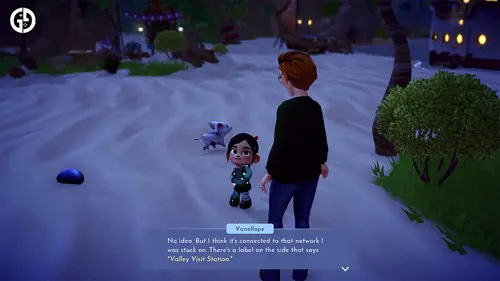
In my own game, this quest notification appeared for me on-screen when I was running around, hanging out with her, so I'd suggest doing the same following my own experience.
Once this has occurred, you'll then see the option appear in the dialogue selection box when speaking to her, and you'll be well on your way.
How to get the Valley Visit Station
After you've spoken with Vanellope, you'll actually already have the Valley Visit Station, because it's given to you by her as part of the 'Valley Visits!' quest - and your next step will be to place it within the world.
If you're not sure where it is, open your inventory, head to the 'Furniture' tab on the left-hand side of the screen, and you'll see a 'Requests' section right at the top with Vanellope's icon.
From here, simply select the Station and place it down within a spot you like in the world (I placed mine close to the Dream Castle in its own little square, as I thought that was a nice entry point for potential guests). You can see how that looks below:

How to play multiplayer
Now that you've spoken to Vanellope and placed the Valley Visit Station, all you need to do to get started with multiplayer is to interact with the Station to open the Valleyverse connection.
Upon doing so, you'll get a handy step-by-step guide on just how the feature works.
If you're like me, though, and you've skipped the little tutorial that appears when speaking to Vanellope, and are none-the-wiser on what to do (I've done this way too many times to count in games - oops), here's a rundown of the steps to take:
- On the main menu of the game, you'll now see a 'Multiplayer' option
- If you want to join another person's game, you'll need to go here and enter the code in the 'Visit Code' box that your friend will receive when speaking with the Valley Visit Station
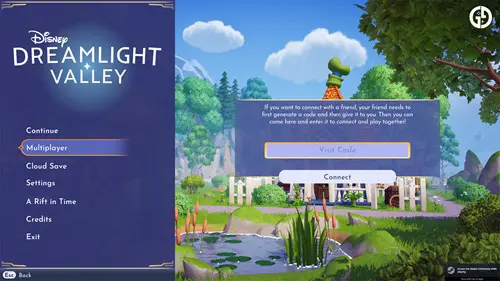
Alternatively, if you want to invite friends to your game (the limit is three, by the way), you'll want to speak to the Station instead:
-
- Upon doing so, select the 'Open up a connection for Valley Visits!' option
- You'll then receive a code, and there'll be a WiFi symbol that appears in the top-right of your screen
- Give this code to your friends who are planning to visit you. Remember that they'll also need to head to the main menu and select the 'Multiplayer' option to enter it
And that's all there is to it! If you or your friends are ready to close off the world - which you may want to do when alone, because I've found that you can't use any of your Royal Tools whilst the connection is open - simply return to the KL-1200 Station and select the 'Close the connection to...' option. You'll then be able to use them again without restriction.

How multiplayer co-op works in Disney Dreamlight Valley
As mentioned previously, co-op in Disney Dreamlight Valley has the caveat of three visitors being able to join someone's game at any one time.
While the feature is active, Royal Tools cannot be used by friends or yourself, quests cannot be progressed, and the feature predominantly seems to act as a way to show off your own Valley to your friends. They won't be able to interact with much or speak to any of your town's villagers while they're there.
You'll be able to drop (and pick up) items like food, flowers, and wood to serve as trading, and you can also purchase items from your friends' Scrooge's Store and vice versa - but it seems like the item will be gone for both of you if one of you purchases it.
However, a new update is arriving on May 1, 2024, that looks to expand what players can get up to in each other's worlds. When Thrills and Frills launches, players will have the ability to use all of their Royal Tools, as well as take selfies with one another and use their Dreamlight to vanquish their friend's pesky Night Thorns.
As you explore, you'll come across a new item that can be picked up, Pixel Shards (though these can only be spotted and picked up by a player who is visiting another's world), which can then be used to craft certain pixel-themed items at a crafting station.
With that, you're now well-equipped to dive into the Valleyverse and experience all of your friend's wonderful valley creations. For more guide content, our Disney Dreamlight Valley homepage has plenty of helpful tips, like the latest available codes to redeem, the best recipes to make, and whether you can sell furniture or not.

About The Author
Ava Thompson-Powell
Ava is GGRecon's Evergreen Editor. With a BA (Hons) in Media & Communications, she was previously the Evergreen Editor for Dexerto. When not in the land of evergreens, she's playing her favourite games, including Dead by Daylight, The Sims, Second Life, and Red Dead Online. Oh yeah, and she's a huge Taylor Swift fan.




























