
Here's how you complete Vondel Investigation mission in DMZ
Are you stuck on the Vondel Investigation mission and can’t find the Russian Hard Drive? We've got everything you'll need to complete it fully right here.
If you are a DMZ fan, you might be interested in completing the faction missions - with one of these being Vondel Investigation, a Tier 3 mission for the White Lotus faction.
In this mission, you have to infiltrate the Vondel map with a laptop that contains Shadow Company intel and use it to upload a Russian hard drive to Shadow Company.
However, the game won't tell you the exact location of the Russian hard drive, leading many players to confusion and an overall difficult time.
How do you complete the Vondel Investigation mission?
Infil into Vondel with the Shadow Company Laptop
The first step is to get the Shadow Company Laptop, which is the item you need to carry with you throughout this task. You can get the laptop from the previous mission, Shadow Company Intel, where you have to find and extract it from the Science Center on Ashika Island.
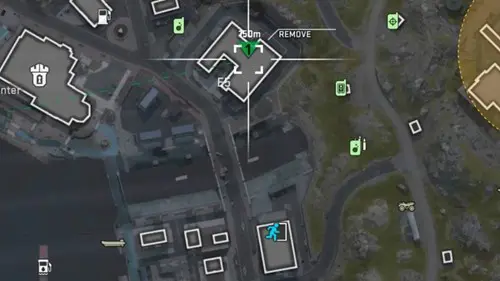
The laptop is located on the second floor of the building, on a desk near the locked Research Center Room. Once you have the laptop, you need to infil into Vondel with it in your backpack. You can choose any deployment point on the map, but make sure you avoid high-threat areas where other players or enemy AI might attack you.
Find and take the Russian hard drive from the Graveyard in Vondel
The next step is to locate the Russian hard drive hidden in the Graveyard section of Vondel. The Graveyard is on the same stretch of land as the Mall, north of the Zoo and south of the Castle. You can use a vehicle or a parachute to get there faster.
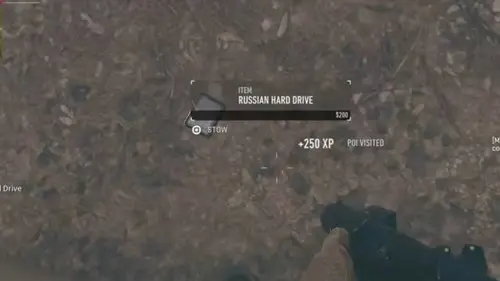
The hard drive is behind a large mausoleum on the western side of the cemetery. It is small and white, so look carefully for it among the tombstones. Once you find it, loot it and add it to your inventory.
Use the laptop to upload the Russian Hard Drive to Shadow Company at an upload station
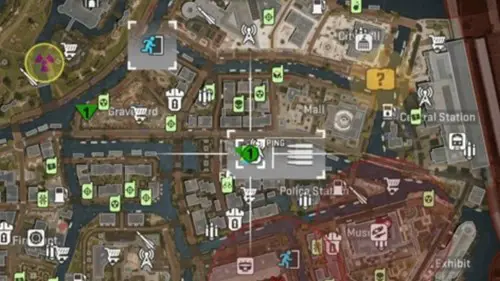
The final step is to use the laptop and the hard drive to upload the data to Shadow Company at an upload station. These are computer terminals that are also used for Secure Intel contracts. There are several upload stations across Vondel, such as on top of the Castle or the Stadium. You can choose any of them, but make sure you are in a safe spot where enemies won't interrupt you.
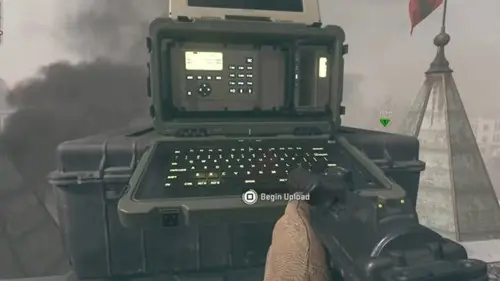
To upload the data, you need to interact with the terminal and wait for a few seconds. You will see a progress bar on your screen that shows how much data has been uploaded. Once the bar is full, the upload is complete, and you have finished the mission.
We also have a guide on how to get the R4D Detector in the game, so be sure to check that out as well.

About The Author
Tarun Sayal
Tarun is an experienced freelance gaming writer with over five years of experience covering a wide range of video games. With a passion for the gaming industry, he specialises in writing features, guides, and news for popular live service games such as Fortnite, Warzone, VALORANT, Genshin Impact, and more. Over the years, he has honed his skills in writing comprehensive guides, insightful features, and breaking news stories that keep gamers informed and entertained.





























