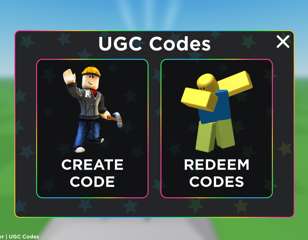All Dragon Adventures codes to redeem potions
Want to know how to get some free rewards in Dragon Adventures? Then check out our breakdown of the game's codes, along with how to redeem them.
Dragon Adventures codes in Roblox are perfect for players looking to customise their draconic pets further with new colour schemes and details, which is particularly important for a game where players hatch and ride dragons.
Throughout the game, you can help raise and customise your dragons as they get older, while also forming your own lair to house them all. So, if you want to make some unique-looking pets, then you'll want to know how to redeem your potions in Dragons Adventures.
All working Dragon Adventures
The current crop of working Dragon Adventures codes allows you to redeem potions, which are used to recolour your dragons with different colour presets.
There are five currently available, so check out all the active potions below:
| Codes | Rewards |
| JUSTYBLOX | JustyBlox Preset Potion |
| AESUBREALM | Sub Realm Preset Potion |
| FLUFFY | Fluffy TSG Preset Potion |
| GALIFRAN | Galifran Preset Potion |
| SHAMEWING | Shamewing Preset Potion |
How to redeem Dragon Adventures codes

It's important to learn the process for redeeming Dragon Adventure codes next, so you can actually gain your freebies.
Once you've loaded into the game and are ready to go, we've covered each step below:
- Firstly, you'll need to complete the tutorial
- Next, from the hub area, select 'Menu' in the bottom right
- Click 'Gift Codes' from the new menu
- Select the text field and enter an active code
- Press 'Redeem!' and enjoy your rewards
During my own process of redeeming the rewards, I found that after doing so, a notification for the specific reward appeared on the left of the screen, noting that it was then added to my inventory.
So, to find your rewards after claiming them, all you need to do is head to the 'Inventory' tab and click 'Potions'.
That's all for our coverage of the Dragon Adventures codes, along with the process for redeeming them and getting the rewards.
Check out our Roblox and codes pages for more guides. Alternatively, learn about the codes and rewards for Haze Piece, Anime Champions Simulator, and Peroxide.

About The Author
Harry Boulton
Harry is a Guides Writer at GGRecon, having completed a Masters of Research degree in Film Studies. Previously a freelance writer for PCGamesN, The Loadout, and Red Bull Gaming, he loves playing a wide variety of games from the Souls series to JRPGs, Counter-Strike, and EA FC. When not playing or writing about games and hardware, you're likely to find him watching football or listening to Madonna and Kate Bush.