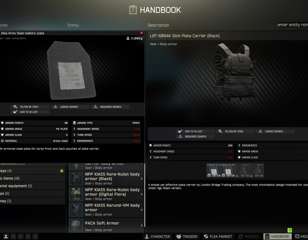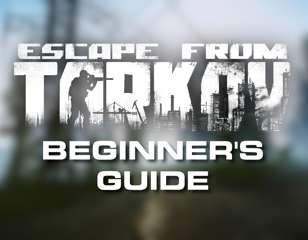Escape From Tarkov controller and Steam Deck support explained
If you've been hoping to play Escape from Tarkov with a controller or on your Steam Deck, make sure to read this guide to check how it works in the game.
This is part of the ‘Escape From Tarkov’ directory
Directory contents
-
Anesthesia
-
Beyond the Red Meat Part 1
-
BP Depot
-
Burning Rubber
-
Checking
-
Chemical Part 1
-
Classified Technologies
-
Corporate Secrets
-
Delivery from the Past
-
Drug Trafficking
-
Energy Crisis
-
The Extortionist
-
First in Line
-
Grenadier
-
Gunsmith Part 2
-
Gunsmith Part 3
-
Gunsmith Part 9
-
Gunsmith Special Order
-
Hot Delivery
-
Introduction
-
Letters
-
Luxurious Life
-
Out of Curiosity
-
Pharmacist
-
Rough Tarkov
-
Saving the Mole
-
Search Mission
-
Seaside Vacation
-
Shooting Cans
-
Shortage
-
Stray Dogs
-
The Walls Have Eyes
-
What's on the Flash Drive
-
Exit Here
Escape from Tarkov is predominantly an experience that is meant to be played on PC with a mouse and keyboard, but if you're itching to try it with a controller or even on your Steam Deck, make sure you keep reading to find out if it's feasible or not.
Escape from Tarkov requires a lot of precision depending on what weapons you are using in the game, and small details that you may not be able to see on a Steam Deck or being able to shoot precisely with a controller, making it more tailored to the PC experience.
So, to see an explanation surrounding the Escape From Tarkov controller and Steam Deck support, all you need to do is carry on reading the rest of this guide below.
Can you play Escape From Tarkov with a controller?

Thankfully you can play Escape From Tarkov with a controller through a number of different methods, but do be warned that it is not exactly the most optimal experience.
The first method to use if you want to play Escape From Tarkov with a controller is through Steam. To do this, you will need to add Escape From Tarkov as a Non-Steam Game and launch it through Big Picture Mode. To do this, click on the 'Games' tab at the top and then select 'Add a Non-Steam game to my Library'. Then find your Escape From Tarkov executable file and load up Steam Big Picture to start the game.
If you don't want the hassle of going through Steam though, you can use a few third-party programs to allow your controllers to be recognised. Xbox Series/One controllers should be natively recognised on your PC without any third-party software so they should work right out of the box, but you will need DS4Windows and X360ce for DualShock 4 and Xbox 360 controllers respectively.
The question of whether you'd actually want to use a controller in Escape From Tarkov is a different story though, as the ridiculous amount of keybinds in the game will quickly have you running out of buttons on your gamepad.
You can get most of the basic functions mapped, and if you have any of the elite controllers for either platform with additional back buttons then you can squeeze a couple more, but you will struggle to perform any of the various intricate systems beyond this.
Escape From Tarkov Steam Deck support explained

Much like using a controller, you surprisingly can actually play Escape From Tarkov on Steam Deck, but there are quite a few caveats that will make the experience less than optimal.
In order to do so, you will have to install Windows onto your Steam Deck and then run the game through there due to complications with anti-cheat on Linux. Beyond that, there is currently no way to play online raids on Steam Deck, as it would require an update from Battlestate Games to enable this.
The biggest surprise came from the fact that Escape From Tarkov actually runs quite well on Deck. The hardcore extraction game is notorious for being a pain to run, but users have reported framerates between 40 and 60 on Valve's portable platform.
So, that should give you all the information you need if you were asking the question 'can you play Escape From Tarkov with a controller?'

About The Author
Harry Boulton
Harry is a Guides Writer at GGRecon, having completed a Masters of Research degree in Film Studies. Previously a freelance writer for PCGamesN, The Loadout, and Red Bull Gaming, he loves playing a wide variety of games from the Souls series to JRPGs, Counter-Strike, and EA FC. When not playing or writing about games and hardware, you're likely to find him watching football or listening to Madonna and Kate Bush.
This is part of the ‘Escape From Tarkov’ directory
Directory contents
-
Anesthesia
-
Beyond the Red Meat Part 1
-
BP Depot
-
Burning Rubber
-
Checking
-
Chemical Part 1
-
Classified Technologies
-
Corporate Secrets
-
Delivery from the Past
-
Drug Trafficking
-
Energy Crisis
-
The Extortionist
-
First in Line
-
Grenadier
-
Gunsmith Part 2
-
Gunsmith Part 3
-
Gunsmith Part 9
-
Gunsmith Special Order
-
Hot Delivery
-
Introduction
-
Letters
-
Luxurious Life
-
Out of Curiosity
-
Pharmacist
-
Rough Tarkov
-
Saving the Mole
-
Search Mission
-
Seaside Vacation
-
Shooting Cans
-
Shortage
-
Stray Dogs
-
The Walls Have Eyes
-
What's on the Flash Drive
-
Exit Here