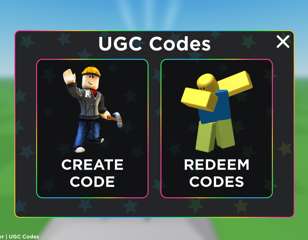How to get the Fallen Log Marker in Find the Markers
Read here to learn how to find the Fallen Log Marker in Find the Markers, one of eight markers to drop with the Washable Kingdom Anniversary.
Find the Markers is a popular Roblox game where you can explore different kingdoms and discover unique marker pens on your journeys. Find the Markers tends to add more markers when they host new events. One such event, the Washable Kingdom Anniversary has added eight new markers to find. To learn how to get your hands on the Fallen Log Marker in Find the Markers, read here.
Where is the Fallen Log Marker?

To get the Fallen Log Marker, follow these steps below:
- You need to first get to the Washable Kingdom, to get there find the teleport point within the clock
- In the main map area, walk around the back of the magical clock (the large clock in the centre of the room, surrounded by buildings and desert)

- Climb up the invisible ladder at the back of the clock, then walk to the front on the second level and climb once again up the barely visible scaffolding
- You will be teleported to the Washable Kingdom once you have climbed here
- Now, approach the waterfall located left of the castle
- Left of the waterfall will be a group of jagged rocks, climb these to scale up the cliff

- Now, you're on the cliff ledge left of the waterfall, walk into the corner pictured above, to get access to the secret room behind the waterfall
- Once inside, interact with the big smiley face to start it spinning

- Whilst it spins, you can interact again to throw knives at it
- Throw 20 knives at the smiley, making sure they don’t collide with each other
- Once completed, the Fallen Log Marker will drop down behind you
- Pick up the marker by interacting with it
Are you playing Bounce Simulator too? Make sure to enter all of these Bounce Simulator codes before they expire.

About The Author
Kiera Mills
Kiera is a former GGRecon Guides Writer.