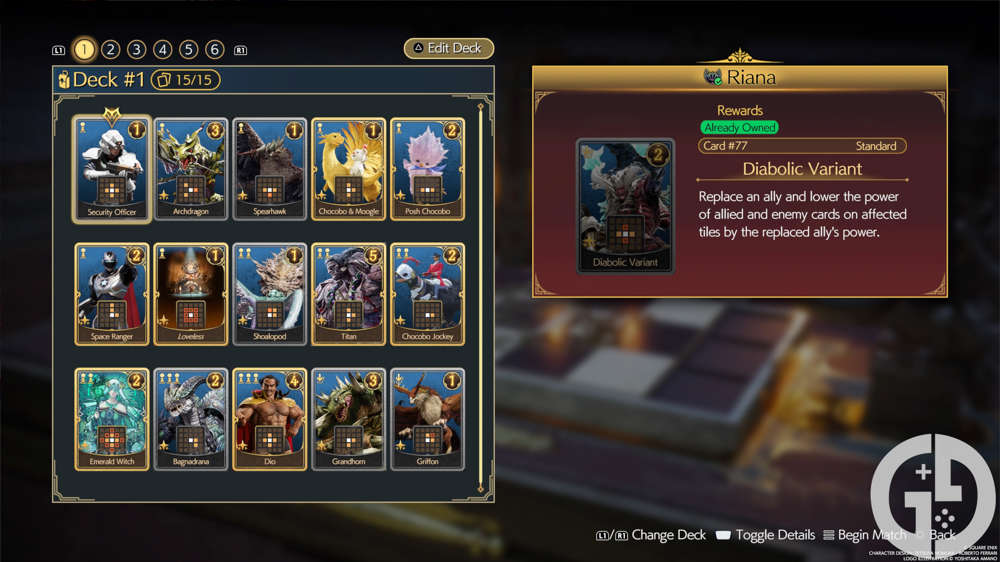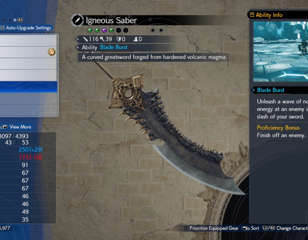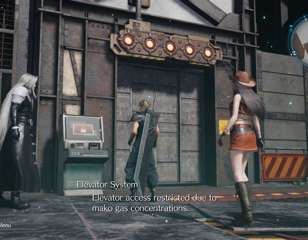How to use your hotbars in FFXIV
Hotbars in FFXIV can be incredibly daunting regardless of whether you use a controller or mouse and keyboard but we have a breakdown of hotbar usage in FFXIV.
Understanding your hotbars in FFXIV can be an overwhelming and daunting task but you don’t have to worry anymore, as we will explain everything you need to know about using the hotbars in the game and how you can navigate them.
A lot of different factors come into play when you’re using your hotbars, such as the different actions and traits that you can add to your hotbars, how many of them you will need, and cross hotbars.
This likely already sounds overwhelming, but once you’ve learnt how to use them, it’s not as daunting as it may sound.
How to use your hotbars in FFXIV using mouse & keyboard
Using mouse and keyboard, the first hotbar you have will have 12 buttons on it, and this will be from ‘1’ to ‘=’. Configuring your hotbars varies from PC to Console, or if you’re just using a controller on PC, changing how your hotbars look, and how you access the commands on the hotbar.
There will then be a second hot bar above it, where you use Ctrl + ‘1’ - ‘=’. However, the higher your level is through the game, the more hotbars you’ll find yourself needing.
You can access the System menu using ‘Escape’ or pressing the XIV button. There will be a button for ‘HUD Layout’. From there, you can then set up four different layouts. You can have up to ten hotbars should you need to, but the likelihood is you won’t need as many as that.
You can equally change the size and shape of them, and the way they are displayed on your screen using the Display settings by going from System > Character Configuration > Hotbar Settings. These settings include a very crucial setting where you can hide all unassigned slots. You can do this if you want to free up space on your screen, and have a more organised feel to your hotbars.
Then, you can change the keybinds that you use for your hotbars. It can be a bit difficult to start pressing numbers after six, as you have to stretch your fingers over to the other side of the keyboard. If you’re in high-stress situations like a Raid or a Trial, you need to be able to hit your necessary keybinds with no stress.
You can change your keybinds to whatever you want, but a lot of people use Shift, Ctrl and numbers one to five, with the mouse being used for the rest of the keybinds. The choice is yours!
Configuring the hotbar for controller in FFXIV
Configuring the hotbar for the controller is slightly different to the hotbars you would use if you were using a mouse and keyboard. The main difference is that you can use something called a Cross Hotbar. Of course, you can use this on mouse and keyboard too, but it’s incredibly beneficial for those using a controller.
You will still have access to the same hotbar menu that those using a mouse and keyboard will have and can customise the layout of your HUD as you like, whether you want your hotbars to be vertical or horizontal on your screen, as well as how many of them you’ll use.
The Cross Hotbar allows you to track your mounts, minions, teleportation, items and more. You can also access more cross hotbars and hotbars by pressing RB/R1 to swap between them. Additionally, there is the option between using Hold, Toggle or Mixed depending on what works best for you, and you’ll use L2/LT and R2/RT to activate the corresponding cross hotbar.
If you have duty actions to use, activate any of your hotbars and then press R3 in order to use the duty action.
As someone who uses a controller on PC, I personally find the controller layout significantly easier to use than mouse and keyboard, however, it all comes down to preference and what works for you.
That’s everything you need to know about how to configure your hotbars for mouse and keyboard as well as your hotbars for controller.
For more guides on FFXIV, keep reading GGRecon. Here's how to unlock the Eden Raids in FFXIV.

About The Author
Amy Eastland
Amy was a Guides Writer for GGRecon. She has a BA (Hons) in Creative Writing and Journalism, and has previously worked for companies such as Gfinity and HITC. Her favourite games include Dark Souls 3, Elden Ring, and Crash Bandicoot Warped. When she's not at work, she's hanging out with her black cat, Shelby.