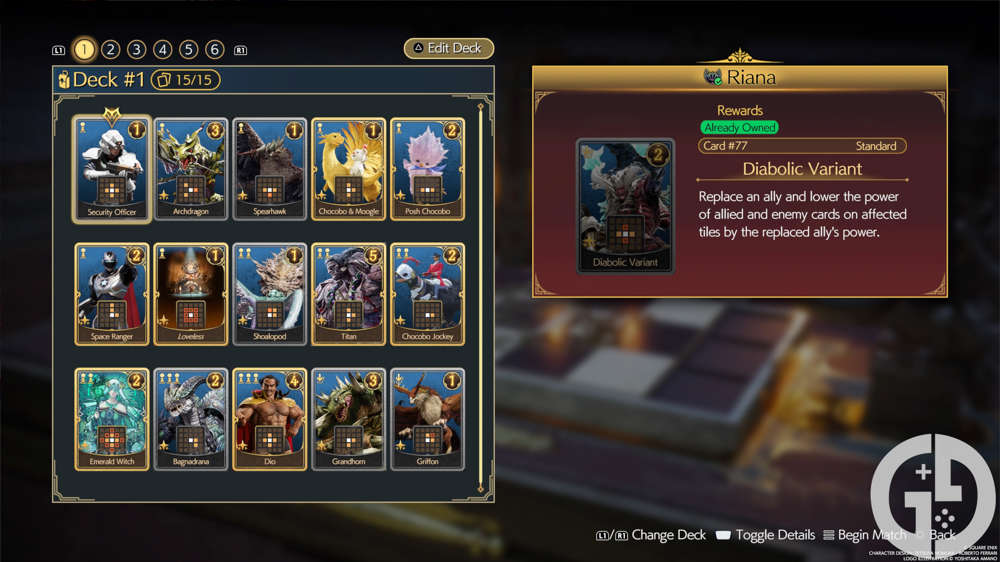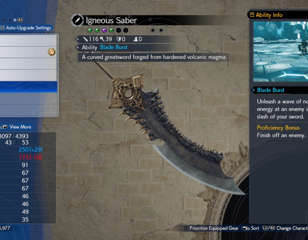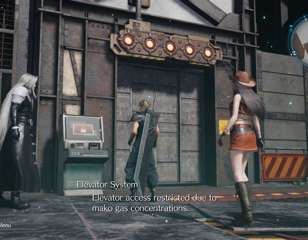How to use & access Photo Mode in Final Fantasy 7 Rebirth
Here you'll find out how to access Photo Mode in Final Fantasy 7 Rebirth and all the camera options so you can start getting snap-happy from Kalm to Nibelheim.
There are plenty of gorgeous visuals in Final Fantasy 7 Rebirth, from the glow of the Golden Saucer to the ambience of Kalm, so you may be wondering how to capture these moments using the game’s Photo Mode – and that’s exactly what we’re here to show you.
Given Final Fantasy 7 is one of the most iconic games of all time, and our review reflects as much, using Photo Mode to capture poignant moments with your team is essential in maintaining your memories of playing the game.
How to access Photo Mode in Final Fantasy 7 Rebirth
To access Photo Mode in Final Fantasy 7 Rebirth, you just need to pause the game with the Start button and then press the Square button.

You’ll notice the prompt to enter Photo Mode in the bottom right of the Pause screen, as you can see above. When you’ve pressed Square, you’ll be taken back to where you were but with picture-perfect precision to capture the moment. You can even use Photo Mode during cutscenes.
How to use Photo Mode in Final Fantasy 7 Rebirth
Final Fantasy 7 Rebirth’s Photo Mode has an assortment of features and alterations that can help you take the perfect picture, including:
- Camera Position
- Camera Angle
- Camera Tilt
- Exposure
- Filters
- Frames
You can even hide your party members if you’re just looking to bask in the vista you’ve found or frame a scene like a Midgar news report like below.

Once you’ve got all the aspects you’d like to use, hit Triangle to hide the menu and use the capture button on your DualSense controller to take a photo. It will get saved to your gallery and from there, you can share it wherever you like.
That’s everything you need to know about finding and using Photo Mode in Final Fantasy 7 Rebirth. Now you can get snap happy and capture some of the most beautiful moments in the game.
If you’re on the hunt for more on Final Fantasy Rebirth, be sure to check out our Final Fantasy homepage where you’ll find out how to play Queen’s Blood and the best Materia for your team.

About The Author
Jack Roberts
Jack is a Guides Writer at GGRecon. With a BA (Hons) & MA in English and Creative Writing, he was also the Gaming Editor for The Indiependent. When not pondering which game has the best cup of coffee (and drinking far too much of it himself), he can often be found playing Dead by Daylight, Street Fighter or making yet another build in Bloodborne.