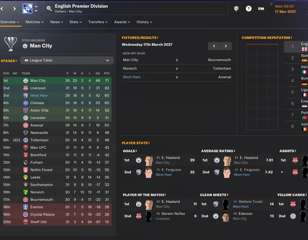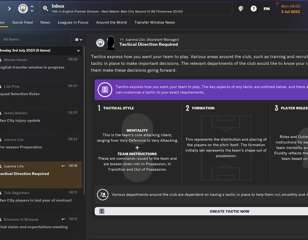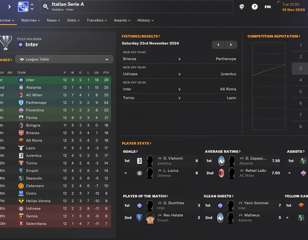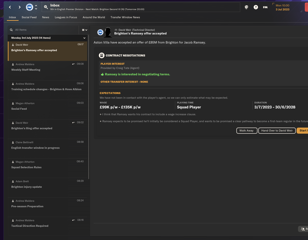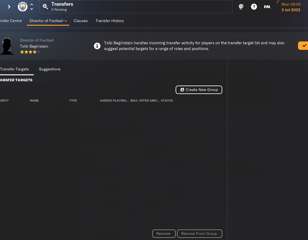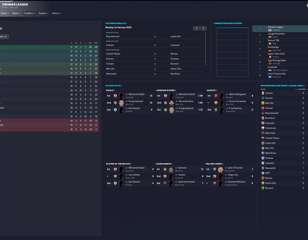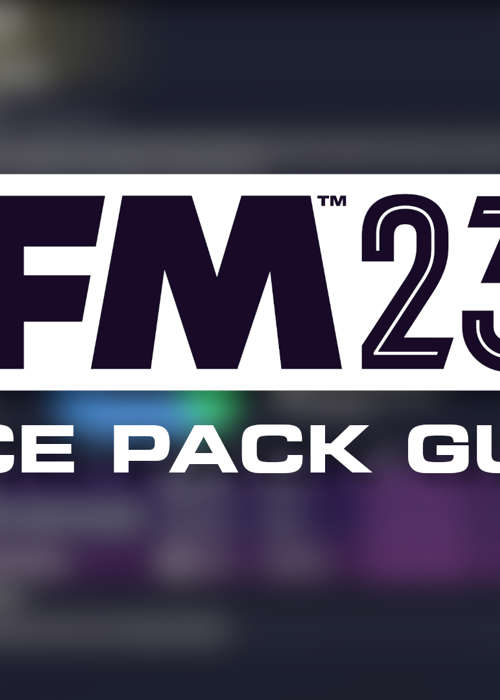
How to install face packs in FM23 & the best ones to use
Wondering how to add player faces to Football Manager 2023? Check out this FM23 face pack guide for all the details.
Getting a face pack downloaded and installed is one of the best things you can do to enhance your Football Manager 2023 experience.
Face packs in Football Manager are arguably the most important step towards realism, as they can help you become even more connected to your players. So, to find out how to add player faces and download an face pack, make sure to carry on reading down below.
Best face packs in the game
Generally, face packs come in two different forms: cutouts and cards. The former is just the player's head with a transparent background, whereas the card format is a boxed photo of a player, usually from the shoulder upwards.
If you want to go for a cutout format, then the Face Pack from FMBlog is definitely a great choice. This particular pack has over 200,000 players and staff included, so you'll be hard-pressed to find a person in-game who doesn't have a picture attributed to them. You will need to pay for their premium membership to download the pack though, but it is well worth it.
If you want to get a free cutout face pack though, then the Cut Out Player Faces Megapack from SortitoutSI is an excellent alternative. This particular pack has a whopping 381,654 files included, and is double the size of the FMBlog option, but will have you completely covered for player faces this year.
Both of these are completely fine to use and it is entirely down to personal preference which one you actually go for, but one thing to consider is that the cutout format merges better when newgens start to crop up, as they are in the cutout style too.

For the card option, you can't get much better than the DF11 Facepack 2023, which has been a staple of the Football Manager community for years now. This particular pack has over 188,000 player faces included and is perfect if you want to add a bit of club flair to each profile.
You can also use the NewGan Facepack from DF11, which gives a far more realistic look to the generation of new-gen faces. This is particularly useful when you start getting to the point where real-life wonderkids are retiring, and all you have left are computer-generated players, as it can help it all feel far more realistic.
How to install face packs in FM23
Thankfully, installing one of the FM23 face packs is a simple and straightforward process. Just make sure to follow our step-by-step guide below for the full process:
- Download the face pack of your choosing and extract the file if needed
- Head to the Football Manager 2023 folder in your Documents (usually found at C:\Users\[name]\Documents\Sports Interactive\Football Manager 2023)
- Create a 'graphics' folder if you don't have one already, and then create a 'players' folder inside of that
- Copy and paste your downloaded face pack into the 'players' folder
- Start up Football Manager 23 and head to the Preferences section
- Use the drop-down menu in the top right to select the Interface tab
- Make sure that 'Use caching to decrease page loading times' in unticked, and that 'Reload skin when confirming changes in preferences' is ticked
- Press Confirm and your faces should be loaded into the game after a short wait
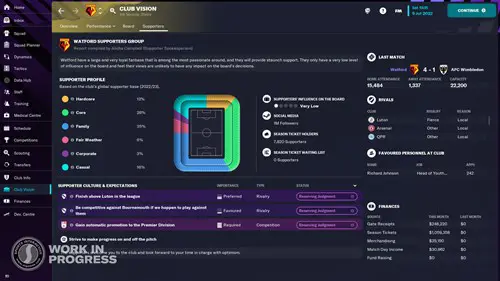
If you're wondering how to get all of the real FM23 badges though, make sure to check out our guide for all the details.

About The Author
Harry Boulton
Harry is a Guides Writer at GGRecon, having completed a Masters of Research degree in Film Studies. Previously a freelance writer for PCGamesN, The Loadout, and Red Bull Gaming, he loves playing a wide variety of games from the Souls series to JRPGs, Counter-Strike, and EA FC. When not playing or writing about games and hardware, you're likely to find him watching football or listening to Madonna and Kate Bush.