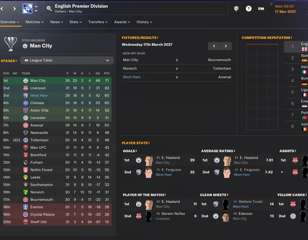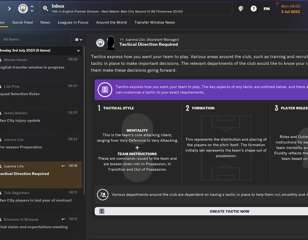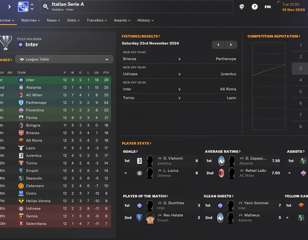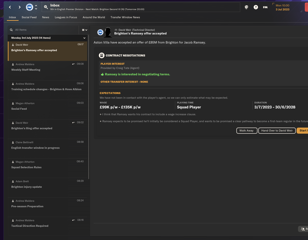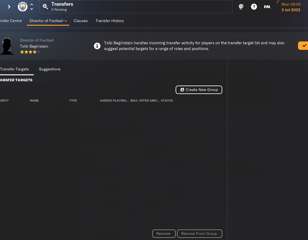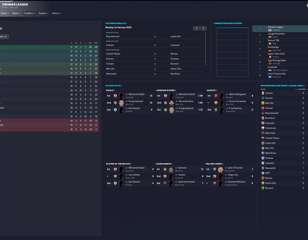FM23 Real Name Fix: How To Get Real Club Names In Football Manager 2023
Wondering how to get the real names of your favourite clubs, competitions, and awards in Football Manager 2023? Check out this guide for a walkthrough of the FM23 real name fix.
Installing the FM23 real name fix is one of the first things every manager should do when booting up the new game, as it creates a whole new level of immersion that you otherwise wouldn't get. Unfortunately, due to licensing issues, there are quite a few clubs, leagues, and competitions in Football Manager that have 'fake names'. However, by using the FM23 real name fix, you'll be able to restore them all to something a bit more familiar, so make sure to read on below to find out how to install it.
What Does The FM23 Real Name Fix Do?

As mentioned, there are a number of names across various clubs, stadiums, competitions and more that are incorrect due to Sports Interactive not holding the official licence. While thankfully the licences for UEFA competitions like the Champions League have been secured in Football Manager 2023, there are still some missing names like the Premier Division (Premier League) or World Golden Ball (Ballon d'Or).
Here's the full list of things that will be changed with the FM23 real name fix:
- Team Names
- League Names
- Stadium Names
- Awards
- National Teams
It should make a world of a difference to the level of immersion, even if it is only a few new names. It does just feel better though saying that you've won the Premier League in style, instead of the measly Premier Division.
- Looking for the next generation of talent? Check out our FM23 Wonderkids guide.
How To Install FM23 Real Name Fix

If you're wanting to know how to actually install and enable the FM23 real name fix though, make sure to follow our step-by-step guide right here:
- Make sure that Football Manager 23 is closed#
- Download the FM23 real name fix from FMScout and extract the file into a folder on your desktop
- Find the '2300' folder inside your Football Manager 2023 directory:
- This can be found in the following locations for Steam and Epic Games, on both Windows and Mac:
- Steam (Windows): C:\Program Files (x86)\Steam\steamapps\common\Football Manager 2023\data\database\db\2300\
- Epic Games Store (Windows): C:\Program Files\Epic Games\FootballManager2023\data\database\db\2300\
- Steam (Mac): /Users/[username]/Library/Application Support/Steam/steamapps/common/Football Manager 2023/database/data/db/2300/
- Epic Games Store (Mac): /Users/Shared/Epic Games/FootballManager2023/database/data/db/2300/
- This can be found in the following locations for Steam and Epic Games, on both Windows and Mac:
- Then, open up the Inc folder, and then the all folder inside of that
- Make sure to delete every file inside the 'all' folder, in particular the following files:
-
- fake.Inc
-
- lic_dan_swe_fra.Inc
-
- nleague.Inc
- Insert the two files that you downloaded from FMScout (FM23 Fix & FM23 Club Names) into the 'all' folder
- Head back to the '2300' folder, and open up the edt folder, and then the permanent folder inside of that
- Delete just the file named 'fake.edt' in this folder
- Head back to the '2300' folder once again, and this time go into the dbc folder, and the permanent folder inside of that
- Delete the following files inside of this folder:
-
- brazil_kits.dbc
-
- forbidden names.dbc
-
- Licensing2.dbc
-
- Licensing2_chn.dbc
- Open up Football Manager 2023 and the real names should be there waiting for you to enjoy them
You can apply this change to a preexisting save, but some Brazilian clubs might have three-letter names, as this is something that can only be fixed with a completely new save instance. It obviously isn't too much of a deal breaker, but if you've only just started a new save it might be worth doing it all again.
- Running low on a budget and looking for some cheap beasts, we have the best free agents in FM23.
So, that's how to install the FM23 real name fix, giving you a way around all the pesky unlicensed monikers. Stay tuned to GGRecon for more FM23 content in the coming days, to help you have the best beta experience.

About The Author
Harry Boulton
Harry is a Guides Writer at GGRecon, having completed a Masters of Research degree in Film Studies. Previously a freelance writer for PCGamesN, The Loadout, and Red Bull Gaming, he loves playing a wide variety of games from the Souls series to JRPGs, Counter-Strike, and EA FC. When not playing or writing about games and hardware, you're likely to find him watching football or listening to Madonna and Kate Bush.