
Here's how to play Creative 2.0 in Fortnite
Creative 2.0 has suddenly dropped into Fortnite and the community is excited. Check out how to dive in and use it for yourself.
This is part of the ‘Fortnite’ directory
Directory contents
This week saw the exciting release of Creative 2.0 - an expanded tool that allows players to create the island of their dreams. It’s been highly anticipated for quite some time, and now that it’s out in the wild, veteran creators, and even newcomers, are eager to get their hands on it.
Unlike your traditional Fortnite creation tools used in-game, you’ll need to do a few extra steps to use Creative 2.0. While it’s not necessarily confusing, it may not be clear if you’re not clued up on everything this game feature has to offer. If you’re curious about how to jump into Fortnite Creative 2.0 on PC and consoles, here’s exactly what you need to do.
How to play Creative 2.0 on PC
Firstly, you will want to go to the Epic Games Store. Instead of loading up Fortnite, players will be required to download an additional piece of software that allows them access to Creative 2.0.
Once you have the launcher loaded up, go to the Store page. From here, use the search bar and type in “UEFN”. Doing this will give you a result for Unreal Editor for Fortnite. This is what you need to use, so download it. Don’t worry - it’s free of charge.

After it’s downloaded, simply load it up and choose from one of the preset islands to begin your creation. With this process complete, you will now be able to access Creative 2.0 in Fortnite.
How to play Creative 2.0 on consoles
Unfortunately, the process for playing Creative 2.0 on consoles is not quite as simple, and you don’t get access to all the tools PC players will be able to use. That being said, you can still come along for the ride.
To do this, you will need someone who is running Creative 2.0 on PC. The PC player will need to click the Launch Session button in Unreal Editor for Fortnite. By doing this, it will load into Fortnite and allow you to explore your world in-game.
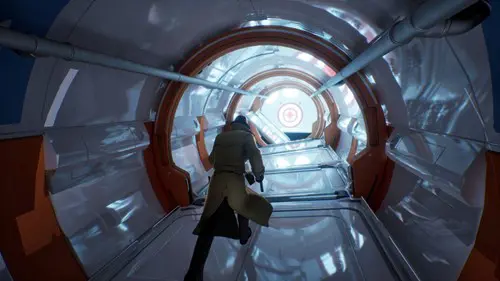
At this point, use the in-game friends list to invite anyone you wish to your creative island, and they will be able to see the work you’ve done. While console players can edit and create once they’ve joined, they will only have a basic amount of options to use. Unfortunately, there is no current way of using Creative 2.0 on consoles as of yet.
We also have a detailed explanation of what Fortnite Unreal Editor is.

About The Author
Daniel Hollis
Daniel is a former Guides Writer for GGRecon. Having originally focused on film journalism, he eventually made the jump to writing about games in 2020, writing for sites such as NME. Eurogamer, GamesRadar, Tech Radar, and more. After a short stint in PR, he is back in the world of games media writing about his favourite games, including Bioshock, Fable, or everything Fortnite and Xbox Game Pass related.
This is part of the ‘Fortnite’ directory
Directory contents


























