
Fortnite Dish-stroyer Pickaxe: How To Get It
Get a cool tech-inspired pick axe design within Fortnite through GeForce Now.
This is part of the ‘Fortnite’ directory
Directory contents
The Fortnite Dish-stroyer Pickaxe is a cool technological look for your harvesting tool, and you only have a limited time to get one. Here are all the steps you require to finish to unlock the Dish-stroyer Pickaxe in Fortnite for free.
Fortnite Dish-Stroyer Pickaxe: How To Redeem

Those who don't stream their games may not be happy about where this guide leads you. You'll need to first download GeForce NOW, a streaming service that lets you stream your Steam games and other titles to your computer, including Fortnite.
In collaboration with Epic Games, Nvidia is helping release the new Dish-stroyer Pickaxe, but to earn it, you'll have to log into Fortnite on GeForce Now from now until August 5 at 4:59 am BST.
Unfortunately, you won't receive the Dish-stroyer Pickaxe in Fortnite until August 11, so there won't be an immediate reflection of your reward when you complete the task.
Fortnite Dish-Stroyer Pickaxe: How To Access GeForce Now
You can download GeForce Now on your PC through Nvidia's website or on a mobile device through the App Store or Google Play. It will work on Android TV and LG TV screens too. You can also play your games through the browser, but Nvidia recommends downloading the app to your PC for better performance.
Once you're on the main page, click on Fortnite, and then it will ask you to connect your Epic Games account. You can also find this option through the "Settings" menu. Find Epic Games on the top right of the menu.
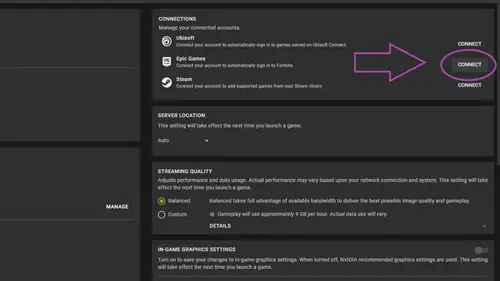
Sign in with your details through the Epic Games Store. Click 'Allow' when asked if you want to connect the accounts together. Go back to the games screen and then select Fortnite to begin the game. You may have to wait a little while as it queues you up to an available PC. Free members have to wait while Priority members on Nvidia GeForce Now don't have to wait. They also have RTX On and can play the game for longer. It won't be that much of a fuss, however, as we were able to get in after a few minutes.
Once the game has booted up, you don't need to do anything else. You can check out the streaming quality of GeForce Now or simply hop off. You simply need to just boot up Fortnite on GeForce Now and nothing else.
The Dish-stroyer pickaxe doesn't seem to be the only content we'll be getting this season. There's a rumour that Dragon Ball Z will be crossing over with Fortnite soon, and we'd love to see more anime characters join the game after Naruto and the gang.
Looking for more Fortnite guides? We have plenty of them over on our dedicated page.

About The Author
Chris Penwell
Chris Penwell is an experienced video games journalist with a Bachelor in Communications. He loves to play narrative-focused games like Kingdom Hearts and Beyond Good & Evil.
This is part of the ‘Fortnite’ directory
Directory contents


























