
Fortnite Quick Weapon Action is back, here is how to use it
Fortnite has an experimental new weapon swap mechanic called Quick Weapon Action that replaces the standard system with a radial wheel, here's how it works.
This is part of the ‘Fortnite’ directory
Directory contents
Highlights:
- Quick Weapon Action allows players to quickly change between weapons
- It replaces the normal system with a radial wheel
- The feature is still unfinished, and may not work as intended
Fortnite's Quick Weapon Action feature has been in a test phase for a while now, so let's discuss what it is. Fortnite players, specifically those who use controllers, have had to use the very linear weapon swap feature for the most part.
The Quick Weapon Action mechanic is much more efficient if you can get used to it, and if it works. To explain, here is how to change the option in the game, and how it works.
What is Quick Weapon Action?
Quick Weapon Action replaces the standard system of pressing shoulder buttons to cycle through your weapons with a quick select mechanic, which you can see in the image below.

Instead of pressing R1/RB and L1/LB to cycle through your weapons, you hold R1/RB to bring up this radial menu, and then press one of the face buttons to change to that weapon. This is much faster than the standard method, so if you can get the hang of it you'll be much more efficient when changing weapons.
This frees up your L1/LB button, which by default is swapped to placing markers. You can also choose what happens when you tap the R1/RB button, to quickly swap between weapons, back to the previous weapon, or a specific weapon slot.
This feature is listed as experimental, and this is something you should keep in mind. Recently, the feature disappeared from the game without warning, seemingly removed by accident. It has since returned, but from my testing, it doesn't seem to be working properly right now.
While this feature is really useful and can massively cut down the time it takes to swap weapons, it isn't fully implemented and is prone to cause problems. I would recommend giving it a go, but be prepared to change back if it doesn't work for you.
How to enable and use Quick Weapon
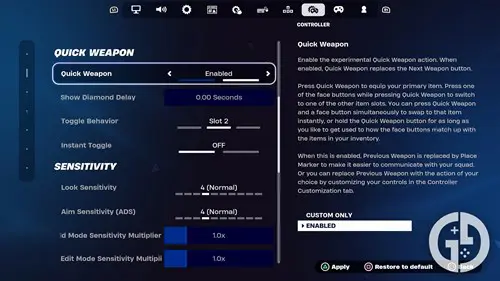
To use Quick Weapon, you simply need to:
- Open the Settings menu, this can be done in-game or in the main menu
- Scroll across to the Controller heading
- Go down the menu to the Quick Weapon heading
- Under Quick Weapon, change to Enabled
Now to you can tweak the other options for Quick Weapon. Show Diamond Delay determines how long you need to hold the button to make the Quick Weapon menu pop up. Toggle Behaviour and Instant Toggle let you Quick Weapon swap to your primary item when you tap the button and don't press one of the face buttons.
In simpler terms, tap R1 instead of holding it and you will instantly swap to your primary item, in the first slot. You can turn this on or off with Instant Toggle, then use Toggle Behaviour to choose what happens when you tap the button while your primary item is equipped. This can be set to swap to slot 2, or the previously equipped item.
With these options, you can set yourself up to instantly swap between your most used weapons and items by tapping the button, while also having quick access to the rest of your inventory by holding it. This might be awkward at first, so play around with the settings to figure out what works best for you.
That is it for our guide on the Quick Weapon Action. For more, head to our Fortnite homepage where we have guides on Chapter 5 Season 2 weekly challenges, NPC locations, landmarks, Cerberus Snapshot quest steps, and the update 29.30 patch notes.

About The Author
Coleman Hamstead
Coleman is a freelance journalist at GGRecon. While gaming has always been his passion, it wasn’t until he worked as a Sports Journalist at the Community College of Baltimore County that he found his enthusiasm for writing. In the time since Coleman has had his work featured in publications such as The Washington Post/Launcher and ESTNN. Coleman is a graduate of Towson University with a degree in Sport Management and Business Administration.
This is part of the ‘Fortnite’ directory
Directory contents


























