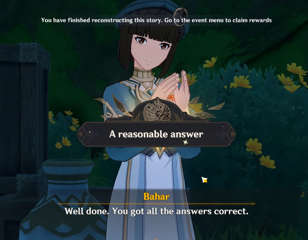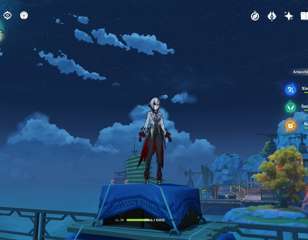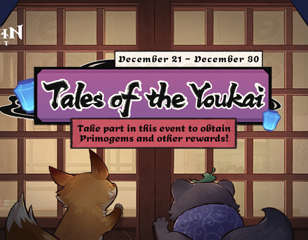Genshin Impact storage requirements for mobile, PC & PlayStation
Wondering how much storage Genshin Impact takes up on PC, mobile, and PlayStation? Check here for the file sizes for all platforms to see if you can run it.
Genshin Impact is one of the world's most popular gacha games, receiving constant support from the developers with new characters, quests, and more. It's important to have lots of space if you're planning on installing it, as it's become a huge game after years of consistent updates.
Here's everything you need to know about the storage requirements in the game, as well as how to reduce your file size.
How much storage does Genshin Impact take up on PC, mobile, and PlayStation?
As per the latest version of Genshin Impact, 4.6 released in April 2024, the game takes up the following amounts of storage based on your platform of choice:
- Over 100 GB (PC)
- 46 GB (Mobile)
- 70.65 GB (PlayStation)
Relative to their platforms, each of these is massive, even if it's becoming more and more common for video games on PC and console to reach upwards of 100 GB. For a mobile game, 46 GB is an incredibly large install, but considering the size and scale of Genshin Impact in 2024, it's still a lot lower than the PC version.
Mobile phones are getting more and more storage with the release of each new generation, but for most people, you'll likely need to clear some space off of your device to make room for Genshin Impact.
How to reduce the file size in Genshin Impact
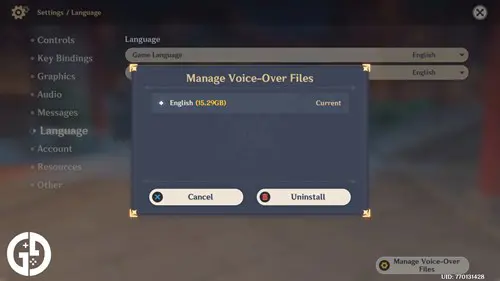
There's one way to reduce the file size of Genshin Impact after installing it: deleting the optional voice-over files. These aren't downloaded by default during the first install, so you can only reduce the file size if you have them to begin with.
Here are the steps you need to take after loading the game up:
- Open the Paimon Menu
- Go to 'Settings', then click 'Language'
- Click 'Manage Voice-Over Files'
- Uninstall the audio packs you don't need
Doing this will remove voice files from other languages, which are unnecessary if you only play in one language. You can safely remove these files as you don't need them for regular gameplay.
Check out our Genshin Impact homepage for more guides. We've also covered the Shrine of Depth locations, all fishing spots, the active codes if you want some free stuff, and even a full character tier list.

About The Author
Tarran Stockton
Tarran is a Senior Guides Writer at GGRecon. He previously wrote reviews for his college newspaper before studying Media and Communication at university. His favourite genres include role-playing games, strategy games, and boomer shooters - along with anything indie. You can also find him in the pit at local hardcore shows.