
Helldivers 2 push to talk button & how to change it explained
In this guide, you'll find out what the default push-to-talk button is in Helldivers 2 on PC and PS5 as well as details on how you can change it.
This is part of the ‘Helldivers 2’ directory
Directory contents
If you're unable to find the push-to-talk button to chat with your friends or random players in Helldivers 2, we've got the answers for PC and PS5 players as well as instructions on how to change it.
Helldivers 2 push-to-talk button on PC & PS5
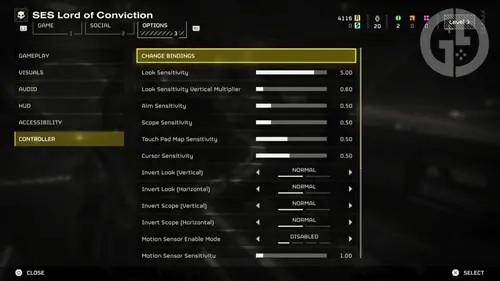
If you're playing Helldivers 2 on PC, the push-to-talk button will be the Capslock key by default.
On the other hand, if you're playing on PS5, you'll be able to use the DualSense controller's dedicated mic button as a push-to-talk button.
How to change the push-to-talk button
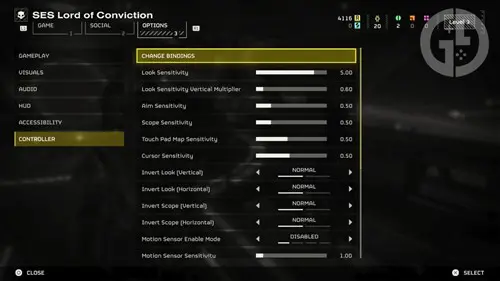
If you're not comfortable with using the default push-to-talk bindings for communicating in Helldivers 2, you can follow the below steps to change it to a more suitable one:
- Open Helldivers 2
- Go to the pause menu
- On PS5: By pressing the ☰ button on DualSense
- On PC: By pressing "ESC" on the keyboard
- Select the "Options" menu
- Go to the "Controller" tab
- On PC, it’s “Mouse & Keyboard”
- After that, select the “Change Bindings” option
- In the key binding menu, navigate to the "Communications" tab
There, you can select and change the Voice Activation (PTT/PTM) settings and assign a suitable binding for it.

About The Author
Hritwik Raj
Hritwik has been writing about video games, manga, and anime for more than 8 years. Some of his favourite games include The Last of Us Part II, Fallout 76, Apex Legends, Genshin Impact, and the Souls series.
This is part of the ‘Helldivers 2’ directory
Directory contents


























