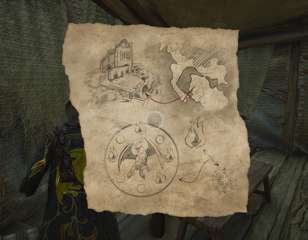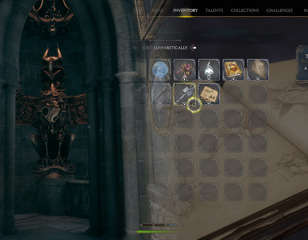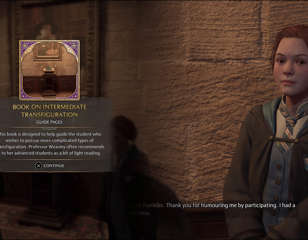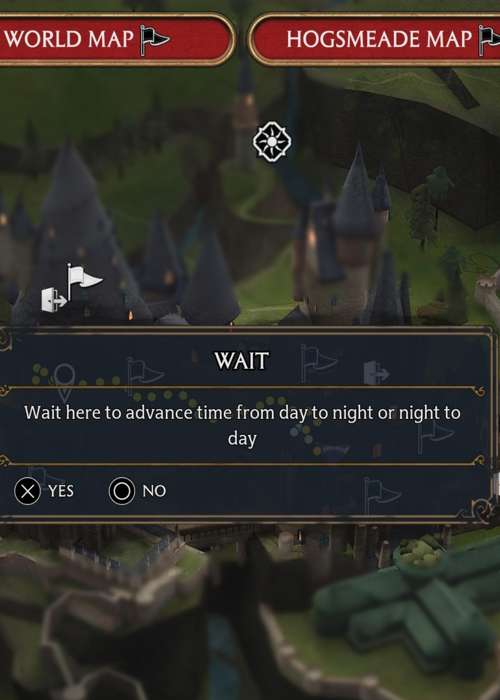
How to advance time in Hogwarts Legacy
In Hogwarts Legacy, not all players will quickly notice how to change time from night to day and vice versa. Here is all you need to know in this advance time guide.
A lot of quests in Hogwarts Legacy need to take place in either daytime or nighttime specifically. If you get to the starting point for a quest during the wrong time of day, you'll need to advance time or wait.
However, not all players will know how to change the day and night cycle. Here is all you need to know in this Hogwarts Legacy advance time breakdown.
Disclaimer: While the creator of the Harry Potter franchise was not directly involved in the creation of Hogwarts Legacy, their comments on social media around transgender people are hurtful and dangerous given the size of their platform.
We’d implore you to read our explainer of the controversy so far, and consider supporting trans rights charities where possible.
- UK:
How do you advance time?
To advance time, you need to go to the Map section of your main menu and select the Wait option. Not every player will notice this right away because it's placed in the bottom right of the screen (shown in the below image).

If you're playing on a console like PS5 or Xbox Series X, you'll next need to press R3. If you're on PC, press F. You'll be then given a prompt to confirm whether to advance time. Select "Yes", and the advance time process will be complete.
This is similar to ways to advance the day or night cycle like in other RPGs, with The Witcher 3 especially coming to mind. Although, you can only advance time from day to night and vice versa, not to a specific hour.
However, there is another advance time method as well. When you approach some quests that need to take place during a different time of day, like in the main story, you'll be given a prompt to wait for the required quest time as well. On PlayStation and Xbox for example, this is done by pressing the Square or X button, respectively.
After advancing time successfully, your protagonist will wake up as if from a nap, and the respective quest will be open.
For more tips on the game, check out how to add more spell slots. Alternatively, find out how to unlock the Dark Arts Battle Arena.

About The Author
Ben Williams
Ben is a Senior Guides Writer at GGRecon. Alongside his BA (Hons) in Business Management is a wealth of gaming and entertainment writing experience, having previously occupied roles as a Copywriter in e-commerce at Overclockers and Guides & SEO Writer at GameByte and FragHero. When not whipping up guides and reviews, Ben’ll be off playing the latest Pokemon games, Overwatch 2, Spider-Man, The Witcher, and Final Fantasy - all before reading manga and listening to Ice Nine Kills.
Related
More Like This
Hogwarts Legacy patch notes March 8: Biscuit quest fix, female avatar face fix & more
Read here for the latest Hogwarts Legacy patch notes and see the biggest changes to the game. Hogwarts Legacy finally fixes the Biscuit quest bug among others, read here for a full list of the most important fixes.
111 weeks ago