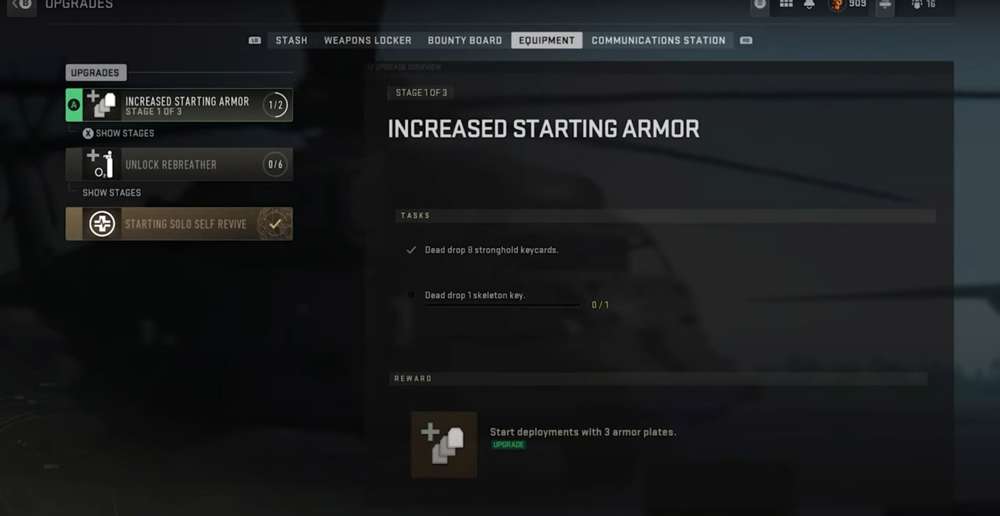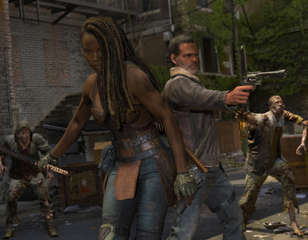How to access & use the Upgrade Menu in DMZ
Did you know that DMZ features an extensive Upgrade Menu? Discover how to access and use the Upgrade Menu in DMZ.
Do you need help accessing and using the Upgrade Menu in DMZ? DMZ features an extensive Upgrade Menu filled with all sorts of upgrades you can unlock to make you stronger, but finding the Upgrade Menu isn't very clear and obvious. If you're lost, this primer will teach you how to access and use the Upgrade Menu in DMZ, plus all the available upgrades!
How to open the Upgrade Menu in DMZ
To access the Upgrade Menu in DMZ, load into the Lobby, and before you start the game and deploy, select Mission Objectives. Inside the Mission Objectives, you will find the Upgrade Menu.

The Upgrade Menu is divided into five tabs: Stash, Weapons Locker, Bounty Board, Equipment, and Communications Station. Each tab offers a selection of related upgrades. The majority of the upgrades in the Upgrade Menu feature multiple stages of enhancements.
How to use the Upgrade Menu
You can use the Upgrade Menu to make life easier in DMZ. Upgrades range from wallet and stash expansions to barter recipes and buy station discounts, and even access to daily urgent missions.

To start taking advantage of the offerings in the Upgrade Menu, you must meet certain prerequisites and complete various tasks. Each upgrade is tied to fixed tasks, and some upgrades and upgrade tiers require that you first increase your Reputation Level with the different factions in DMZ before you can view and complete the associated objectives.
If there's a particular upgrade you want to unlock, like a Second Insured Slot, simply browse the Upgrade Menu until you find it, then acquire the appropriate Reputation Level and carry out the listed tasks.
- This is what you need to know about the DMZ Barter Recipes
All Upgrades
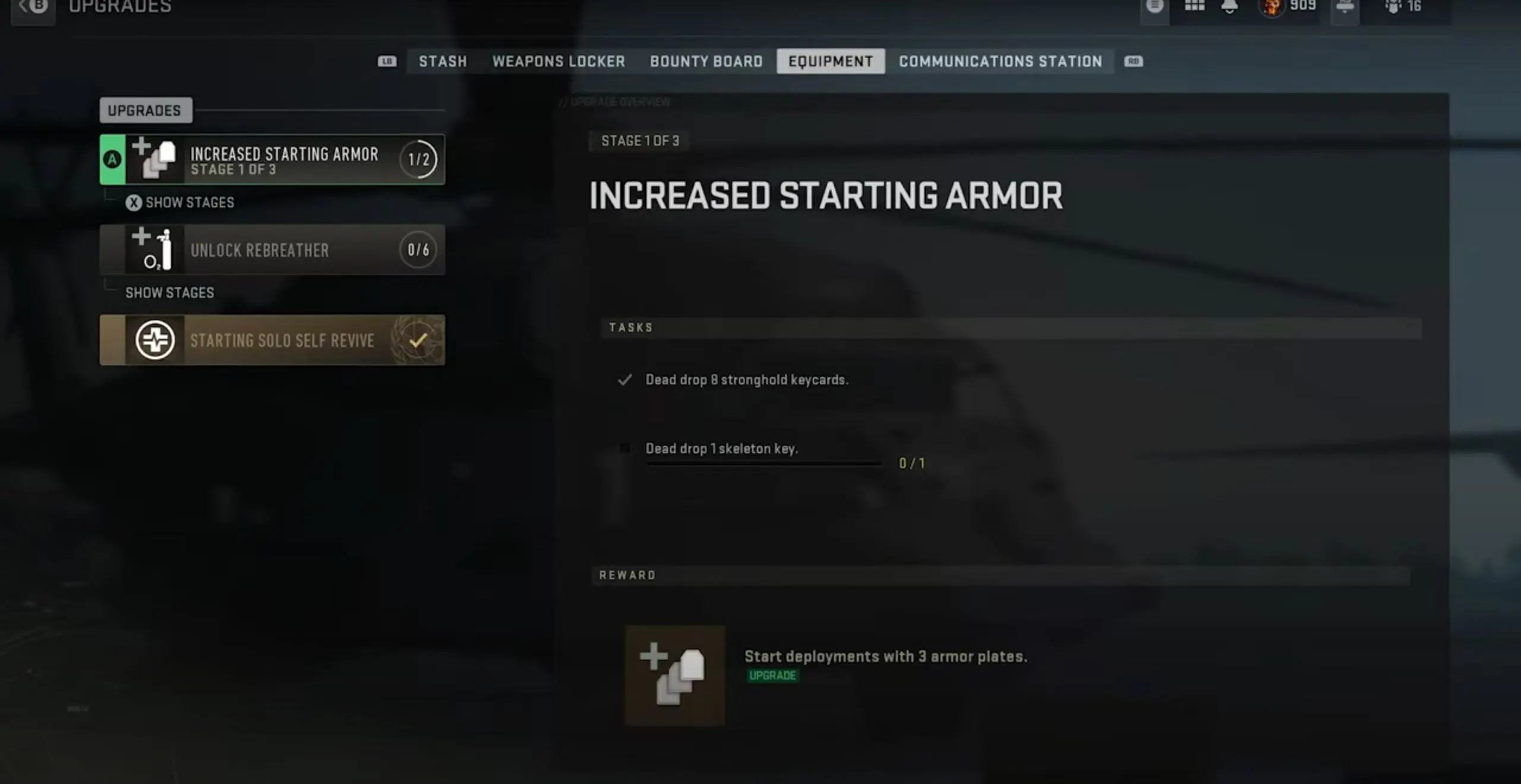
Below is an overview of all the upgrades available in the DMZ Upgrade Menu:
Stash
- Unlock Wallet
- Wallet Expansion 1
- Wallet Expansion 2
- Wallet Expansion 3
- Wallet Expansion 4
- Wallet Expansion 5
- Wallet Expansion 1 (Crown)
- Wallet Expansion 2 (Crown)
- Wallet Expansion 3 (Crown)
- Wallet Expansion 4 (Crown)
- Wallet Expansion 5 (Crown)
- Stash Expansion 1
- Stash Expansion 2
- Stash Expansion 3
- Stash Expansion 4
- Stash Expansion 5
- Stash Expansion 1 (Crown)
- Stash Expansion 2 (Crown)
- Stash Expansion 3 (Crown)
- Stash Expansion 4 (Crown)
- Stash Expansion 5 (Crown)
Weapons Locker
- 1st Insured Slot Cooldown Reduction 1
- 1st Insured Slot Cooldown Reduction 2
- Unlock 2nd Insured Slot
- 2nd Insured Slot Cooldown Reduction 1
- 2nd Insured Slot Cooldown Reduction 2
- Unlock 3rd Insured Slot
- 3rd Insured Slot Cooldown Reduction 1
- 3rd Insured Slot Cooldown Reduction 2
- Contraband Stash Expansion 1
- Contraband Stash Expansion 2
- Contraband Stash Expansion 3
- Contraband Stash Expansion 4
- Contraband Stash Expansion 5
- Contraband Stash Expansion 1 (Crown)
- Contraband Stash Expansion 2 (Crown)
- Contraband Stash Expansion 3 (Crown)
- Contraband Stash Expansion 4 (Crown)
- Contraband Stash Expansion 5 (Crown)
Bounty Board
- Personal Exfils
- Personal Exfil Discount 1
- Personal Exfil Discount 2
- Personal Exfil Discount 3
- Revive Pistol Barter
- Comms Plate Carrier Barter
- Stealth Plate Carrier Barter
- Workbench Discount 1
- Workbench Discount 2
- Workbench Discount 3
- Tempered Plate Carrier Barter
- Medic Plate Carrier Barter
- Armour Plate Discount 1
- Armour Plate Discount 2
- Armour Plate Discount 3
- Scavenger Backpack Barter
- Secure Backpack Barter
- Skeleton Key Barter
- MK32 Barter
- Killstreak Discount 1
- Killstreak Discount 2
- Killstreak Discount 3
Equipment
- Increased Starting Armour
- Increase Starting Armour Stage 2
- Increase Starting Armour Stage 3
- Unlock Rebreather
- Unlock Armour Box
- Starting Solo Self Revive
Communications Station
- Unlock White Lotus Daily Urgent Missions
- Unlock Crown Daily Urgent Missions
- Unlock Phalanx Daily Urgent Missions
- Unlock Black Mous Daily Urgent Missions
- Unlock Shadow Company Daily Urgent Missions
As you can see, upgrading in DMZ has its benefits. Select Mission Objectives in the Lobby and navigate to the Upgrade Menu to view all the available upgrades in DMZ. Focus on unlocking as many upgrades as you can to progress in DMZ and improve your ability to stack valuables and successfully exfil!
Learn more about the special Backpacks and Plate Carriers you can unlock via the Upgrade Menu in DMZ

About The Author
Coleman Hamstead
Coleman is a freelance journalist at GGRecon. While gaming has always been his passion, it wasn’t until he worked as a Sports Journalist at the Community College of Baltimore County that he found his enthusiasm for writing. In the time since Coleman has had his work featured in publications such as The Washington Post/Launcher and ESTNN. Coleman is a graduate of Towson University with a degree in Sport Management and Business Administration.