
How to fix Helldivers 2 'failed to join the game lobby' error
In this guide, we'll share some troubleshooting steps that you can use to fix Helldivers 2's frustrating 'failed to join game lobby' error.
This is part of the ‘Helldivers 2’ directory
Directory contents
If you're unable to join a game lobby or are kicked from the party while playing Helldivers 2 co-op, you'll probably want to know how to fix the 'Failed to join the game lobby' error that may appear.
How to fix failed to join the game lobby
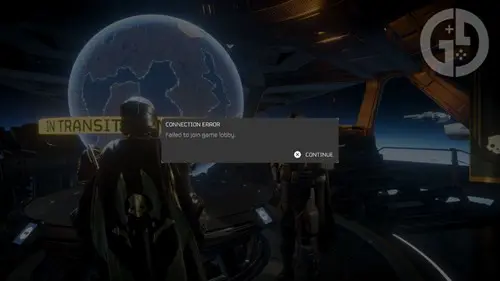
As mentioned, the 'Failed to join game lobby' error is a server-related issue in Helldivers 2. While you cannot completely fix it from your end, you can get past it by inviting players to the team again to form a party or by restarting the game.
However, the latter option should only be used as a last option because inviting players back to the party works fine, as I have tested it out myself multiple times.
During my co-op playthrough, I noticed that the 'Failed to join game lobby' error only popped up for the host and not for the other party members. When we loaded a mission, my friend 'the host' got the error and could not get into a match, whereas others were in the game already.
He re-invited us to the team, and we got past the error and played together. This happened around two to three times within two hours of a co-op run, and we got past it by simply re-joining the team.
Arrowhead Game Studios has officially addressed the crashing and connection issues that Helldivers 2 is facing on launch, and the developers are already working on it. Moreover, at the time of writing this guide, they have already released a patch to resolve some of the issues.
That being said, here are some other fixes that have worked for myself and other players in resolving the 'Failed to join lobby' issue in Helldivers 2:
1. Disabling crossplay
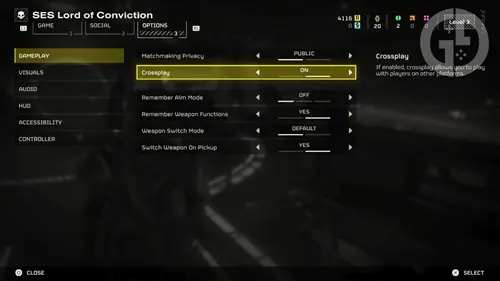
Turning off the crossplay feature in Helldivers 2 has resolved the issue for some players. To disable the said option, follow these steps:
- Open Helldivers 2
- Go to the pause menu
- On PS5: By pressing the ☰ button on DualSense
- On PC: By pressing "ESC" on the keyboard
- Select the "Options" menu
- Navigate to the "Crossplay" option under the "Gameplay" tab
- Set it to "Off"
2. Using a pre-made team instead of matchmaking

Playing Helldivers 2 with friends is working, as confirmed by Johan Pilestedt, CEO of Arrowhead Game Studios, over the game's official Discord channel. Even if you get the 'Failed to join game lobby' error, you can get past it by re-inviting your friend.
3. Checking your internet connection & NAT Type

There are many cases, especially on PS5, where players are unable to join the lobby because their NAT Type is different or something as basic as having a connectivity issue. So make sure your NAT Type is either 2 or 1 and is similar to your friend's NAT Type.

About The Author
Hritwik Raj
Hritwik has been writing about video games, manga, and anime for more than 8 years. Some of his favourite games include The Last of Us Part II, Fallout 76, Apex Legends, Genshin Impact, and the Souls series.
This is part of the ‘Helldivers 2’ directory
Directory contents


























