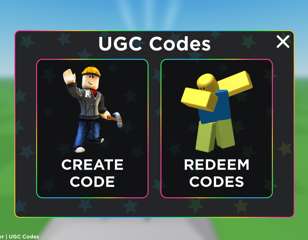How To Fix Roblox Error Code 524
Looking for a way to fix the Roblox error code 524, which stops you from joining games or kicks you in the middle of a session? Here are some ways to fix it.
You'll want to know how to fix Roblox error code 524, which can prevent you from joining games or kick you in the middle of games. Roblox is a big platform for game creation, boasting thousands of community made modes. However, there are also a lot of potential errors that come with so many ways to play, including error code 524.
So, take a look at how to potentially fix Roblox error code 524 with some of our highlighted fixes below.
- We also cover how to fix Roblox error code 110, which appears when you or the Roblox servers have connection issues.
How To Fix Roblox Error Code 524
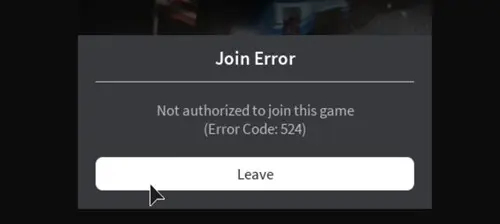
Roblox error code 524 most commonly appears when you're trying to join a game, but it can also show up while you're playing, causing you to be kicked from a session. One of the error messages that you can receive reads, "Not authorised to join this game. (Error Code: 524)".
There are a few reasons that this error can occur, ranging from issues on your end to issues on the end of Roblox itself. Here are some solutions to fix Roblox error code 524.
Check Your Account Age
Many Roblox servers and modes don't allow completely new players, meaning you need to have an account that's at least 30 days old. The best way to see this is by checking your emails to see the date your account was created, and calculating how long you have until it reaches 30 days.
Check Roblox Servers
Sometimes the problem can lie on the end of Roblox, meaning their servers are running into problems. You can check the status of the servers on this page here to see if you need to wait or try another fix.
Change Privacy Settings
You may not be able to join a game due to the privacy settings set up on your account. This is quite easy to change with a few steps:
- Open the Roblox app and log into your account.
- Click the settings icon in the top right corner.
- In the settings for the game, click 'Privacy', scroll down to 'Other Settings, and then under 'Who can invite me to private servers?', select 'Everyone'.
Clear Browser Cookies And Cache
If you are playing Roblox on your browser, you may need to reset your cookies, which can cause seemingly random issues. We'll cover how to do this for Google Chrome.
- Click the Settings icon (three dots) on the top right of the browser.
- In the menu, select 'Settings'.
- Scroll down to the 'Privacy and security' section, and select 'Clear browsing data'.
- Do the same for the 'Cookies and other site data' section.
If after all these potential fixes, error code 524 still appears, your best bet is to contact Roblox support.
That's all for our primer on how to fix Roblox error code 524, and now you have an idea of how to stop the bug where you are kicked from games.
Take a look at our explainer for how to fix Roblox error code 268, which can occur during server issues or from corrupt saves.

About The Author
Tarran Stockton
Tarran is a Senior Guides Writer at GGRecon. He previously wrote reviews for his college newspaper before studying Media and Communication at university. His favourite genres include role-playing games, strategy games, and boomer shooters - along with anything indie. You can also find him in the pit at local hardcore shows.