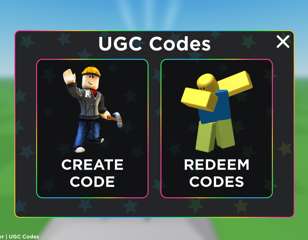How To Get Voice Chat On Roblox
Find out how to get voice chat in Roblox.
Roblox voice chat is disabled by default, leaving many wondering how to get voice chat in Roblox. Enabling voice chat in Roblox is a bit more complicated than it is in other games, so it's important that you have some step-by-step instructions handy. So, without further ado, here's how to get voice chat in Roblox on PC and mobile.
- Check out these free Roblox promo codes.
How Old Do You Have To Be To Use Voice Chat In Roblox?
Before you can use Roblox voice chat, you have to verify your age. Roblox has strict rules stating that players must be at least 13 years old to enable voice chat on Roblox.
How To Verify Age In Roblox
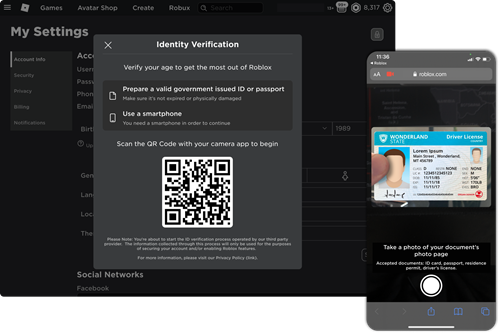
To verify your age and get voice chat on Roblox, you must go through Roblox's age verification process.
To get started, visit https://www.roblox.com/my/account#!/info. After logging into your account, you'll encounter the option to "Verify My Age". From here, you'll need to scan in an ID document and take a selfie to ensure you are the same person as the face on the ID. ID cards, driver's licenses, and passports all qualify as eligible ID documents. Give it a few minutes, and you'll soon receive the results letting you know if your age verification submission passed or failed.
This detailed process is designed to protect Roblox's younger players and prevent troublemakers from circumventing and bypassing the age requirement to use Roblox voice chat. Rest assured that your information and data are safe as Roblox does not store raw ID documents or selfie data.
How To Set Up Roblox Voice Chat On PC

After verifying your age, you still need to activate Roblox voice chat to use it in-game. To do this:
- Log into your Roblox account
- Click on the gear icon on the top right corner and a drop-down menu will appear
- Click on Settings and locate the Privacy tab on the left
- Enable Roblox voice chat
How To Use Voice Chat In Roblox Mobile
Setting up voice chat in Roblox Mobile works a bit differently than in the PC version. Follow these steps to use voice chat in Roblox Mobile:
- Open Roblox and tap on the circle containing three dots in the bottom right corner of the screen
- Scroll down and select Settings
- Open the Privacy tab
- Enable Roblox voice chat
Roblox Voice Chat Tips
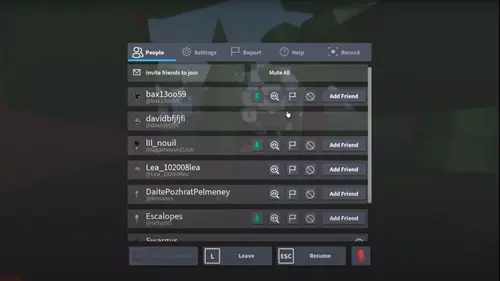
Opening the Player List in-game will give you all sorts of options when it comes to managing Roblox voice chat. Keep these tips in mind:
- Players with a microphone icon next to their name also have Roblox voice chat enabled. If the icon's green, the mic is on. If the mic icon is red, that player is muted.
- Click on a player's mic to mute them. At the top of the Player List is also a "Mute All" option.
- Use the microphone icon in the bottom right to manage your own mic. If it's green your mic is hot. If the icon's red, your mic is currently muted.
- You can adjust your Roblox voice chat input and output devices in the in-game Settings. Try messing with this if you still can't hear or speak to other players.
That's everything you need to know about how to get voice chat on Roblox. Follow the steps outlined above to set up Roblox voice chat on PC and mobile.
Is Roblox Nintendo Switch a possibility?

About The Author
Coleman Hamstead
Coleman is a freelance journalist at GGRecon. While gaming has always been his passion, it wasn’t until he worked as a Sports Journalist at the Community College of Baltimore County that he found his enthusiasm for writing. In the time since Coleman has had his work featured in publications such as The Washington Post/Launcher and ESTNN. Coleman is a graduate of Towson University with a degree in Sport Management and Business Administration.