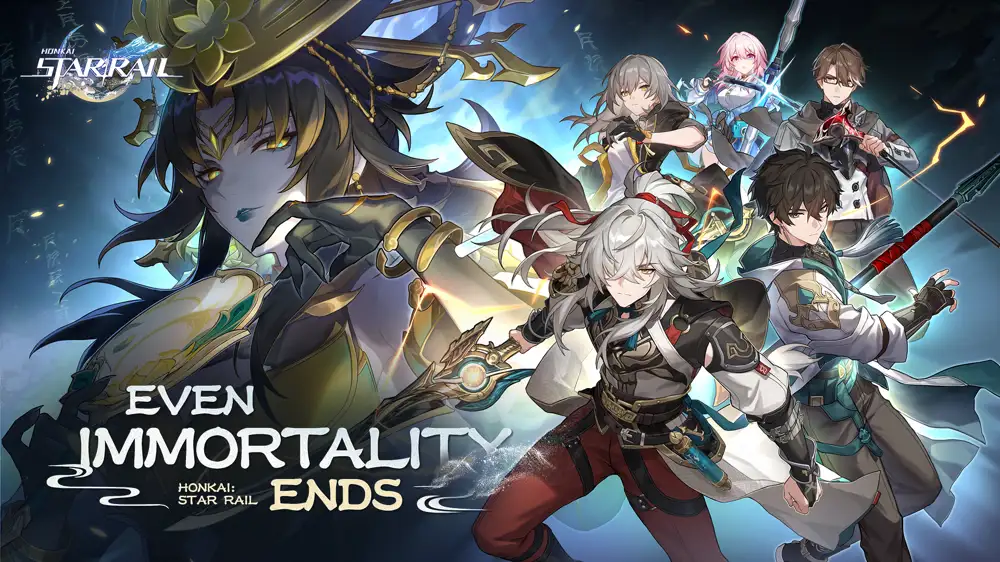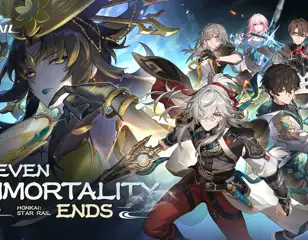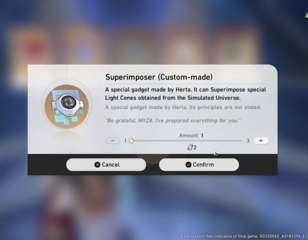How to increase FPS in Honkai: Star Rail
Want to increase your max FPS in Honkai: Star Rail? This guide reveals all on what you need to do, including options for those on lower-spec systems.
If you're a Honkai: Star Rail enthusiast and wondering how to increase that all-important FPS number in the game, then you've come to the right place since it is lacking compared to other games with similar graphical fidelity.
Below, we’ll be running you through how to counter this with tips on increasing Honkai: Star Rail’s frames per second so that you can utilise those expensive internal components and push the game to its true potential like Genshin Impact.
How to increase your FPS in Honkai: Star Rail
To increase the FPS in Honkai: Star Rail, you're going to need to head into the game’s files and do a little editing trickery. Bear, this is something of a workaround:
- Boot up Honkai: Star Rail and adjust at least one graphic setting
- Exit out of the game
- Open the Registry Editor by pressing the Windows key and R then type regedit
- When the prompt pops up, search for HKEY_CURRENT_USER\Software\Cognosphere\Star Rail
- Find and right-click on GraphicsSettings_Model_h2986158309 and select Modify
- Next, look for FPS which should be on the right-hand side of your monitor
- Here, you can replace the value from 60 to 120, which is the max FPS you can achieve
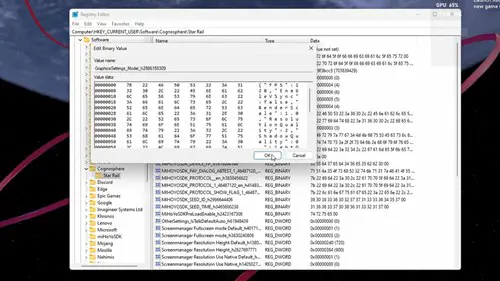
While not a particularly demanding game, players of Honkai: Star Rail have been a bit puzzled by the fact that they’re not getting any more than 60 FPS. Sadly, this is because Hoyoverse has put a frame limiter in place, capping the game to a maximum of 60 frames per second.
This is a little frustrating for those that are wanting a more buttery smooth experience but it's not something that you really should be expecting since Genshin Impact shared the same frame limits.
It must be stated that performing this workaround does have a known issue of creating problems with the in-game menus. If you’re not comfortable with diving into the game's files and potentially making a few corruptions on the way, it may best to leave it as is.
Applying this ‘fix’ to increase Honkai: Star Rail’s FPS will make the game that bit more enjoyable for those who want to brave the file tweaking but hopefully in the future, the developers will bake this option in the game’s menu itself.
That's everything you need to get your game running smoother and improve the FPS of Honkai: Star Rail. If you're on the hunt for more guides, be sure to check out our Honkai: Star Rail homepage where you can find the best builds for Welt, Clara, Kafka and more.

About The Author
Jacob Woodward
Jacob is the former Guides and Reviews Editor for GGRecon, and is now a freelance writer. After graduating from University, he started his career in marketing before transitioning into writing and editing SEO-focused content.