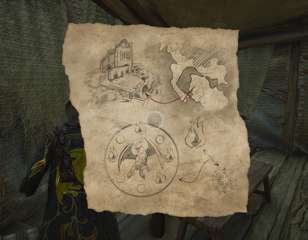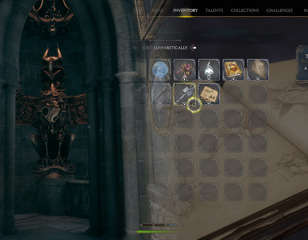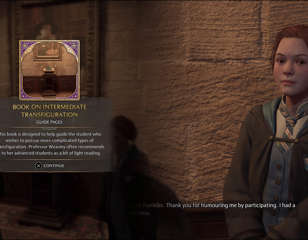How to preload Hogwarts Legacy
PlayStation, Xbox, and PC players are getting excited to play Hogwarts Legacy, so when can they pre-install the game? Here is all you need to know about preloading the game.
Before its PS5, Xbox Series X/S, and PC release date of Friday, 10 February 2023, the anticipation for Hogwarts Legacy is steadily building. Because of that, more players than ever will be wanting to know if and when they can pre-install the game. Let's get into if and how you can preload Hogwarts Legacy.
Disclaimer: While the creator of the Harry Potter franchise was not directly involved in the creation of Hogwarts Legacy, their comments on social media around transgender people are hurtful and dangerous given the size of their platform.
We’d implore you to read our explainer of the controversy so far, and consider supporting trans rights charities where possible.
- UK:
How do you preload the game?
You can preload Hogwarts Legacy before the game's 7 February release date (confirmed for 00:00 local time worldwide) for those who've gotten 72-hour early access by purchasing the Digital Deluxe Edition, and 10 February for those buying the other versions. However, this is only for Xbox Series X and Xbox Series S players.
At the time of writing, we currently have no confirmation on the preload date for PS5 players, and those on PC will unfortunately not be able to preload Hogwarts Legacy at all. However, WB Games clarified over Twitter (but has since been deleted) that preloading on PlayStation "typically occurs at least 72 hours before the release date". So, the Hogwarts Legacy preload on PS5 could be available as early as 4 February.
Steps to pre-install
In order to pre-install Hogwarts Legacy - with a current file size of 76GB and 50GB on Xbox Series X and S respectively - you can do so right now on your console if you've pre-ordered it. However, if you've got the Xbox app on your phone handy, you can preload Hogwarts Legacy without even pre-ordering it first.
You just need to follow a few quick steps:
1) Go into the Xbox app and sign in.
2) Search "Hogwarts Legacy".
3) Choose the Xbox Series X/S version of Hogwarts Legacy.
4) Select the option "download to console".
5) Choose which Xbox Series X/S console to preload Hogwarts Legacy on, and then the download and installation progress will begin.
You must keep in mind, however, that in order to access the game from 10 February, you will have to make a purchase of the game eventually. Nevertheless, you can then start playing Hogwarts Legacy that much quicker!

For even more Hogwarts Legacy guides, you can be sure to find them right here at GGRecon.

About The Author
Ben Williams
Ben is a Senior Guides Writer at GGRecon. Alongside his BA (Hons) in Business Management is a wealth of gaming and entertainment writing experience, having previously occupied roles as a Copywriter in e-commerce at Overclockers and Guides & SEO Writer at GameByte and FragHero. When not whipping up guides and reviews, Ben’ll be off playing the latest Pokemon games, Overwatch 2, Spider-Man, The Witcher, and Final Fantasy - all before reading manga and listening to Ice Nine Kills.
Related
More Like This
Hogwarts Legacy patch notes March 8: Biscuit quest fix, female avatar face fix & more
Read here for the latest Hogwarts Legacy patch notes and see the biggest changes to the game. Hogwarts Legacy finally fixes the Biscuit quest bug among others, read here for a full list of the most important fixes.
111 weeks ago