
How To Use Postparty With Fortnite
You may want to know how to use Postparty with Fortnite, which is Epic Games' new app for sharing footage from games. We cover how the process works in full, so check out how to use Postparty.
This is part of the ‘Fortnite’ directory
Directory contents
You may want to know how to use Postparty with Fortnite, as it's Epic Games' new mobile app that makes clipping and sharing your gameplay even easier. Fortnite has been the primary cash cow for Epic Games over the past several years, and it's allowed them to invest into other areas, such as the Epic Games Store and now Postparty.
If you like sharing your gameplay with your friends and followers, it streamlines the process on any app Fortnite is available on. So, check out our walkthrough for how to use Postparty in Fortnite.
- We also cover how to unlock the Geralt of Rivia Witcher skin in Fortnite, so you can represent your love of the iconic RPG franchise.
How To Use Postparty With Fortnite
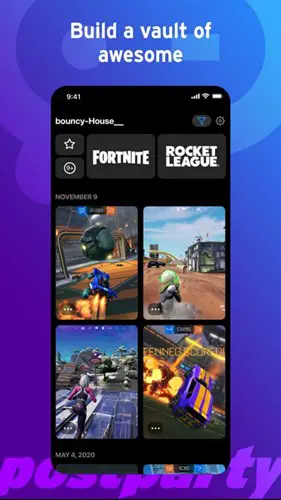
Postparty makes sharing your Fortnite clips a simple process, and all it requires is that you download the app on iOS or Android. Below, we'll run through the full process of using Postparty to capture and share Fortnite gameplay.
- Download the app on your mobile device, using the App Store for iOS devices, or the Google Play Store for Android phones.
- Load up the app and sign up using your Epic Games account.
- Launch Fortnite on your platform of choice (PS4, PS5, Xbox One, Xbox Series X|S, Switch, and PC are all supported) and hold the relevant capture button or key to record the previous 30 seconds of gameplay.
- Once you capture a clip, and it has processed, it will appear in the library on Postparty. From here, you can select the clip to trim it down to the exact footage you want.
- Once a clip is to your liking, you can select it and share it to any supported social media or save it locally to your device.

Epic Games are also offering exclusive rewards to players that share a Fortnite clip from the Postparty app. These are the Post That! Wrap, and Postparty Confetti Spray (pictured above), which will be added to your account right after sharing footage.
It's also worth noting that once you sign up to the app with your Epic Games account, every time you get an elimination in Fortnite, you will receive an in-game prompt that tells you to capture a clip.
You can disable this prompt if it annoys you (but still capture gameplay) by navigating to your 'Account and Privacy settings', selecting 'Clipping', and turning off 'Clipping Reminders'.
That's all for our explainer of how to use Postparty with Fortnite, and now you know how to clip and share the footage with the app.
Want to change your Fortnite perspective for a clip? Take a look at how to use the Fortnite first-person mode glitch.

About The Author
Tarran Stockton
Tarran is a Senior Guides Writer at GGRecon. He previously wrote reviews for his college newspaper before studying Media and Communication at university. His favourite genres include role-playing games, strategy games, and boomer shooters - along with anything indie. You can also find him in the pit at local hardcore shows.
This is part of the ‘Fortnite’ directory
Directory contents

























