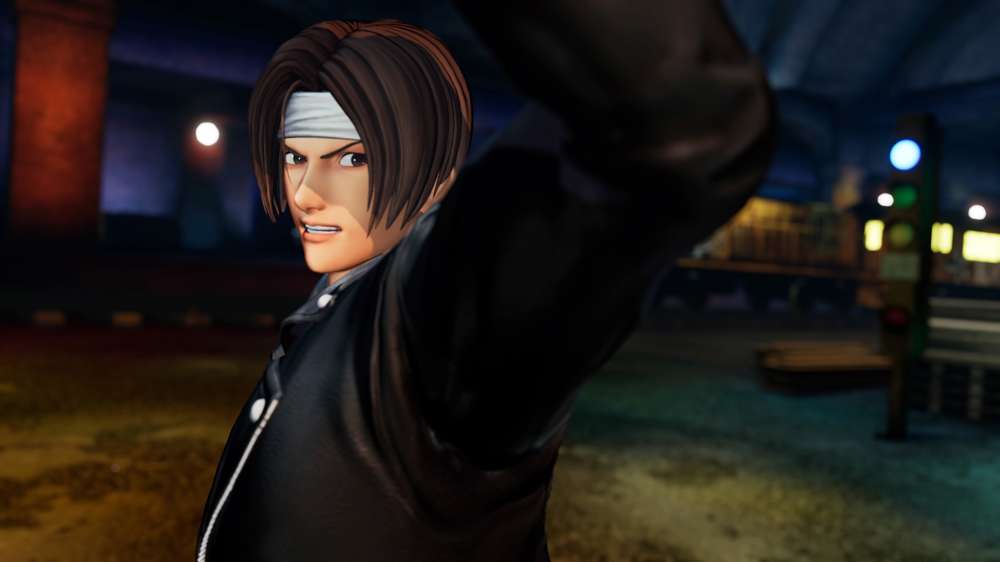How To Play Online In King Of Fighters XV
Wondering how to play online in King of Fighters XV, but not sure where things like the character select screen are? Here is everything you need to get online with your favourite characters!
Knowing how to play online in King of Fighters XV can be a trickier question than you might think. King of Fighters XV has a much bigger focus on online play than previous games in the series so for new players, figuring out the online systems can be a hurdle. Here is what you need to know on how to play online in King of Fighters XV.
- For our thoughts on the game, check out our King of Fighters XV review.
King Of Fighters XV How To Play Online: Choosing Your Character
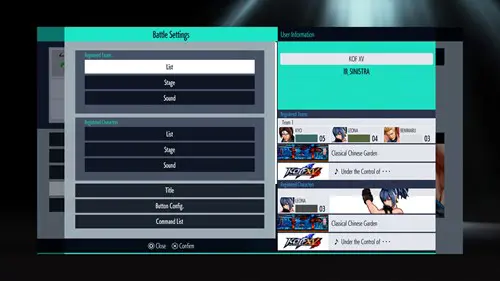
This may seem like a simple thing, but getting your team together before you go online is a bit of a process. Gone are the days of jumping online and choosing your fighters from a select screen. In King of Fighters XV, you need to select your team before you start searching for a match, or you will end up stuck with a standard team.
First, you need to select Profile from the Online section of the main menu. From here, select Battle Settings. This is where you will choose your team before going online. Under Registered Teams, you will have the options List, Stage and Sound. Stage and Sound allow you to choose your preferred stage and music. More importantly, select List to bring up the list of registered teams. As standard, you will have a list of pre-made teams.
To make your own team, press Start to edit a team. Now you can choose exactly which three fighters you want to take online with you. When you have your team made, hit X to confirm and that team will be set as In Use. When you go online, this is the team you will play as.
King Of Fighters XV How To Play Online: Online Matches
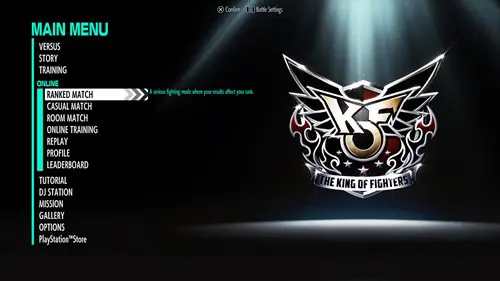
With your team chosen, head back to the main menu. Your options for playing online are Ranked Match, Casual Match or Room Match. If you're new to the game, Casual Match is where you want to go. Regardless, you'll see your selected team on the right and ready to go.
You have three options here, you can choose opponent strength, connection speed and region. Set them all to Any to get as many opponents as possible. Set opponent to Similar to get players of similar rank, choose connection speed level two to five to get players with better internet connections, and then Same Region to get players closer to you for better connections.
Use these options to tailor your experience, either toward players with similar experience levels or with better connections for a smoother online play experience.
This is everything you need to know to get started playing King of Fighters XV online matches.
Now you are online, you will want to get an edge on your opponents, so why not check out our guide to the best King of Fighters XV characters.

About The Author
Dave McAdam
Dave is a Senior Guides Writer at GGRecon, after several years of freelancing across the industry. He covers a wide range of games, with particular focus on shooters like Destiny 2, RPGs like Baldur's Gate 3 and Cyberpunk 2077, and fighting games like Street Fighter 6 and Tekken 8.