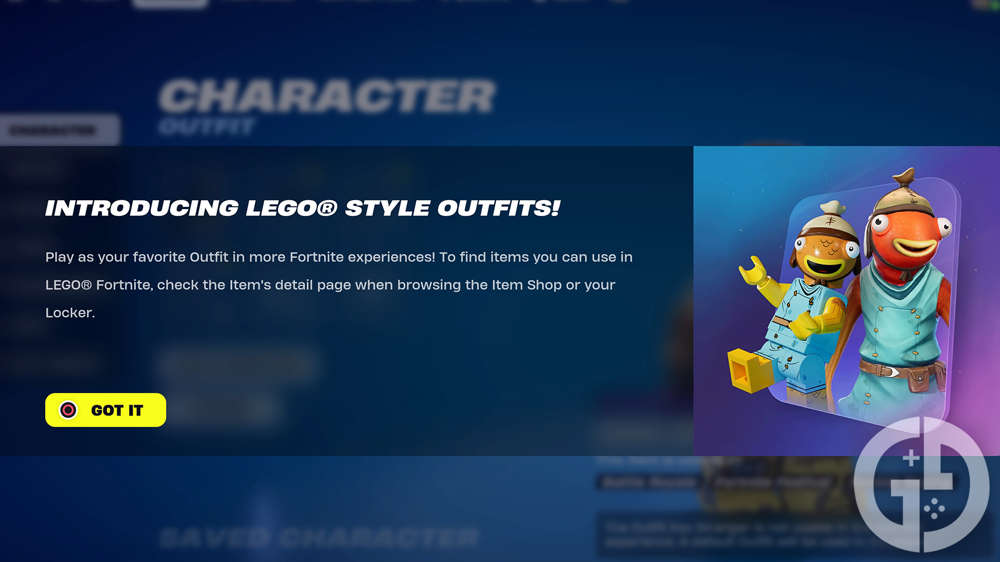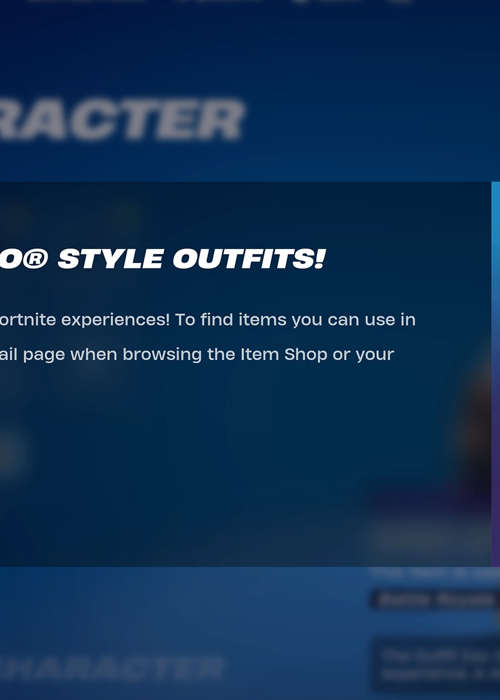
How to check if skins carry over to LEGO Fortnite
LEGO Fortnite is here and many of the skins available in the base game transfer to the LEGO version, so here's how to check if your favourites made the jump.
This is part of the ‘Fortnite’ directory
Directory contents
Curious if your favourite Fortnite skins have made the jump to the new LEGO version of the game? The new LEGO Fortnite mode is almost a full game in itself, bringing Fortnite back to its survival roots.
Skins are the lifeblood of the game, so it stands to reason that many of them would transfer to the LEGO mode. If you want to know if your skins have been brick-ified, here's how to find out.
How to check LEGO Fortnite skins
When you log into Fortnite, go through the game mode selection menu and jump into LEGO Fortnite. If this is your first time, there'll be a cutscene introducing you to the new mode. Once you're through that, you'll find yourself back in the Fortnite home screen, but your character will have changed to a LEGO minifigure.
Scroll across to the Locker as you normally would to change your cosmetic items, like your skins, emotes, and so on. You'll likely notice that several of your equipped items will be greyed out. This is because there is no LEGO equivalent of them.

This is also true for your skins, if you open the Character menu you will see all your unlocked skins from the regular Fortnite game, but any that do not have a LEGO version will be greyed out. You can still see your non-LEGO items in the Locker, and you can still equip them here, but they won't work in LEGO Fortnite.
So in short:
- Select the LEGO Fortnite mode
- Go to the Locker menu
- Choose Characters to view your skins
- Your LEGO skins will be available, all others will be greyed out
Furthermore, if you are looking to get some new skins and want to know if they can be used in LEGO Fortnite, the Item Shop will only display LEGO items while you have the LEGO Fortnite mode active.
Also, if you go back to regular Fortnite, whenever you view an item in your Locker or the Item Shop, the compatible modes will be displayed and LEGO Fortnite will appear here if the item is applicable.
Right now, it seems the majority of original Fortnite characters are available to use in LEGO mode, but a lot of crossovers like Ariana Grande and Chris Redfield aren't currently available to play as.
That's all you need to know to check if your Fortnite skins are available in LEGO Fortnite. For more, head to our Fortnite homepage where we have guides for LEGO Fortnite, Fortnite OG, and the Chapter 5 Season 1 battle pass.

About The Author
Dave McAdam
Dave is a Senior Guides Writer at GGRecon, after several years of freelancing across the industry. He covers a wide range of games, with particular focus on shooters like Destiny 2, RPGs like Baldur's Gate 3 and Cyberpunk 2077, and fighting games like Street Fighter 6 and Tekken 8.
This is part of the ‘Fortnite’ directory
Directory contents