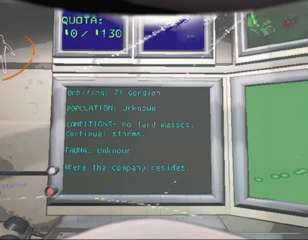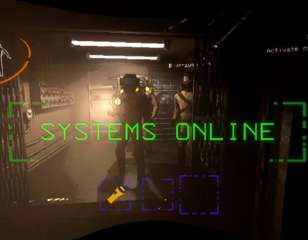How to disable Turrets in Lethal Company
If you've been killed by a turret in Lethal Company, you'll want to know how to disable them. Here's how you can do just that to avoid an untimely demise in future playthroughs.
Turrets are one of the most obnoxious types of dangers in Lethal Company. Most of the time, the Turrets in Lethal Company are hidden in areas you would miss and fall victim to. Sometimes, they guard the main path in the game, making it impossible to get past.
So, keep reading our guide as we explain how to disable Turrets in Lethal Company.
How to disable Turrets

In Lethal Company, you can disable Turrets using their unique code that appears on the map once you scan it. To do this, you need at least two players, one who must scan the Turret using the 'RMB' and the other who stays behind in the ship to use the Terminal to deactivate the Turret.
Now, assuming a player has scanned a Turret nearby, to disable it, the player on the ship must interact with the Terminal and use the command "View Monitor" if it is not already visible.
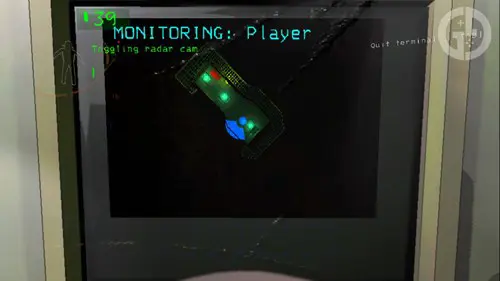
Doing so will open the map showing the other player and the scanned Turret. Now, simply enter the alphanumeric code that appears on the Turret's location and hit the 'Enter' key. Once you do that, the icon will turn from Green to Red, implying the Turret has been disabled.
Keep in mind that the Turrets are disabled only for a short time. So, once you have disabled it, you must relay this to your team so they can get past it before it's back online.
That said, if you know the Turret's code, you don't need to type the "View Monitor" command, as you can directly enter the Turret code to deactivate it.
For solo players, this will be nearly impossible to disable a turret without returning to the ship. We recommend that players sneak past the Turret.
Alternatively, you can hit the Turret with a Sign Board or a Shovel. When you do that, it will start firing in a circle. Stay behind it and keep moving in a circle until you find the opening to run past the area it was guarding.
That's everything you need to know about how to disable Turrets in Lethal Company. While you are here, check out our guide on opening Terminal Doors and stealing beehives.

About The Author
Hritwik Raj
Hritwik has been writing about video games, manga, and anime for more than 8 years. Some of his favourite games include The Last of Us Part II, Fallout 76, Apex Legends, Genshin Impact, and the Souls series.