
How To Fix Lost Ark EAC Offline Error On PC
If you need to know how to fix the Lost Ark EAC offline error on PC so you can continue to play unimpeded, we've got you covered.
You may want to know how to fix the Lost Ark EAC offline error on PC, as it is causing players to be kicked from the character and server selection screens, and even the game itself, ruining people's raids and dungeoning. As Lost Ark is a constantly online experience, sometimes issues with the servers or the anti-cheat service can flair up and frustrate players, but there's always fixes and workarounds. So if you're experiencing the Lost Ark EAC offline error on PC, we've got you covered.
- When you get back into the game, make sure to check our Lost Ark tier list to see which of the game's classes are strongest in the current meta.
How To Fix The Lost Ark EAC Offline Error On PC
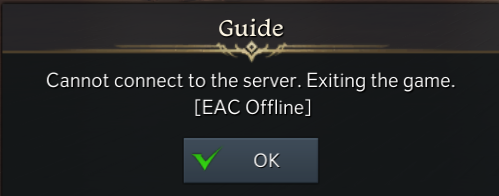
Currently, there are a few different options you can employ to fix the EAC offline error, so if one doesn't work, you have a backup option or two to get back into the game. Obviously, the first thing you should try is restarting your PC, but if this doesn't work, here are a few different fixes below.
- You may want to know who Lost Ark Gold River is, as he's the current game director who is set to step down soon for health reasons.
Verify Game Files For Lost Ark

One of the simplest fixes you can do for any game on Steam is verifying the integrity of game files, so make a note of this method for any issues you come across in the future. Just boot up Steam and perform the following steps:
- Right-click on Lost Ark in your Steam library and select 'Properties'.
- Navigate to the 'Local Files' tab.
- Select "Verify integrity of game files..."
This will cause a bar to come up on the screen as all the files for Lost Ark are investigated and repaired. Once this is done, load up Lost Ark and check to see if it's working.
Repair Easy Anti-Cheat
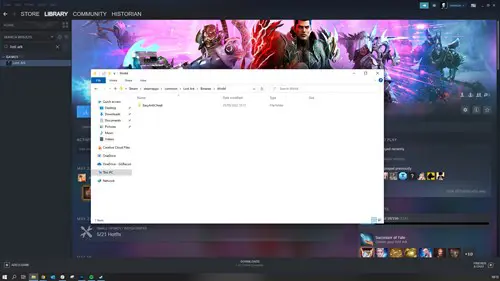
If verifying the game files isn't successful, you may want to try going to the source of the problem itself and repairing the Easy Anti-Cheat program itself. To do this, you'll need to:
- Completely shut down Steam and Lost Ark.
- Look through your Lost Ark files to find the Easy Anti-Cheat service. This can be found by navigating to Steam > steamapps > common > Lost Ark > Binaries > Win64 > EasyAntiCheat.
- Run the program "EasyAntiCheat_Setup.exe" as an admin and then select "Repair Game 580."
- Boot Steam back up and see if you can now play Lost Ark.
Windows Updates
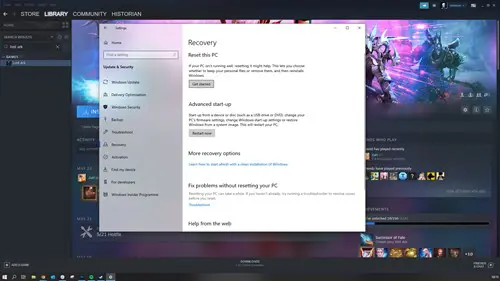
This last method is a little more involved and should be the last thing you try to fix the Lost Ark EAC offline error.
Sometimes Windows updates can mess with the Easy Anti-Cheat service, so you may need to roll back your update to a previous version. The main culprits of this are typically Windows Defender, Windows Firewall, or any third-party security program like MalwareBytes or Avast.
To roll back your Windows update, do the following:
- Click 'Start' in the bottom left corner of the screen, and select the 'Settings' menu.
- Navigate to the "Update & Security" screen.
- In the sidebar that opens, select 'Recovery.'
- You'll now be able to start the process, and can choose the option to roll back the most recent update.
Do note that this can potentially leave your computer open to security vulnerabilities, and you will want to update your PC at some point after, so look out for updates to the Lost Ark EAC.
That's all for our rundown of how to fix the Lost Ark EAC offline error on PC, and now you know a few methods to help solve the problem and continue playing.
Make sure to enable the Lost Ark Selfie Mode if you want to snap pictures of your adventures across Arkesia.

About The Author
Tarran Stockton
Tarran is a Senior Guides Writer at GGRecon. He previously wrote reviews for his college newspaper before studying Media and Communication at university. His favourite genres include role-playing games, strategy games, and boomer shooters - along with anything indie. You can also find him in the pit at local hardcore shows.
























