
Here's how you can switch teams in Minecraft Legends multiplayer
If you're looking to change your teams in Minecraft Legends multiplayer, then we've got you covered with a detailed breakdown of all the steps right here.
When playing PvP multiplayer mode in Minecraft Legends, some players may wish to change teams for reasons such as competing against friends or balancing the squads.
However, Minecraft Legends requires you to follow a certain process if you want to switch teams in the game.
How do you switch teams?
Switching teams is only possible in Private Versus mode by pressing the following buttons before the match.
- PC:
- If you are playing on a PC, press Y on your keyboard to open the team selection menu. After selecting this option, you can confirm your choice by pressing the enter key.
- Xbox:
- Press the Y button on the Xbox controller to change your team.
- PlayStation:
- PS5 & PS4 players will have to press the triangle button on their PlayStation controller to switch teams.
- Nintendo:
- Finally, pressing X on Nintendo Switch will bring up the team selection menu.
After pressing the respective button, a menu will appear on the screen where you can make the squad adjustments.

However, it’s worth noting that you won’t be able to change your team once the game begins, and the only thing you can do is restart the round if you’re the host. While some speculate that future updates may include the option to switch teams post-match, it is currently unavailable.
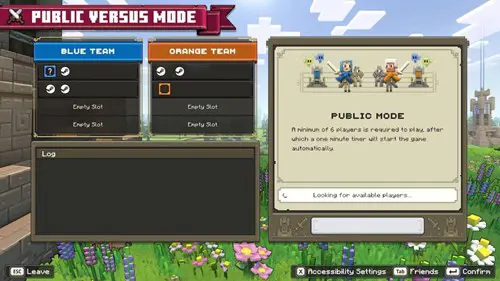
In Public Versus mode, players cannot change teams, and the game automatically balances them. However, if a player's friend's team has fewer players and the lobby is open to the public, there is a possibility that the player may be moved to the opposite team automatically.
Check out this guide for more information on how to get Prismarine in Minecraft Legends.

About The Author
Tarun Sayal
Tarun is an experienced freelance gaming writer with over five years of experience covering a wide range of video games. With a passion for the gaming industry, he specialises in writing features, guides, and news for popular live service games such as Fortnite, Warzone, VALORANT, Genshin Impact, and more. Over the years, he has honed his skills in writing comprehensive guides, insightful features, and breaking news stories that keep gamers informed and entertained.





























