
Best audio settings for Modern Warfare 2 (Season 5)
Audio is an essential part of the Modern Warfare 2 experience, which is why it's imperative that you get everything set up correctly, so here are the best MW2 audio settings for Season 5.
Being able to hear everything that's going on around you in a shooter as fast-paced as Modern Warfare 2 is imperative, so it's important that you know about the best audio settings for MW2 in Season 5.
Knowing exactly where an enemy is relative to you, or figuring out what sort of weapon they're firing can be a matter of life or death in Modern Warfare 2. Especially with the time-to-kill as low as it is in this game, players will need all the advantages that they can get.
So, keep reading to learn more about the best audio settings you should be using in Modern Warfare 2, Season 5.
- Here are the best classes to use in MW2 Ranked Play
Best audio settings for Modern Warfare 2
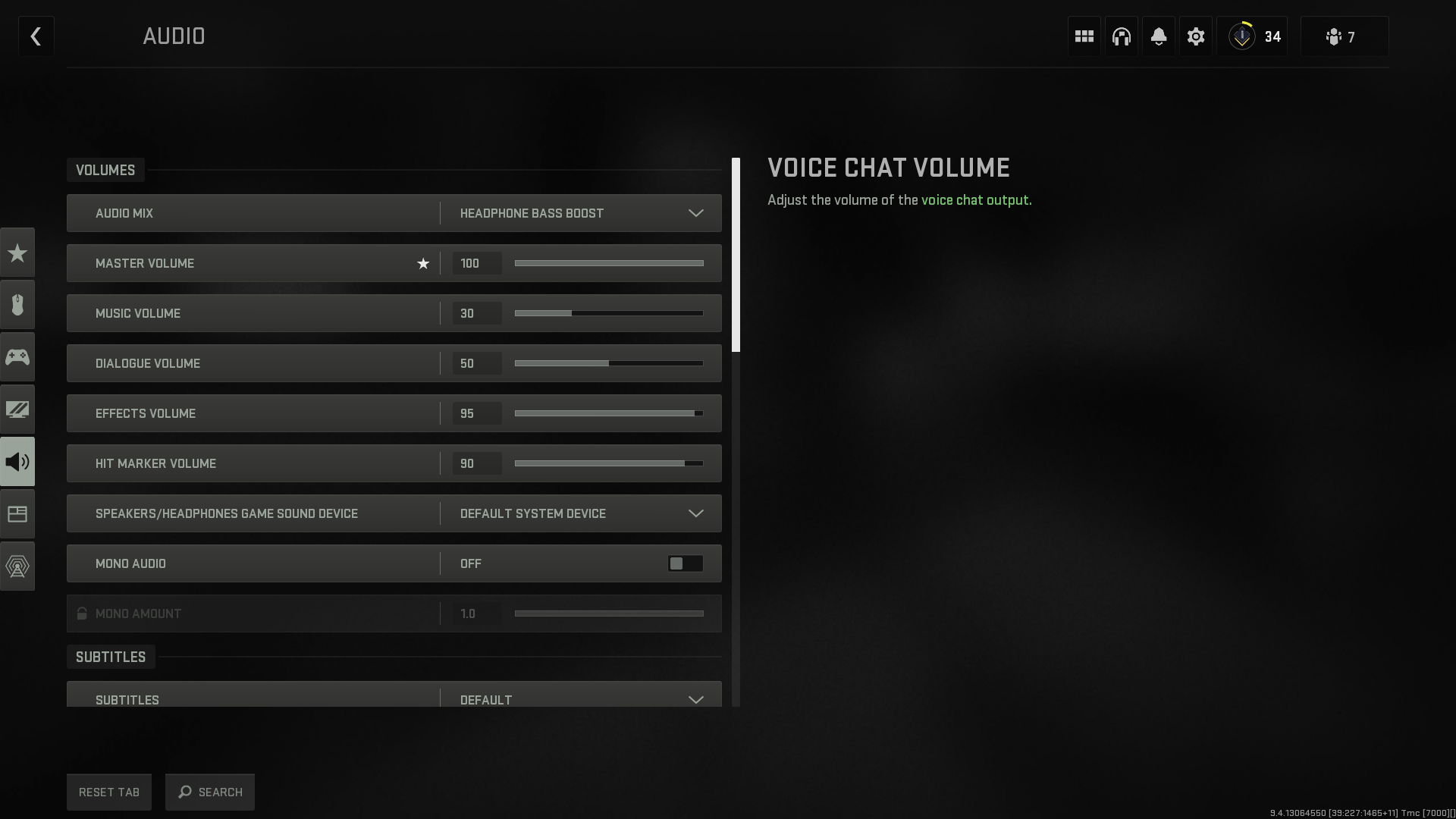
Finding the best audio settings in Modern Warfare 2 is all about ensuring that you can only hear the most important sounds, blocking out the rest.
Of course, for the best results, you should also make sure that you're using a pair of headphones or headset. This will ensure that you're able to hear sounds as clearly as possible, and will really bring the best audio settings for Modern Warfare 2 to life.
Here are the settings that we have found to be the most optimal. With everything set to these values, you should find yourself able to pick out enemy positions much more clearly:
| Audio Setting | Recommended Option |
| Audio Mix | Headphone Bass Boost |
| Master Volume | 100 |
| Music Volume | 0-30 |
| Dialogue Volume | 50 |
| Effects Volume | 90 |
| Hit Marker Volume | 90 |
| Mono Audio | Off |
| Subtitles | On |
| Subtitles Size | Default |
| Audio Settings | Recommended Option |
| Voice Chat Volume | 100 |
| Juggernaut Music | On |
| Hit Marker Sound Effects | MW |
| Reduce Tinnitus Sound | Off |
We recommend using these settings as a baseline to begin and tweak from here to your own personal preference. To make things easier, you can pin some of these important settings to the pause menu, making it much easier to adjust these settings on the fly.
For example, while our recommended MW2 audio settings have the music volume setting dramatically decreased, it can still be useful to indicate when the round is nearing a close. As such, you may choose to leave this slightly audible.
Dialogue volume is also lowered, but can still play an important role in a match. For example, team announcements can let you know when enemy killstreaks are being called in. In addition, enemy soldiers may give callouts, briefly giving away their position.
Be sure to play around with the settings above until you find a combination of the best Modern Warfare 2 audio settings that work for you.
So, that's our rundown of which audio settings are best to use for the optimal experience in Modern Warfare 2.
For more Call of Duty guides, check out our Modern Warfare 2 homepage, or check out the best MW2 SMGs to use in the current season.

About The Author
Joshua Boyles
Joshua is the Guides Editor at GGRecon. After graduating with a BA (Hons) degree in Broadcast Journalism, he previously wrote for publications such as FragHero and GameByte. You can often find him diving deep into fantasy RPGs such as Skyrim and The Witcher, or tearing it up in Call of Duty and Battlefield. He's also often spotted hiking in the wilderness, usually blasting Arctic Monkeys.






























