
How to fix Modern Warfare 2 campaign crashes
In this guide, we share some working general troubleshooting steps that can fix Modern Warfare 2 Campaign crashing issue.
Modern Warfare 2's globetrotting campaign is great, packed with memorable nods to the prior trilogy - but if it's constantly crashing you may wonder how to fix it.
Primarily an issue for PC players, we've rounded up a few things you can try to fix your game crashing.
MW2 Campaign Crashing: How To Fix
Update Your Graphics Driver And Redistributable Files
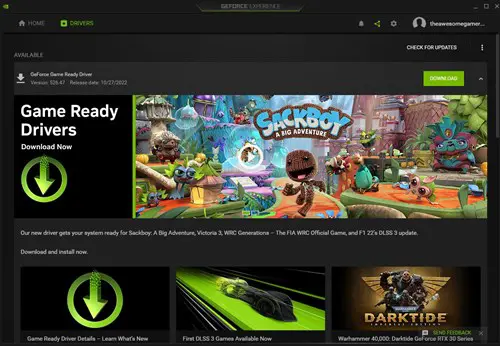
Ensure your graphics card driver is up to date and you have installed a reasonably recent version of Visual C++ Redistributable and Direct X applications. If not, these can cause crashing issues.
Disable Third Party Audio Drivers
Streamers and content creators often face game crash-related issues as they use many third-party audio drivers and other things that meddle with the game and cause black screen issues. Something similar was seen with Amazon's New World, where disabling the third-party audio driver fixed the problem. You can try the same to stop the Modern Warfare 2 Campaign from crashing.
Lowering Graphics Settings
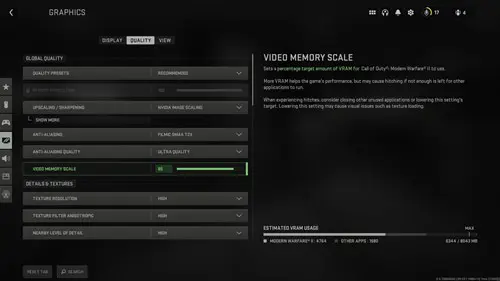
Lowering your Modern Warfare 2 Graphics settings reduces the load on your GPU and CPU. As a result, it can help you in reducing crashes. If you are on a low-end PC, we recommend running the game at the lowest settings with 720 or 1080p resolution. This fix is not for players with decent PC builds, as we have play-tested the game on an RTX 3070 and RTX 3080 Ti and the game runs fine without crashes on Ultra settings.
Verify Game File Integrity

Whether you have downloaded Modern Warfare 2 via Steam or Battle.Net, verifying the game file integrity, which for the latter one, is called Repair, fixes crash-related issues.
- Open Steam.
- Go to your game Library.
- Right-click on Modern Warfare 2 and click on Properties.
- Navigate to the Local Files tab.
- Click on "Verify integrity of game files."
- Let the process complete, and you will learn if there are any broken files. If any game file is broken, you must re-download the game.
Meanwhile, if you have Modern Warfare 2 installed via Battle.Net, follow these steps to repair the game:
- Open Battle.Net > Games > Modern Warfare 2.
- Click the cog wheel next to the Play button and select Scan and Repair.
- Click Begin Scan.
- Let the process complete.
Update Modern Warfare 2

Ensure you have installed the game's latest update. Infinity Ward is pushing out patches to fix UI, crashes, party system bugs, and other issues currently affecting the Modern Warfare 2 experience.
That concludes our guide on how to fix the Modern Warfare 2 Campaign crashing issue.
For more Modern Warfare 2 guides, be sure to keep reading GGRecon.

About The Author
Hritwik Raj
Hritwik has been writing about video games, manga, and anime for more than 8 years. Some of his favourite games include The Last of Us Part II, Fallout 76, Apex Legends, Genshin Impact, and the Souls series.






























