
How to fix the 'Shaders Optimization Stuck' bug in MW2
In this guide, we talk about how you can fix the Shaders Optimization bug in Modern Warfare 2 while explaining the issue in detail.
The Shaders Optimization issue is an infamous issue that plagued the game's predecessors, like Call of Duty Modern Warfare 2019 and Warzone. And now, players are experiencing the same in Modern Warfare 2. Continue reading our guide to learn how to fix Modern Warfare 2 Shaders Optimization bug.
How to fix the bug
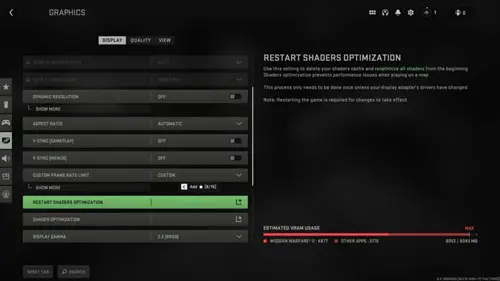
You can fix the Shaders Optimization stuck bug by restarting the game, going to Settings, then Display, and finally scrolling down and navigating to the Restart Shaders Optimization option. Restarting the said option will clear the Shader Optimization cache and re-initiate the process.
Doing so will surely fix the Shaders Optimization bug. But if you are still facing the issue, it is time to verify your system configuration with the game's minimum requirements. To run Modern Warfare 2 on your PC, make sure your system at least satisfies or is better than the below requirements:
- Requires a 64-bit processor and operating system
- OS: Windows 10 64 Bit (latest update)
- Processor: Intel Core i3-6100 / Core i5-2500K or AMD Ryzen 3 1200
- Memory: 8 GB RAM
- Graphics: NVIDIA GeForce GTX 960 or AMD Radeon RX 470 - DirectX 12.0 compatible system
- DirectX: Version 12
- Network: Broadband Internet connection
- Storage: 125 GB available space
If your system does not meet the above requirements, then even restarting the Shaders Optimization process will not fix the issue.
What the 'Shaders Optimization Stuck' bug?
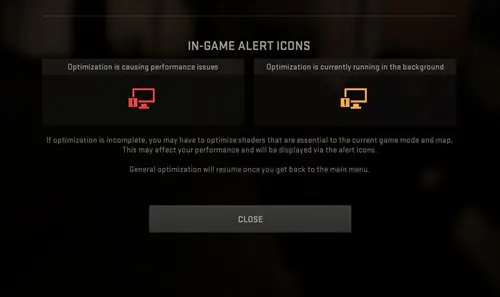
The Shaders Optimization is a process that triggers whenever you install Modern Warfare 2 for the first time or when the game or your graphics card receives an update. When you run the game in such cases, you will see a text at the top portion of the screen saying, "Installing Shaders to optimize performance during gameplay."
But if you are affected by the bug, the process gets stuck at a certain percentage and will not complete. As a result, you see performance issues while playing matches. Such as the game freezing out or massive FPS dips. So how to fix it?
- Want to unlock more alongside your camos? Here's how to grab all the Operators in Modern Warfare 2. While you're here as well, why not take a look at the best MW2 M4 loadout?
That is it. That concludes our guide on how to fix the 'Shaders Optimization Stuck' bug in MW2.
Do you want to uninstall the Modern Warfare 2 campaign? Here's how you can. For more Modern Warfare 2 guides, be sure to keep reading GGRecon.

About The Author
Hritwik Raj
Hritwik has been writing about video games, manga, and anime for more than 8 years. Some of his favourite games include The Last of Us Part II, Fallout 76, Apex Legends, Genshin Impact, and the Souls series.






























