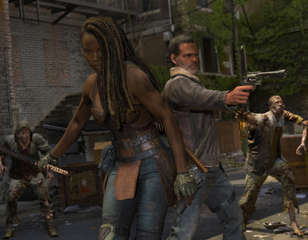MW2 And Warzone 2 Groups Explained
Find out how to make Groups and find like-minded teammates in MW2 and Warzone 2.
Groups are MW2 and Warzone 2's take on an in-game Clan System. You, and up to 4,999 other Call of Duty players, can come together in a Group for the ultimate social experience. So, if you're looking to add to your circle, you'll want to stick around for this primer on MW2 and Warzone 2 Groups
MW2 And Warzone 2 Groups: What Are They?
Groups are a new social feature in Modern Warfare 2 reminiscent of Clubs in Rocket League and Apex Legends or Clans in Destiny. Whether you want to play MW2 Multiplayer, Warzone 2.0, MW2 DMZ Mode, or MW2 Spec Ops, Groups are a way to find or create a community of like-minded individuals to party up with.
The idea of Groups is to allow players to expand their network beyond a simple friends list. Groups let you find or create a personal community of players with the same interests and priorities as you.
Groups are also an essential tool for content teams and creators. Groups can serve as in-game hubs for fans to hang out and interact with their favourite creators.
A single Group can hold up to 5,000 Call of Duty players.
- Are you struggling to aim accurately in MW2? You may want to review the MW2 different aim assist types.
MW2 And Warzone 2 Groups: How To Make A Group

To make or join a Group, navigate to the Social tab and then over to Groups. Here, you can choose to either browse Groups or create a Group.
Once you join or create a Group, all members will be able to look up fellow groupmates and use the text channels to casually chat or organise a squad for MW2 or Warzone 2.
MW2 And Warzone 2 Groups: Labels
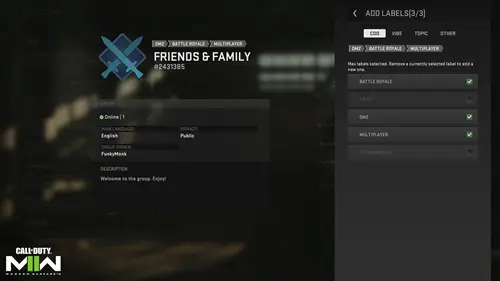
To determine your interests and help you matchmake you with like-minded players, you'll be quizzed when finding or creating a Group. Groups are defined by the following Labels:
- COD: The COD Label consists of your in-game preferences, such as if your Group likes to play Battle Royale or Multiplayer. You can also advertise how skilled you'd like aspiring members to be with Labels like "New Player Friendly" or "Veterans Only".
- Vibe: The Vibe Label is to highlight what your Group likes outside of Call of Duty. Are you a bunch of sports fanatics? Or are you movie and TV show connoisseurs?
- Topic: The Topic Label covers the sort of community you're after. For example, do you want a Group focused on competitive play? Or would you rather kick back and just have fun? Additionally, you can Label your Group based on the hours you all tend to play. Is everyone active daily? Or are you weekend warriors?
- Other: The Other Label is to spotlight whether your Group is affiliated with any outside organisation or individual(s), like a Call of Duty League team or a content creator.
Finally, you can manage your Group's language preferences and privacy settings.
- Don't miss your chance to play in the MW2 Warzone Cup!
MW2 And Warzone 2 Groups: Customisation
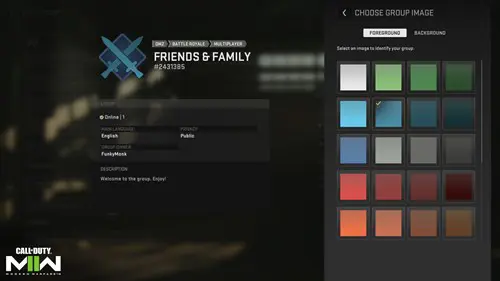
While Labels help define Groups, you can customise the look of your Group too. Make your Group stand out with an eye-catching Group image and description.
With that, you have everything you need to get your Group up and running. Use the brand-new Group feature to build a community of Call of Duty players with the same interests as you!
For more Modern Warfare 2 and Warzone guides, keep reading GGRecon.

About The Author
Coleman Hamstead
Coleman is a freelance journalist at GGRecon. While gaming has always been his passion, it wasn’t until he worked as a Sports Journalist at the Community College of Baltimore County that he found his enthusiasm for writing. In the time since Coleman has had his work featured in publications such as The Washington Post/Launcher and ESTNN. Coleman is a graduate of Towson University with a degree in Sport Management and Business Administration.