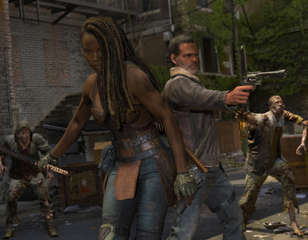How to fix the 'Wolters Francis timed out' error in MW2
If you're looking for how to fix the Modern Warfare 2 Wolters Francis Timed Out error code, we have you covered.
Error codes in Modern Warfare 2 can be frustrating, and the 'Wolters Francis Timed Out' error code seems to strike when you least expect it in Call of Duty's Modern Warfare 2, so it's no surprise that players are looking for a fix. Here's everything you need to know about the error and the fix to the problem:
How to fix
The below troubleshooting steps work most of the time for this error, it's just one of those errors that doesn't have an official fix, but the standard 'refreshing your game' style route, depending on which platform you're playing, is the best fix for it, however frustrating this will be.
- Restart your PC or Console - While turning your device off and on again sounds simple, it can quite often fix unexplained problems. Be sure to turn your machine off at the wall for longer than 10 seconds before turning it on. This will power wash your device and ensure that it has restarted properly.
- Check for updates or verify the integrity of your game files - If restarting your device hasn't worked, this next option might do the trick.
- On PlayStation, press the 'Options' button on the Modern Warfare 2 icon and choose the 'Check for updates' option.
- On Xbox, go to the 'My Games and Apps' section of the dashboard. Navigate to 'Manage' and then select 'Updates'. Look here for any potential updates for Modern Warfare 2.
- On Steam, right-click on Modern Warfare 2 in your library and select 'Properties'. Click on the 'Local Files' tab and click 'Verify integrity of game files'.
- Check your internet connection - It may be that your console or PC has lost connection to the internet, so ensure that your WiFi password is entered correctly and your device is connected to your router.
- Restart your router - If you're having trouble getting your device to connect to your router, or you can't seem to access the internet, it might be time to reset your router. Turn it off at the wall for at least 10 seconds before switching it back on again.
What is it?
The Wolters Francis Timed Out error seems to occur in Modern Warfare 2 after a match is completed. Players will find themselves on the end-of-match rewards screen, unable to select any of the options.
Hopefully, this will have solved the error in Modern Warfare 2 for you, but if you need help with other errors, here's how to fix the Modern Warfare 2 HUENEME CONCORD error code.

About The Author
Joshua Boyles
Joshua is the Guides Editor at GGRecon. After graduating with a BA (Hons) degree in Broadcast Journalism, he previously wrote for publications such as FragHero and GameByte. You can often find him diving deep into fantasy RPGs such as Skyrim and The Witcher, or tearing it up in Call of Duty and Battlefield. He's also often spotted hiking in the wilderness, usually blasting Arctic Monkeys.