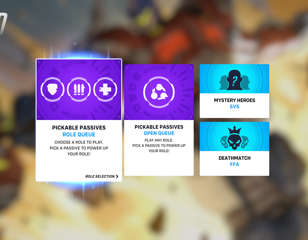How to fix the 'Account wiped' error in Overwatch 2
If you have encountered the Overwatch 2 account wiped bug and want to get your progress, we've got you covered with some fixes.
This is part of the ‘Overwatch 2’ directory
Directory contents
There's an annoying but in Overwatch 2 that seems to be affecting a lot of players where it provides an 'Account wiped' error, which is making many think that all of their progress from the previous game has been wiped.
Overwatch 2 has completely replaced the original Overwatch, and the servers for the first game went down before release. Players are able to carry over their accounts and progress, and even some rewards for being a legacy player, but many are finding the switch to be a bit messy. So if you want to know how to fix the account wiped bug, we've got you covered below:
How to fix the error
When players who already have Overwatch accounts launch Overwatch 2, an account merge and syncing process will begin which carries over all of the data from the first game, including your stats, characters, and all cosmetic items you have earned or purchased previously. If it looks like your Overwatch account was wiped, it may mean you didn't finish the syncing process, or the servers on Blizzard's side haven't quite caught up yet.
In a blog post on the official Blizzard forums, they did confirm that players "have not lost any items or progress, though some players are logging in and seeing some/all elements missing from their collection." So you don't need to worry about losing six years of progress, however, there are some potential fixes.
One way to fix the account wiped bug if you are on a console is to link your console account to your Battle.net. To do this, log into Overwatch on your platform of choice and follow the on-screen instructions to then scan a QR code on your mobile. Enter the code it will display on your console and connect your Battle.net account, which should allow you to begin the merging process.
- We also have some fixes for the Overwatch 2 invite to group not working bug, which stops friends from teaming up.
Another way is to simply wait. If you have already done the merging process, it's just a matter of time until your progress carries over, and you get all the characters and items from the previous game. Lastly, if you are worried about your progress, you can open a support ticket with Blizzard here.
That's all for our primer on how to fix the account wiped bug in Overwatch 2, and now you should be able to get all your progress back.
We also have a breakdown of the best Overwatch 2 settings to improve performance and visibility, so you can have an edge over the competition.

About The Author
Tarran Stockton
Tarran is a Senior Guides Writer at GGRecon. He previously wrote reviews for his college newspaper before studying Media and Communication at university. His favourite genres include role-playing games, strategy games, and boomer shooters - along with anything indie. You can also find him in the pit at local hardcore shows.
This is part of the ‘Overwatch 2’ directory
Directory contents